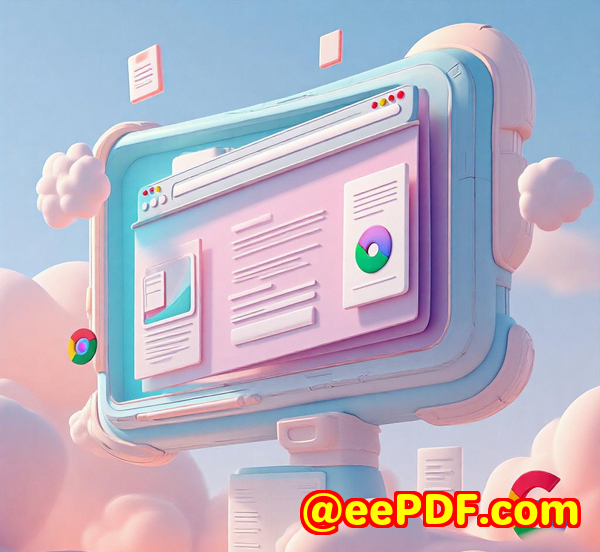How Educators Use imPDF to Convert Class Materials to Slideshow-Ready PDFs
How Educators Use imPDF to Convert Class Materials to Slideshow-Ready PDFs
Every semester, I used to face the same headache: taking piles of class notes, worksheets, and reading materials and turning them into something students could easily digest during lectures. It felt like hours spent fiddling with file formats, converting Word docs to PDFs, and trying to stitch slideshows together manually. If you're an educator juggling lesson prep, you'll know exactly what I mean it's a constant grind to make content engaging and accessible.

That's when I stumbled upon imPDF PDF REST APIs for Developers, a tool that quietly changed my workflow overnight. Unlike clunky desktop software or confusing plugins, imPDF's cloud-based REST API service lets you convert, edit, and optimise PDFs in ways I hadn't imagined possible, all with minimal hassle. And yes, it's built for developers, but educators like me benefit from its ease through integration with simple apps or custom scripts no heavy coding required.
What Is imPDF PDF REST APIs for Developers?
At its core, imPDF is a powerful, cloud-based suite of REST APIs that lets you work with PDFs in a million ways. Think of it as a Swiss Army knife for digital documents. It's designed to help developers build apps or workflows that handle PDFs with lightning speed. But here's the kicker: its versatility means it's perfect for anyone who needs robust PDF tools educators, office teams, legal pros, and more.
The toolset covers everything from converting PDFs to Word, Excel, JPG, or HTML, to splitting and merging PDFs, compressing files, adding watermarks, or even creating slideshows from PDFs. For educators, the PDF to Slideshow REST API is a standout feature, transforming class materials into polished presentations ready for classroom use.
Why Educators Should Care About imPDF
If you teach or prepare course content regularly, you'll appreciate how imPDF tackles some classic problems:
-
You often receive teaching materials in all sorts of formats scanned PDFs, Word docs, or even images.
-
Converting these into lecture slides can be tedious and error-prone.
-
Sharing accessible and mobile-friendly materials is increasingly vital.
-
You want a reliable, automated way to create engaging slideshows without wasting time on formatting.
imPDF nails these challenges by offering automated, precise, and scalable PDF processing through its REST APIs. I used it to turn dense PDF chapters into easy-to-navigate slideshows, freeing up hours I usually spent clicking through PowerPoint or Google Slides.
Key Features That Make imPDF a Game-Changer for Class Materials
Here's what I found most useful, especially when transforming PDFs for educational use:
1. PDF to Slideshow Conversion
This is the real star. You upload your PDF, and imPDF converts it into a slideshow format instantly. No more manual slide creation the API takes care of layout, preserves images, text, and formatting. It worked flawlessly on lecture notes and handouts I uploaded, and the output was ready to go, compatible with common slide viewers.
2. Batch Processing at Scale
Some weeks, I had to prep dozens of PDFs for multiple courses. imPDF's REST API allowed me to automate the process by running batch conversions overnight. I'd wake up to fully formatted slideshows for every subject, all neatly organised and ready to present or share.
3. Seamless Integration and Flexibility
You don't have to be a hardcore developer to use imPDF. The online API Lab lets you test conversions and generates sample code in various programming languages like Python or JavaScript. For me, integrating with a simple script meant I could trigger conversions from my file system or cloud storage without manual uploads.
How imPDF Stands Out from Other Tools
I've tried other PDF converters and editors before, and while some are decent for one-off tasks, they fall short on automation and flexibility. Desktop apps often crash with large files or lose formatting, and online tools have upload limits or messy user interfaces.
imPDF impressed me with:
-
Speed and reliability: Processing happens in the cloud, so my computer stays free, and results come back fast.
-
Comprehensive API coverage: Whether I needed to merge PDFs, extract text, or generate slideshows, it was all in one place.
-
Accurate formatting preservation: The converted slides looked just like the original PDFs, which is crucial for diagrams or tables.
-
Support for various input formats: From scanned images to DOCX and HTML, imPDF handled all seamlessly.
My Personal Workflow Transformation
Before imPDF, creating lecture slides from PDF materials meant hours spent copying text, adjusting layouts, and inserting images slide by slide. With imPDF's PDF to Slideshow REST API, I simply dropped PDFs into my system, ran the conversion, and received polished slideshows in minutes.
This saved me not just time, but also stress. I could focus on refining content and preparing for teaching rather than wrestling with software glitches or formatting nightmares.
The batch processing feature was a lifesaver during exam season, when I had to prepare study guides and revision materials quickly.
Who Benefits Most from imPDF PDF REST APIs?
While developers love it for its easy integration, educators, trainers, and anyone who handles digital teaching materials find huge value here. It's perfect for:
-
Teachers converting PDFs into engaging presentations.
-
Educational content creators who want to automate slide generation.
-
Schools and universities aiming to digitise resources for online learning.
-
Trainers preparing workshop materials across multiple formats.
Final Thoughts: Why imPDF is a Must-Have for Educators
If you're regularly converting PDFs for class presentations or sharing materials online, imPDF PDF REST APIs can radically simplify your life.
It solves the age-old pain of tedious slide creation by automating the conversion process reliably, quickly, and with top-notch quality.
I'd highly recommend giving it a go if you want to spend less time formatting and more time teaching. It's an investment in productivity that pays off instantly.
Click here to try it out for yourself: https://impdf.com/
Start your free trial now and boost your lesson prep workflow.
Custom Development Services by imPDF.com Inc.
Beyond the ready-to-use PDF REST APIs, imPDF.com Inc. offers tailored development services to suit your exact PDF processing needs.
Whether you need tools for Linux, macOS, Windows, or server-based PDF automation, their expertise spans numerous technologies:
-
Custom utilities in Python, PHP, C/C++, .NET, JavaScript, and more.
-
Development of Windows Virtual Printer Drivers to convert print jobs into PDFs or images.
-
Advanced PDF features like OCR, barcode recognition, document form generation, and secure digital signatures.
-
Cloud-based solutions for document conversion, viewing, and DRM protection.
If you have specific workflow challenges or want bespoke PDF solutions, reach out via https://support.verypdf.com/ and discuss your project with their expert team.
FAQs
Q1: Can imPDF convert scanned PDFs into editable slideshows?
A: Yes, imPDF's OCR-powered tools help convert scanned documents into editable formats, which can then be turned into slideshows while preserving layout.
Q2: Do I need programming skills to use imPDF PDF REST APIs?
A: Basic scripting knowledge helps, but the intuitive API Lab and code samples make it accessible even if you're not a developer.
Q3: How secure is the document processing on imPDF?
A: imPDF uses secure cloud infrastructure and supports PDF protection features including encryption and digital signatures.
Q4: Can imPDF handle batch conversions for multiple files?
A: Absolutely, batch processing is one of the core strengths, allowing automated handling of large document volumes.
Q5: Is there a free trial available to test the API?
A: Yes, you can start using imPDF for free to explore its features before committing to a plan.
Tags / Keywords
-
PDF to slideshow conversion for educators
-
Automate class material conversion to slides
-
PDF REST API for lesson prep
-
Batch PDF processing for teachers
-
Educational content digital transformation