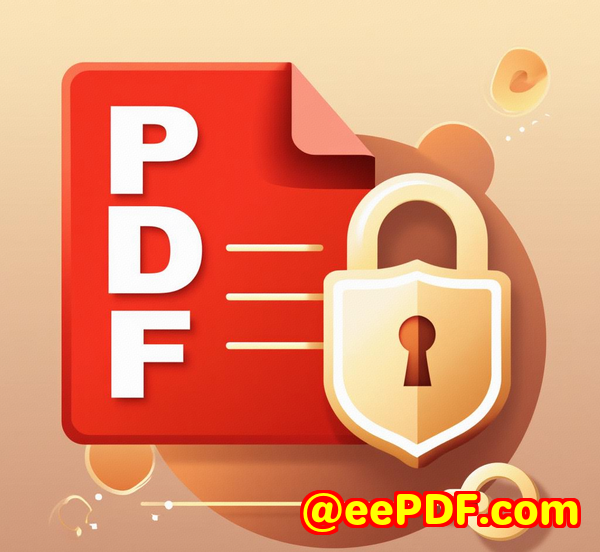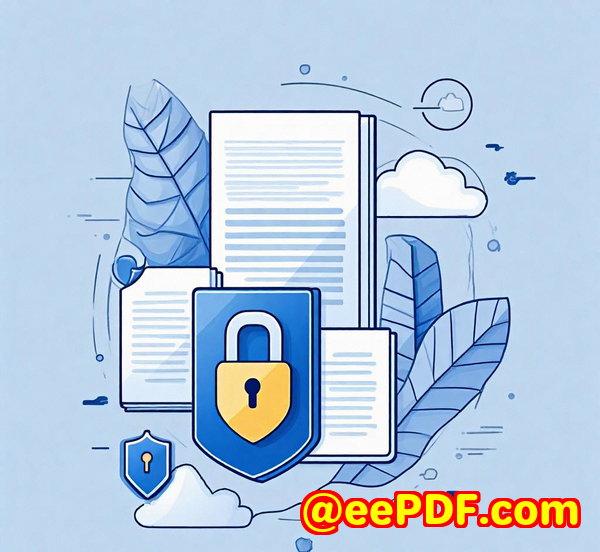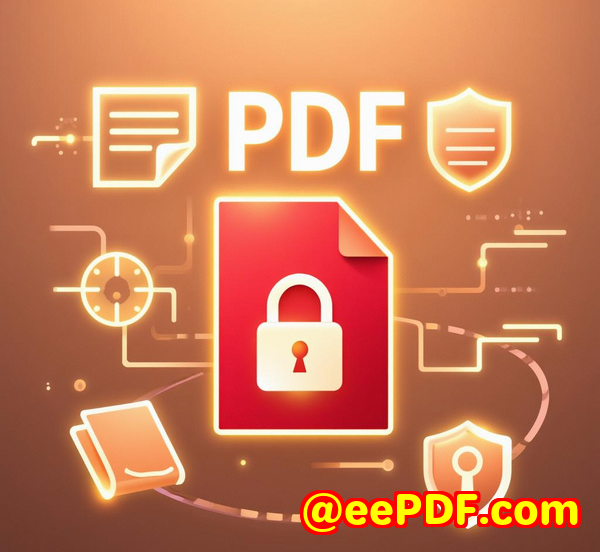Share PDF with clients securely using branded links with your company logo and theme
Share PDF with Clients Securely Using Branded Links with Your Company Logo and Theme
Meta Description:
Need to share PDFs securely and professionally? Here's how I use branded links with full control using VeryPDF Secure PDF Sharing.

Every time I sent out a client proposal, I held my breath.
Not because I wasn't confident in the content.
But because once that PDF left my inbox, it was in the wild.
Anyone could forward it.
Anyone could download it.
Anyone could rip off the content, and there was nothing I could do about it.
If you've ever had that sinking feeling after sending an important documentmaybe a pitch, a contract, or confidential strategy docyou know exactly what I mean.
Worse still, I'd see generic sharing links with zero branding.
It just didn't feel professional.
I'm out here trying to close deals, and my PDF links look like they came from a random file dump site?
That's when I decided to fix it.
I needed secure, branded PDF sharingwithout the stress, without the leaks, and without the hassle.
That's how I found VeryPDF Secure PDF Sharing.
The Tool That Changed the Game: VeryPDF Secure PDF Sharing
I stumbled on VeryPDF Secure PDF Sharing while researching DRM tools for internal client documents.
At first, I figured it was like every other platform out therepassword protection, file upload, done.
But I was wrong.
This wasn't just about locking a file.
It was about controlling every single way that file could be accessed, viewed, printed, forwarded, or even screen-grabbed.
And the best part?
I could do it all under my own brand.
Custom logo, custom theme, branded links.
That's a whole new level of professional.
Who's This For?
If you're in:
-
Legal
-
Finance
-
Consulting
-
Real estate
-
Creative agencies
-
Tech startups
Or anyone who regularly shares sensitive PDFs, this is for you.
You want control.
You want security.
You want to look like you've got your stuff together.
This tool gives you all three.
How I Use It: Real Talk
Here's exactly how I rolled it out in my workflow:
Step 1: Upload the PDF
No file size restrictions. I've uploaded 90-page client decks, scanned contracts, even high-res product brochures.
Step 2: Add My Logo + Branding
You can upload your own logo, customise the link preview, even assign a custom domain.
So when the client sees that PDF, it's not hosted on some sketchy third-party siteit looks like it came straight from my internal platform.
Step 3: Choose How to Share It
You can share:
-
Via direct link
-
With password
-
Via email invite
-
As an unlisted link
-
With QR code (I use this for event handouts)
-
Embedded into your site
Step 4: Lock It Down
This is where it gets powerful:
-
DRM protection
-
Disable printing or limit how many prints
-
Block copying or editing
-
Prevent screen grabs
-
Lock viewing to specific IP addresses
-
Lock to specific devices
-
Set expiry dates
-
Auto-revoke access after a number of views or days
-
Revoke access anytime, for anyone
I don't know another SaaS that lets you do all that on a web-based platform.
What Stood Out to Me
Let me break down three features that genuinely saved my sanity:
1. Branded PDF Links
No more ugly file-sharing URLs. I set up my company branding, and now every link I send feels like an extension of my brand. Clients trust it more. I trust it more.
They click the link and land on a polished, professional page that's all mine.
2. Usage Tracking
This was a game-changer.
-
See who opened the file
-
Track which pages they spent the most time on
-
Monitor downloads and print attempts
-
Even get data on what OS and device they used
It's like having Google Analytics for your PDFs.
I once noticed a client kept revisiting page 7 of a proposal.
So I followed up with a tailored message:
"Looks like you had some interest in our pricing optionswant to jump on a quick call?"
They said yes.
We closed the deal.
3. Kill Switch
I sent a proposal to the wrong email once.
Before, that would've been a full-blown panic moment.
With VeryPDF, I just revoked access.
Done.
Crisis averted.
Where Other Tools Fall Short
Let's be honestpasswords aren't security.
Anyone can forward a PDF and the password.
That's what used to happen with Adobe's basic protection.
Google Drive?
Sure, it's convenient.
But try tracking engagement or revoking access from a forwarded link. Good luck.
VeryPDF uses military-grade encryption, public-key cryptography, and device-level locking.
You can revoke documents globally, limit to specific geolocations, and force expiry rules.
You don't just share PDFs.
You own the experience.
Real Use Cases Where This Shines
Legal Contracts
Protect against forwarding. Revoke old drafts. Log views.
Sales Proposals
Know exactly who's reading whatand follow up with insights.
Investor Decks
Set expiry after pitch meetings. Lock access to specific devices.
Training Docs
Embed quizzes. Add interaction. Track completion.
Product Manuals
Embed in your site. Update the PDF without changing the link.
NDAs, HR Docs, Financial Reports, Board Memos...
The list goes on.
One Link, Multiple Use Cases
And if you need to update your PDF, just replace the file.
The shared link stays the same.
You don't have to resend anything.
Your clients will see the new version automatically.
This saved me hours of back-and-forth email just last week.
My Recommendation
Lookif you send PDFs for a living, you can't afford to just hope they stay private.
You need certainty.
You need control.
And you need your documents to represent your brand, not someone else's.
I'd highly recommend VeryPDF Secure PDF Sharing to anyone who wants to step up their document game.
It's a small shift with a huge payoff.
Click here to try it out for yourself: https://drm.verypdf.com/online/
Start your free trial now and own your PDF sharing.
Custom Development Services by VeryPDF
Got custom PDF workflows?
Need a tool that doesn't exist yet?
VeryPDF has your back.
They offer tailor-made development for just about anything PDF-related. From Windows printer drivers to barcode OCR, PDF manipulation, or cloud-based e-signature integrationsthey build it all.
Whether you work in Windows, Linux, Mac, iOS, Android, or webVeryPDF can deliver tools that work seamlessly in your stack.
They also support:
-
Custom PDF security + DRM rules
-
Document automation + batch processing
-
Printer job monitoring
-
Secure printing workflows
-
Document tracking + analytics
-
Enterprise cloud PDF services
-
PDF-to-anything conversions
-
Digital signatures, watermarking, expiry enforcement
-
Hooking into Windows API or intercepting print streams
Need something custom-built?
Reach out to them directly: http://support.verypdf.com/
FAQ
1. Can I add my company logo to shared PDFs?
Yes. You can fully customise branding, including logo, colours, and even the domain of your sharing link.
2. Is it possible to update the PDF without changing the link?
Absolutely. Just upload the new version, and the original link remains active with the latest file.
3. Can I see who has viewed or printed the PDF?
Yes. Detailed analytics let you track views, print attempts, and engagement on a per-user basis.
4. Can I prevent someone from forwarding the document?
You can lock the file to specific devices, users, or locations. Even if they forward the link, it won't open elsewhere.
5. What happens if I need to revoke access?
You can instantly revoke access globally or per user. This includes documents already downloaded.
Tags / Keywords
secure PDF sharing, share PDF with branded link, control PDF access, track PDF usage, VeryPDF Secure PDF Sharing, confidential PDF distribution, DRM PDF tool, lock PDF printing, PDF expiry date, embed PDF with analytics