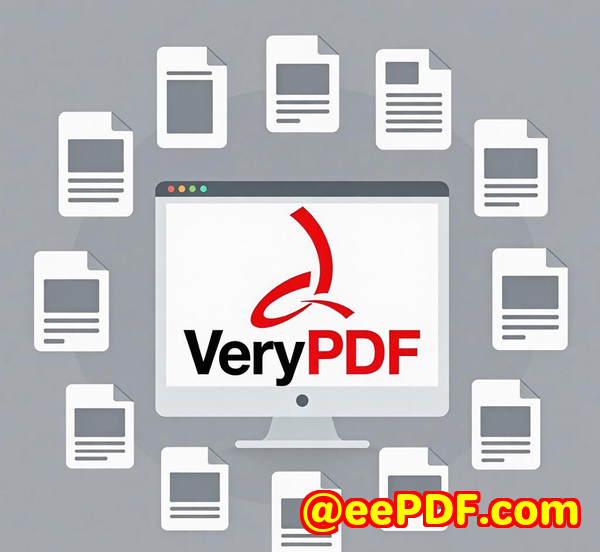Capture Print Jobs and Store PDFs on Shared Network Drives With Auto File Naming
Capture Print Jobs and Store PDFs on Shared Network Drives With Auto File Naming
If you're like me, you probably know the pain of managing print jobs that get scattered all over the place. Whether it's invoices, contracts, or just everyday documents, keeping track of printouts can be a nightmare. And don't even get me started on the chaos that comes with trying to organize those documents once they hit your network. Well, I found a solution that might just be the game-changer you've been waiting for.

Let's face it: the traditional way of printing and managing physical documents is outdated, inefficient, and prone to errors. Whether you're handling sensitive reports or maintaining compliance in a regulated environment, the stakes are high. But what if you could capture those print jobs and automatically convert them to PDFs, storing them on shared network drives with intuitive, auto-generated file names? That's exactly what VeryPDF Printer Capture to PDF or PNG Command Line can do for you.
In this blog, I'll walk you through how this powerful tool helped me streamline document management in my own work environment.
The Common Struggle
We've all been there. Maybe you're in a small business trying to keep track of invoices or working in an industry where compliance is key. You know the drill: your office printer hums all day, but what happens when that printed document goes straight to a file, to be stored neatly on a shared network drive? That's where the trouble starts.
I used to struggle with keeping documents organized, often losing track of printed invoices or contracts. The usual process involved manually sorting through files, renaming them, and sometimes, reprinting when something was misplaced. Sound familiar?
Enter VeryPDF Printer Capture to PDF or PNG Command Line
I had heard about the VeryPDF Printer Capture to PDF or PNG Command Line software, and after a bit of research, I decided to give it a go. Here's what stood out to me.
What is VeryPDF Printer Capture?
In a nutshell, this tool allows you to capture data sent to your printer and convert it into a digital document, all without any extra manual intervention. Whether it's a raw PCL print stream or a legacy document from older systems (like the dot matrix printers in some industries), this software works seamlessly.
It's available as both a command-line tool and an SDK for developers, which means you can integrate it into your existing workflows without a hitch. But here's the kicker: it doesn't just capture data. It automatically converts it into PDF or PNG formats and stores it on a shared network drive, making document management a breeze.
Key Features
Let me dive into the features that made me a convert.
1. Capture Print Jobs Without Any Hassle
One of the biggest issues I faced was the manual effort involved in capturing print jobs from legacy systems. Whether it was print output from old software or just raw data from a dot matrix printer, I needed a way to grab that data and convert it into a digital format. VeryPDF Printer Capture made this process seamless. It works by simply replacing your standard printer with the software's virtual printer. Once set up, any document printed to this virtual printer is automatically captured and saved as a PDF or PNG file. No more worrying about missing files or manually saving print jobs.
2. Auto File Naming to Organize Your Documents
The true beauty of this tool lies in its ability to automatically name the captured files based on predefined variables. For example, you could set it up to save files with names like Invoice_12345.pdf or Contract_2023_07_15.pdf. This feature saved me so much time, as I didn't need to worry about inconsistent file names or manually renaming files anymore. Everything is neatly stored, organized by type, and ready for further use.
3. Save to Shared Network Drives
For a business, storing documents locally is a pain, especially when multiple people need access to the same files. With this tool, I was able to set it up to save all captured files directly to a shared network drive. No more running between workstations or emailing files back and forth. Everything is centralized, so team members can access the files they need instantly.
4. Compatibility with Legacy Systems
What really got me excited was how the software supports legacy print systems. As an example, I had an old SCADA system running on Windows NT 4.0, which was printing to a dot matrix printer via a serial port. The system was validated for compliance and couldn't be modified. Yet, with VeryPDF Printer Capture, I was able to capture the output from that serial port and convert it to a PDF, making it easy to store and manage without altering the original system. If you're working with older systems, you'll love this feature.
Real-World Use Cases
The versatility of this tool makes it applicable across industries. Here are a few examples of how it's been a game-changer for me and could benefit others.
1. Invoicing and Billing
If you run a business where invoices are printed regularly, you can capture and store all printed invoices as PDFs directly on your network. The auto-file naming feature means your invoices will be sorted and easy to retrieveno more manually organizing stacks of printed invoices at the end of the month.
2. Contract Management
For legal teams, this tool can be a lifesaver. Many businesses print contracts directly from their legal management software. By using VeryPDF Printer Capture, you can capture the print job and store the contract documents on your shared network drive, complete with auto-generated names based on contract type or date.
3. Compliance and Reporting
In highly regulated environments, such as pharmaceuticals or healthcare, document management is critical for compliance. The ability to automatically capture and store print data in an organized manner is an essential part of maintaining accurate records.
Core Advantages
After using the tool for a while, here are the key benefits I found:
-
Time-saving Automation: No more manual sorting or naming files. The software does it all for you.
-
Easy Integration: It integrates with legacy systems seamlesslyno need for system overhauls.
-
Centralized Storage: Automatically saves documents to shared network drives, making collaboration easier.
-
Enhanced Security and Compliance: With auto-file naming and centralized storage, you ensure documents are always organized, reducing the risk of misplacing or losing important files.
-
Developer-Friendly SDK: If you're a developer, the SDK makes it easy to integrate this tool into your existing software solutions.
Conclusion: My Recommendation
After using VeryPDF Printer Capture for a while, I can confidently say it's been a massive time-saver. The ability to capture print jobs and automatically save them to network drives with a predefined naming structure has eliminated so many headaches for me. I'd highly recommend this to anyone who deals with large volumes of printed documents and needs a more efficient way of capturing and organizing them.
If you're tired of dealing with the hassle of managing printed documents, give it a try. You won't regret it.
FAQ
1. How does VeryPDF Printer Capture work with legacy systems?
The software can capture print data from legacy systems, including serial port-connected printers, without requiring any changes to the original system setup.
2. Can I customize the file naming conventions?
Yes, the software allows you to define custom naming rules based on variables like date, document type, or other identifiers.
3. Is this tool suitable for large-scale enterprise use?
Absolutely! With its automation features and server configurations, it's ideal for businesses of any size that need to capture print jobs and store them digitally.
4. How does it handle non-Windows environments?
VeryPDF Printer Capture is designed for Windows environments. For other OS systems, you would need to check compatibility or consult with VeryPDF for possible custom solutions.
5. Can it be used for both PDFs and images?
Yes, the tool supports both PDF and PNG formats, giving you flexibility in how you store your captured print jobs.
Tags/Keywords:
-
Printer Capture Software
-
Document Management Automation
-
Print to PDF Software
-
Legacy System Integration
-
Network Document Storage
-
PDF Capture from Printer
Explore VeryPDF Printer Capture to PDF or PNG Command Line and SDK for Developers Royalty Free Software at: https://www.verypdf.com/app/hookprinter/