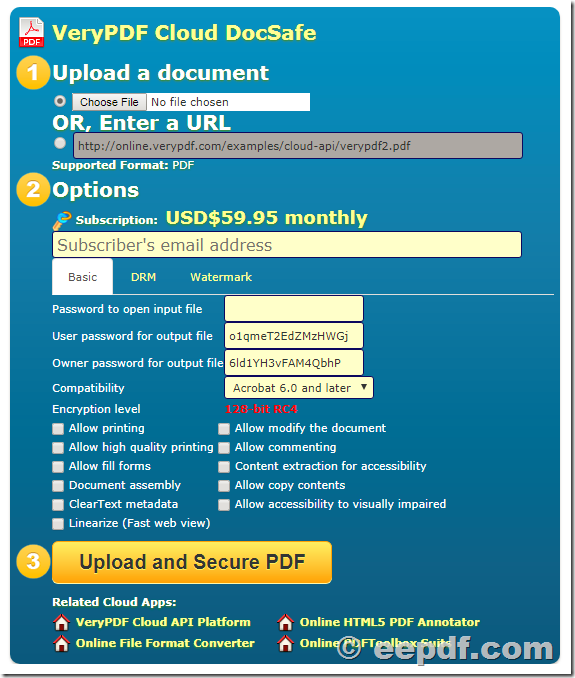Is it safe to use PDF to Excel converters Why VeryPDF ensures data protection and privacy
Title: Is It Safe to Use PDF to Excel Converters? How VeryPDF Ensures Data Protection and Privacy
Meta Description: Learn how VeryPDF's PDF to Excel converter ensures data protection and privacy, keeping your documents safe while saving time and effort.

Opening Paragraph:
Every day, we all have to deal with mountains of data, especially when working with PDFs.
For most of us, converting PDF documents into Excel files is an essential part of the process. But, let's face itthere's always that lingering question: "Is it safe to use PDF to Excel converters?"
In a world where data breaches and privacy issues are more common than we'd like to think, it's natural to be cautious about uploading sensitive information to online tools. You don't want your company's financial data or confidential contracts exposed to third parties.
So, what makes VeryPDF different? I've been using it for a while now, and I'm here to share how it keeps my documents safe, while making the conversion process incredibly efficient.
The Solution: VeryPDF PDF to Excel Converter:
When I first stumbled upon VeryPDF's PDF to Excel converter, I was sceptical. Like many, I was unsure about the security risks. But after diving into its features and giving it a spin, I was convinced.
VeryPDF's PDF to Excel Converter is designed to provide a smooth and safe way to convert PDF files into Excel spreadsheets. The tool is primarily aimed at professionals who need to extract structured data from PDF documents quickly and accurately. This includes accountants, legal teams, analysts, and business ownersbasically, anyone who frequently works with large amounts of data stored in PDFs.
Key Features:
-
Batch Conversion:
-
One of the first things that impressed me was its ability to handle batch conversions. Imagine converting hundreds of invoices or reports with just a few clicks. This feature alone saves a significant amount of time.
-
-
OCR Support:
-
If you've ever had to deal with scanned PDFs, you'll know how frustrating it is to manually enter data into Excel. VeryPDF's OCR (Optical Character Recognition) technology allows you to extract text from scanned documents, making it a game-changer for converting hard copies of documents into editable data.
-
-
Precise Table Extraction:
-
For anyone who's spent hours cleaning up misaligned data, you'll appreciate the accuracy here. VeryPDF extracts tables with precision, ensuring the formatting remains intactno more spending extra time on fixing formatting issues in Excel.
-
-
Safe and Secure Processing:
-
Here's where VeryPDF really stands out. It processes files locally, which means that your sensitive data never leaves your device. For a privacy-conscious person like myself, this was a huge selling point. There's no need to upload files to a cloud server, so your information is kept safe at all times.
-
Real-World Use Cases:
As someone who frequently deals with financial reports, I often find myself converting bank statements and invoices into Excel files. VeryPDF makes this process effortless, saving me countless hours of manually inputting data.
For example, I recently had a project where I needed to extract detailed sales reports from multiple scanned PDFs. Thanks to the OCR functionality, I was able to convert the data into a fully editable Excel file in just a few minutessomething that would have taken me hours manually.
Another scenario is with legal contracts. Lawyers and paralegals often need to extract tables and key information from scanned contracts. VeryPDF can quickly convert these complex documents into usable Excel files without compromising security.
Why I Recommend VeryPDF:
Here's why I'd highly recommend VeryPDF's PDF to Excel Converter:
-
Data Protection: With its local file processing, you can rest easy knowing your sensitive information is secure. There's no risk of your files being compromised during the conversion process.
-
Time Efficiency: Whether you're converting a single document or thousands, VeryPDF does the heavy lifting. The batch conversion feature is especially helpful when you need to process large volumes of data.
-
Accuracy: The tool maintains the integrity of your tables and data formatting, saving you from having to fix formatting issues manually.
-
Ease of Use: I was able to start using VeryPDF right away without a steep learning curve. The user interface is simple and intuitive.
If you're someone who deals with PDF to Excel conversions regularly and cares about data security, I'd strongly recommend giving VeryPDF a try.
Click here to try it out for yourself: VeryPDF PDF to Excel Converter
FAQs:
Q: Is VeryPDF safe to use for sensitive documents?
A: Yes! VeryPDF ensures data privacy by processing files locally, meaning your documents never leave your device. There's no risk of unauthorized access.
Q: Can I convert scanned PDFs into Excel with VeryPDF?
A: Absolutely! VeryPDF's OCR technology allows you to convert scanned PDFs into editable Excel files quickly and accurately.
Q: How does VeryPDF compare to other PDF to Excel converters?
A: While there are many tools out there, VeryPDF stands out for its accuracy, security features, and batch conversion capabilities. Plus, it doesn't require you to upload your files to the cloud, which makes it safer.
Keywords: PDF to Excel converter, secure PDF conversion, extract tables from PDF to Excel, OCR PDF to Excel, batch convert PDF to Excel, VeryPDF PDF to Excel, data protection in PDF converters