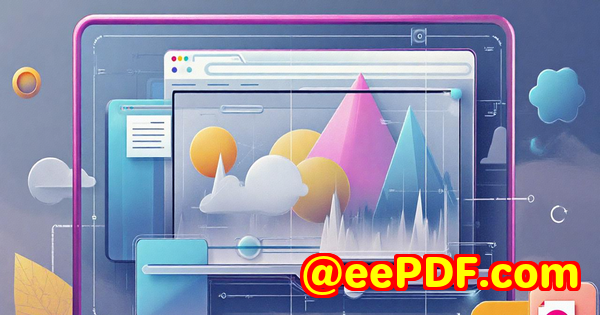Comparing VeryPDF vs Docparser Which PDF Parsing SDK Offers Better Customization
Comparing VeryPDF vs Docparser: Which PDF Parsing SDK Offers Better Customization?
Every week, I deal with tons of PDFscontracts, reports, invoicesyou name it. If you've ever tried to pull data from PDFs into your workflow, you know how frustrating it can be. It's like wrestling with a stubborn beast that sometimes just won't give up its secrets. I've been there, trying different PDF parsing tools to automate data extraction. Docparser was my first stop, but then I found VeryPDF PDF Solutions for Developers and everything changed.

If you're a developer or part of a team needing to parse PDFs reliably and customize how the data comes out, this is for you. Let me walk you through what makes VeryPDF stand out compared to Docparser and why it might just be the tool you're searching for.
Why PDF Parsing SDKs Matter for Developers
PDFs are everywhere, yet extracting useful data from them can be a nightmare. Whether you're handling scanned contracts, invoices with itemised tables, or reports, you want an SDK that can bend to your needsnot the other way around.
Docparser is popular for quick setup and easy integration, but when you want deep customization, more control over annotations, stamps, or even how files are compressed and optimised, it falls short. That's where VeryPDF's solutions shine.
Discovering VeryPDF PDF Solutions for Developers
I stumbled upon VeryPDF while hunting for a PDF SDK with a broader feature set and greater flexibility. Their suite covers everything from PDF annotation, conversion, compression, digital signatures, to merging and splitting PDFsall in one place.
It's built for developers who need to embed robust PDF functionality into their apps or workflows. And trust me, this isn't just a "plug-and-play" tool with limited options. VeryPDF allows you to:
-
Annotate PDFs richly: Highlight, comment, add stamps, shapes, sticky notes
-
Convert to PDF/A for archiving: Maintain ISO-compliant documents for long-term storage
-
Compress and optimise PDFs: Reduce file sizes without losing quality
-
Digitally sign PDFs: Handle complex workflows with multiple signatures
-
Merge and split documents: Create dossiers with customizable TOCs and bookmarks
How VeryPDF Tackles Real-World Use Cases
Here's where it got personal. I work with scanned contracts and reports regularly. My team needed to:
-
Extract specific data fields reliably from varied PDFs
-
Annotate contracts collaboratively without juggling multiple tools
-
Convert files to PDF/A format for legal archiving
-
Compress files for faster email sharing without sacrificing readability
With Docparser, we could parse data but struggled with annotations and archival workflows. VeryPDF changed the game.
Rich annotation features let us mark up contracts with comments, highlights, and even custom stamps for approval processesall inside the same SDK. That saved us hours switching apps.
The PDF/A conversion was a lifesaver for compliance. It ensured every archived contract met ISO standards, complete with metadata management and OCR on scanned docs. Automating batch conversion also streamlined our archiving dramatically.
On the compression front, VeryPDF's advanced image and font optimisation kept files light for email, while preserving crystal-clear quality for print.
And the digital signature capabilities? They enabled secure, multi-step approvals, with options for visible or invisible signatures that comply with PAdES standards. That was key for legal and financial teams.
Comparing VeryPDF to Docparser: Where Customization Counts
Docparser focuses on easy data extraction with predefined parsing rules but lacks the depth in document manipulation and workflow integration.
Here's what sets VeryPDF apart:
-
Annotation flexibility: More than just data parsing, you get granular control over comments, shapes, stamps, and text markups.
-
PDF/A compliance: A critical feature for industries needing archival-ready PDFs, with validation and metadata handling.
-
Compression and optimisation: Tailor compression profiles for email, print, or archiving without quality trade-offs.
-
Digital signature management: Handle complex signing workflows natively, including multi-signature chains and timestamping.
-
Merging and splitting: Build custom dossiers with titles, bookmarks, TOCs, and watermarks seamlessly.
-
Batch processing power: Handle thousands of files automatically, integrating with your existing systems.
-
Developer-friendly SDKs: Wide platform support including Windows, Linux, macOS, with APIs for C/C++, Python, .NET, JavaScript, and more.
Docparser's simplicity is great for small jobs or less technical users. But when you want to build custom, scalable PDF workflows, VeryPDF's SDK offers unparalleled control.
Real Benefits I Experienced with VeryPDF
-
Saved hours weekly by automating batch PDF/A conversion and validation
-
Simplified collaboration with annotation and stamping directly embedded in the SDK
-
Reduced file size drastically for faster sharing without compromising quality
-
Secured workflows with robust digital signatures meeting legal standards
-
Seamless integration with Python and .NET apps using their comprehensive APIs
Who Should Use VeryPDF PDF Solutions for Developers?
-
Developers building document management or legal software
-
Enterprises needing custom PDF workflows at scale
-
Teams requiring compliant archival solutions (PDF/A)
-
Businesses wanting advanced annotation and digital signing
-
Anyone needing fine control over PDF compression and optimisation
Final Thoughts: Why I'd Choose VeryPDF Over Docparser
If your work demands more than just simple data extraction and you want to future-proof your PDF workflows with customizable, developer-friendly tools, VeryPDF is a solid bet.
It's not just a PDF parser; it's a full suite that lets you handle everything from annotation and signing to compression and archivingall with a single SDK.
I'd highly recommend this to any developer or team that deals with large volumes of PDFs and needs a flexible, powerful solution.
Click here to try it out for yourself: https://www.verypdf.com/
Start your free trial now and boost your PDF workflow productivity.
FAQs
Q: Can VeryPDF handle scanned PDFs and make them searchable?
A: Yes. VeryPDF supports OCR to convert scanned PDFs into searchable, accessible documents, perfect for archival and quick data retrieval.
Q: Does VeryPDF support batch processing of PDFs?
A: Absolutely. It's designed to efficiently process large volumes of PDFs, including batch conversion, compression, annotation, and signing.
Q: How customizable are the PDF annotations?
A: Very customizable. You can add highlights, sticky notes, freehand drawings, stamps, and configure rich text formatting to suit your workflows.
Q: Can VeryPDF integrate with my existing software?
A: Yes. With SDKs for multiple languages and platforms (Python, C++, .NET, JavaScript), integration into existing applications is straightforward.
Q: How does VeryPDF ensure compliance with digital signature standards?
A: It supports PAdES standards, including long-term validation, timestamping, and multi-signature workflows, ensuring signatures meet legal and regulatory requirements.
Tags / Keywords
-
PDF parsing SDK
-
PDF annotation tools
-
PDF/A conversion for archiving
-
PDF compression SDK
-
Digital signature PDF developer tools
-
Batch PDF processing
-
Custom PDF workflows