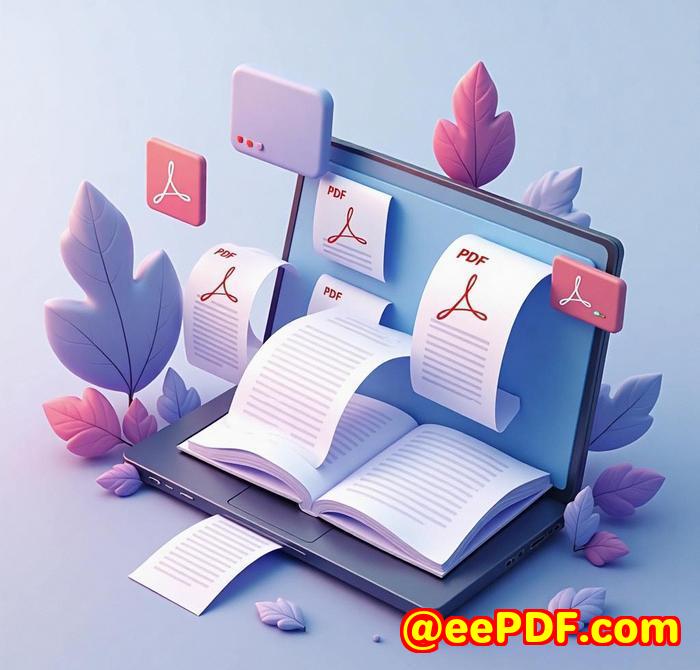Protect investment research PDFs from unauthorized printing, forwarding, or screen grabbing
How I Locked Down My Investment Research PDFs from Printing, Forwarding & Screen Grabbing
Meta Description:
Stop unauthorised printing, sharing, or screenshots of your investment research PDFs with one simple DRM tool.
Every time we released new research, I knew someone would leak it
I'm talking about the kind of exclusive investment insights our team spent weeks putting together.
The kind clients pay good money to access.
And yet, somehow, someone always managed to forward the PDF, print it out, or worse take screenshots.

I remember catching wind of one report being discussed on a forum we didn't even send it to.
That was the final straw.
If you're in finance, you already know the headache:
How do you keep your high-value research PDFs secure after they're out in the wild?
I tried password-protecting them.
Didn't work passwords get shared.
Tried watermarks better, but still not airtight.
What finally worked? VeryPDF DRM Protector.
The tool that finally gave me control over my PDFs
I came across VeryPDF DRM Protector after a frustrating week chasing down leaks.
It wasn't another bloated desktop app.
It's a clean, web-based tool designed to lock down PDF access without the hassle of certificates or clunky installations.
Who's it for?
This thing was clearly built for:
-
Investment firms putting out market research
-
Financial advisors sharing proprietary reports
-
Analysts compiling sensitive insights
-
Any business that depends on protecting intellectual property in PDF format
What makes VeryPDF DRM Protector different?
This isn't your basic "add a password" type of PDF protection.
It gives you real, detailed control over what people can and can't do with your document.
Block printing, copying, screen grabbing
This was the game-changer for me.
-
Users can't print your PDFs or you can limit how many times they can
-
Copy-pasting? Blocked.
-
Even screenshots are disabled (yes, it really blocks print screen and screen grab tools)
Expiry control, revocation, and retention
I've set some reports to expire after 7 days, others after 3 views.
I can revoke access instantly if something goes sideways.
There's even a feature to lock PDFs to specific devices so no one can email it to their mate.
View online or offline you decide
Some of my clients prefer a browser-based viewer.
Others want offline access on their tablet.
VeryPDF DRM Protector lets me decide who can do what.
-
Web Viewer option (no install needed)
-
Or lock it to a specific device or USB drive
It's flexible, but I'm still in full control.
What it's like actually using it
Setup took less than 10 minutes.
I uploaded my PDF, selected my settings, added watermarks, and boom protected.
What stood out:
-
The ability to custom watermark each file with the user's info (makes them think twice about leaking it)
-
No need for clients to install anything if they use the browser version
-
Super responsive team when I had questions
Before this, we were spending hours chasing down leaks or manually tweaking PDFs.
Now? It's handled.
This tool solved my biggest headache
VeryPDF DRM Protector has:
-
Stopped unauthorised printing, copying, and sharing
-
Locked reports to specific clients and devices
-
Saved me hours every week
-
Kept our research valuable and secure
If you're in a field where information is your edge, you can't afford leaks.
I'd highly recommend this to anyone dealing with confidential PDFs.
Especially if you're in investment, consulting, legal, or any content-driven business.
Try it for yourself here:
FAQs
1. How can I stop clients from printing my PDF reports?
Use VeryPDF DRM Protector's print control settings.
You can limit the number of prints or block printing completely.
2. Can this tool prevent users from taking screenshots?
Yes it blocks screen capture tools and disables print screen.
Even on virtual environments.
3. Can I make a PDF expire after a few days or views?
Absolutely.
You can set expiry by date, number of views, or even number of prints.
4. Do users need to install software to view the protected PDF?
Nope.
They can view it directly in their browser via Web Viewer.
Or you can lock it to a USB for offline access.
5. What if I need to revoke access to a PDF after sending it?
You can instantly revoke access to any document from your dashboard.
It's super easy no need to resend anything.
Tags:
protect PDF reports, DRM for investment research, secure PDF viewer, prevent PDF printing, stop PDF sharing, PDF expiration tool, confidential document protection