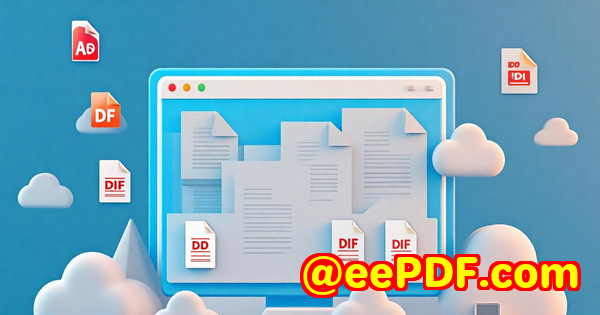How to add multi-layer overlays on PDFs for consistent corporate branding using VeryPDF SDK
How to Add Multi-Layer Overlays on PDFs for Consistent Corporate Branding Using VeryPDF SDK
Meta Description:
Streamline your corporate branding with multi-layer overlays on PDFs using VeryPDF SDK for seamless, professional documents.

Opening Paragraph
Every time I sent out a report, I faced the same headacheensuring each document had the correct header, footer, and company branding. After a while, it became a tedious task, especially when working with hundreds or thousands of PDFs. It was clear that I needed a solution to automate this process and maintain consistent branding across all documents. That's when I discovered the VeryPDF PDF Overlay SDK, and let me tell you, it was a game-changer.
Why Adding Overlays to PDFs is a Big Deal for Branding
You might be thinking, "Okay, why does this matter?" Well, if you're dealing with business documents, invoices, reports, or anything that represents your company, consistency is key. Imagine sending out an important legal document without your company's logo, watermark, or legal disclaimers on it. It doesn't just look unprofessional; it can also be a risk.
Adding overlays to PDFs lets you layer content like logos, headers, watermarks, and more on top of existing documents, ensuring that every PDF you send out looks polished and official. And with the VeryPDF PDF Overlay SDK, you can control every layer of your document in a way that's both powerful and flexible.
What is the VeryPDF PDF Overlay SDK?
At its core, the VeryPDF PDF Overlay SDK is a tool that allows you to add overlays to PDF documents automatically. Think of it as a "customisation layer" that lets you superimpose different elements like letterheads, watermarks, or compliance statements on existing PDF files.
Here's what makes it stand out:
-
Standalone Solution: You don't need to rely on any external API or cloud service.
-
Cross-Platform: Works on Windows and Linux, making it a great choice for teams using different operating systems.
-
High-Quality Output: The overlays maintain the vector quality, font integrity, and image resolution, ensuring that your final document is print-ready.
This SDK doesn't just make your life easier; it saves you tons of time while ensuring that your documents maintain a professional look every time.
How I Discovered the Solution
I initially found myself stuck in a loop of repetitive taskstaking each PDF and manually adding a corporate watermark or adjusting the layout for specific clients. It was exhausting. I needed a solution that could streamline the process. That's when I found VeryPDF PDF Overlay SDK, and let me tell you, it completely turned things around.
Key Features that Won Me Over
-
No Internet Required:
Unlike some tools that rely on cloud-based services, this SDK runs completely offline. So, whether you're working from a secure internal network or need to handle sensitive documents, you never have to worry about internet connectivity or privacy concerns.
-
Flexible Integration:
Whether you're a Python, PHP, or C# developer (or using pretty much any common language), you'll find it easy to integrate the SDK into your system. The command-line interface and API options make it simple to hook up to any internal or backend system you already use.
-
Batch Processing:
This feature is a game-changer. I've had to deal with thousands of documents at once, and the batch processing capability of the VeryPDF PDF Overlay SDK allows me to automate the overlay process for large numbers of PDFs at once.
For example, I was able to add our corporate footer to 10,000 invoices in one go, saving me hours, if not days.
-
Customizable Overlay Positioning:
It's not just about overlaying the same element every time. You can position your overlays exactly where you need them, whether you need to adjust for different layouts or specific client needs. This flexibility is a huge advantage.
-
Supports Multiple Pages & Conditional Overlays:
Need to add different elements to different pages of a document or apply an overlay based on certain conditions? No problem. The SDK allows you to create complex workflows, ensuring that every document receives the right treatment.
Real-Life Scenarios Where This Tool Shines
-
Enterprise Document Portals: Imagine your entire company, from sales to HR, using the same template for official reports. With the SDK, it's as easy as applying your branded header and footer to every document in the system automatically.
-
Print Centres & Publishing: I've worked with clients in publishing, and they often need to overlay specific templates or backgrounds on incoming customer PDFs. Whether it's high-res graphics or pre-set designs, the SDK can apply those in a batch process, ensuring consistency.
-
Educational Institutions: If you're dealing with thousands of exam papers or online courses, this tool makes it easy to overlay watermarks like "Confidential" or "Sample Only," ensuring that unauthorized copying doesn't go unnoticed.
-
Legal & Financial Services: In industries where compliance is crucial, the ability to add dynamic legal disclaimers or other compliance stamps quickly across many documents is invaluable.
Why I Recommend VeryPDF PDF Overlay SDK
If you're in charge of document workflows and are constantly dealing with PDFs, the VeryPDF PDF Overlay SDK is an absolute must-have. Here's why:
-
Time-Saving: Automating this process frees up hours of manual work, which you can use for more critical tasks.
-
Consistency: You don't have to worry about human error in formatting. Every document comes out looking just like the last.
-
Flexibility: Whether you're overlaying a simple header or complex legal content, the SDK lets you tailor the process to your needs.
If you're ready to simplify your workflow, save time, and ensure your branding stays consistent across all your documents, I'd highly recommend giving it a try.
Start your free trial now and boost your productivity with VeryPDF PDF Overlay SDK.
Custom Development Services by VeryPDF
For teams with more specific needs, VeryPDF offers tailored development services. Whether you're working in a Linux, Windows, or macOS environment, or need a custom PDF processing solution, VeryPDF can help.
Their developers specialize in integrating PDF overlay solutions into existing document systems, whether it's for enterprise use, batch processing, or secure watermarking for legal documents. Get in touch with the team for a personalised solution that fits your workflow.
Contact VeryPDF today for custom development services.
FAQ
1. How does the PDF Overlay SDK compare to other overlay tools?
The VeryPDF PDF Overlay SDK stands out because of its offline functionality, high-quality output, and support for batch processing. Unlike cloud-based tools, this SDK gives you complete control over your documents.
2. Can the SDK be integrated into an existing enterprise system?
Yes, the SDK is designed for seamless integration with existing systems. Whether you're using a web app, desktop tool, or backend server, the SDK's command-line and API options make it easy to integrate.
3. Can I overlay multiple elements on a single page?
Absolutely. The SDK allows you to apply multiple overlays on a single PDF page, whether it's a watermark, letterhead, or compliance stamp.
4. How does batch processing work with the SDK?
With batch processing, you can automate the overlay process for large numbers of PDFs. This saves you time and ensures that every document receives the same treatment.
5. Is technical support available if I need help?
Yes, VeryPDF offers one-year technical support and bug fixes with the SDK. You can also contact them for custom development services if you have more specific needs.
Tags or Keywords
-
PDF Overlay SDK
-
Corporate Branding Automation
-
PDF Watermarking Tool
-
Batch PDF Processing
-
PDF SDK for Developers