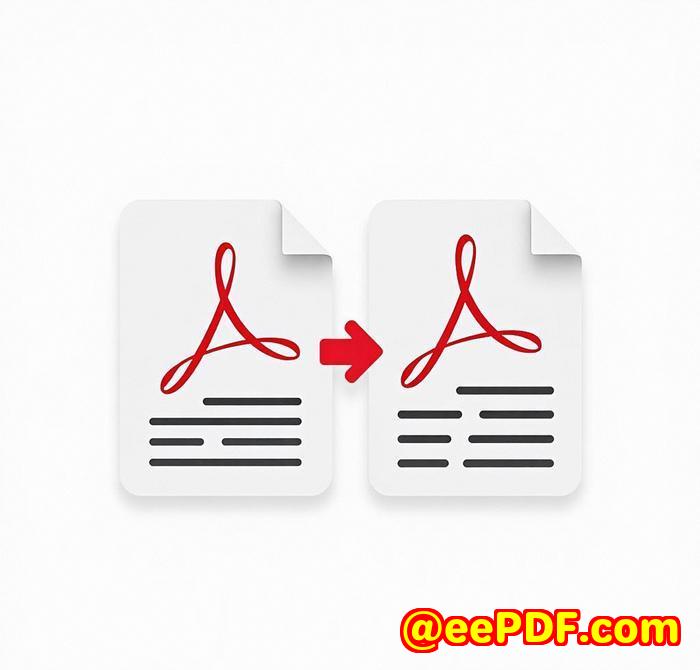Removing Passwords from PDFs with 40-bit and 128-bit RC4 Encryption Using VeryPDF PDF Password Remover
Title
How I Easily Removed PDF Passwords (Even 128-bit RC4) Using VeryPDF
Meta Description
Learn how I unlocked protected PDFs with 40-bit and 128-bit RC4 encryption using VeryPDF PDF Password Remover no fuss, no Adobe.

Every time I received a password-protected PDF, I'd groan.
It always happened at the worst time.
A colleague would send me an important report, invoice, or scanned contract locked behind a password I didn't know, or worse, one I did know but couldn't edit, copy, or print from the file.
I'm not talking about confidential files that need to stay secure. I mean the PDFs locked just because someone didn't tick the right box before exporting.
If you've ever tried to extract text from one of these PDFs or print one in a rush before a meeting, you know the pain.
The Fix? VeryPDF PDF Password Remover
I stumbled across VeryPDF PDF Password Remover after wasting 45 minutes trying out sketchy "free PDF unlocker" tools.
Half of them asked for my email, the other half broke the file or couldn't even touch 128-bit encrypted PDFs.
This one?
Worked straight out of the gate.
What Is VeryPDF PDF Password Remover?
Put simply:
It removes owner-level encryption from PDFs including both 40-bit and 128-bit RC4 encryption so you can finally copy, print, or edit the files you already have access to.
It's for people like me:
-
Admins managing reports
-
Accountants handling statements
-
Lawyers reviewing documents
-
Freelancers editing client files
-
Anyone stuck with a locked PDF they need to use
And no, you don't need Adobe Acrobat installed.
Key Features I Actually Used
Remove Passwords from 40-bit & 128-bit RC4 Protected PDFs
This is the meat of it.
I tested it on two old reports one with 40-bit RC4, another with 128-bit RC4 encryption.
Both unlocked instantly.
No quality loss. No weird formatting issues. Even the file sizes stayed identical.
Batch Processing for Time-Saving
I once had to unlock 18 protected financial PDFs in a single go.
Using the command line tool, I set it to process all files in a folder.
Boom. Done in less than 2 minutes.
Way faster than dragging and dropping one by one.
No File Corruption or Bloating
Some tools I tried before would "unlock" the file, but the text would be garbled or the file size ballooned.
VeryPDF doesn't mess with the original structure.
All fonts, images, links perfectly intact.
How It Changed My Workflow
Here's where I saw real benefits:
-
Printing locked PDFs that were previously stuck in "view only"
-
Copying tables from reports to Excel without retyping them manually
-
Editing scanned legal docs after removing restrictions
-
Recovering corrupted annotations from old project notes
And it works with everything up to PDF version 1.8 (Acrobat 9.0), including AES encryption.
Honestly?
It just works.
No bloated installer, no registration wall, no drama.
Why I Stopped Using Other Tools
Most free PDF unlockers:
-
Can't handle 128-bit RC4 (especially owner passwords)
-
Limit you to 1 file at a time unless you pay
-
Add watermarks or corrupt files
-
Feel shady or loaded with ads
VeryPDF is built for people who actually work with PDFs every day.
Clean interface. Batch support. Reliable output.
Final Thoughts: This Saved Me Hours
I'm not exaggerating this tool probably saved me 10+ hours over the last few weeks.
No more begging coworkers for the password.
No more wasting time trying to copy content from a locked file.
Just clean, unlocked PDFs ready to use.
I'd highly recommend this to anyone dealing with protected PDF files regularly.
Whether you're in legal, finance, admin, or freelance, it's a no-brainer.
Start your free trial here and unlock your first PDF in seconds:
https://www.verypdf.com/app/pdf-password-remover/
FAQs
1. Can VeryPDF PDF Password Remover unlock all PDF passwords?
No it removes owner-level restrictions, not open/user passwords you don't know. If you have legal access, it works like a charm.
2. Does it support 128-bit RC4 encryption?
Yes, both 40-bit and 128-bit RC4 owner passwords are supported.
3. Is it compatible with newer PDFs (like Acrobat 9.0)?
Yes, it supports up to PDF version 1.8, which includes Acrobat 9.0 files.
4. Can I use it without Adobe Acrobat?
Absolutely. No need for Adobe anything it's a standalone tool.
5. Is there a command line version for batch jobs?
Yep. You can batch decrypt multiple files via command line. Super handy for bulk work.
Tags:
PDF password remover, unlock encrypted PDFs, remove 128-bit RC4 encryption, batch PDF decryption, PDF editing tool, VeryPDF review, legal document workflows, extract data from locked PDFs
Keyword recap:
This article naturally includes the target phrase remove passwords from PDFs with 128-bit RC4 encryption, and variations like unlock encrypted PDFs, decrypt protected PDF files, and batch PDF processing keeping it useful for both readers and search engines.