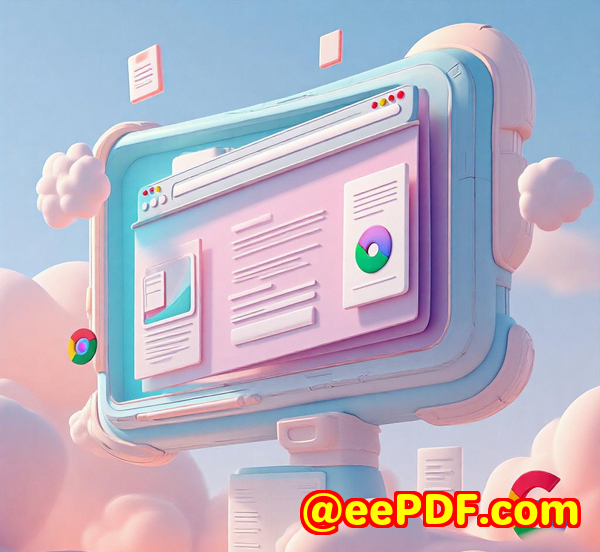Convert HTML Pages to PDF with Perfect Layouts Using imPDF Web to PDF REST API
Convert HTML Pages to PDF with Perfect Layouts Using imPDF Web to PDF REST API
Every time I needed to convert HTML pages into PDFs with clean, flawless layouts, I felt stuck. It sounds simplejust turn a webpage into a PDFbut the reality? Messy formatting, missing images, and broken styles made it a nightmare. If you've ever wrestled with inconsistent PDF outputs from HTML files, you know exactly what I mean.

That's when I discovered imPDF Web to PDF REST API. It changed the game entirely.
Why imPDF Web to PDF REST API Is a Developer's Secret Weapon
imPDF's REST APIs are designed for developers who need reliable, scalable, and precise PDF processing. Among the massive suite of tools imPDF offers, the Web to PDF REST API caught my eye because it solves the exact headaches I had with HTML-to-PDF conversion.
The API lets you send HTML content or URLs and get back perfectly formatted PDF files. This is a lifesaver for developers building web apps, SaaS platforms, or automation scripts that require PDF generation with pixel-perfect accuracy.
Who is this for?
-
Web developers automating report generation
-
SaaS companies needing PDF invoices and receipts
-
Legal and finance teams handling contracts or statements
-
Content creators packaging online content for offline reading
Features That Make This API Stand Out
The first thing I noticed was how easy it was to get started. The API uses straightforward RESTful calls, meaning you can integrate it with pretty much any programming languagefrom Python and PHP to JavaScript and C#.
Here's what really won me over:
-
Flawless layout rendering: CSS, images, fonts, and JavaScript get processed exactly as they appear on the web page. No more broken styles or misplaced elements in the PDFs.
-
Support for complex pages: Multi-page HTML documents, with dynamic content, are converted seamlessly. Pagination and headers/footers can be customised via API options.
-
Customisable output: You can tweak margins, page sizes, orientation, and more with simple API parameters.
-
Fast and scalable: Thanks to cloud processing, I never worried about slowdowns or server load. This API handled batch conversions like a champ.
How I Used It in Real Projects
Let me give you an example. I was working on a client's SaaS dashboard that needed to export detailed HTML reports as PDFs. Before imPDF, we tried open-source tools, but they either crashed or created ugly PDFs with broken layouts.
With imPDF's Web to PDF REST API, I simply sent the HTML content as a POST request, and within seconds, I got back perfectly formatted PDFs. The styles looked sharp, tables didn't break across pages awkwardly, and images rendered crisply.
Here's why it saved me time and headaches:
-
Instant validation: The imPDF API Lab allowed me to test conversions online before coding. I tweaked options, previewed results, and then integrated the API with zero guesswork.
-
Smooth integration: The REST API's clean interface meant my backend code was neat and easy to maintain.
-
Reliability: In a crunch, I knew the API wouldn't fail. It's powered by Adobe PDF Library technology, so the quality is industry-grade.
Compared to other tools I've used, imPDF offered:
-
No need for bulky software installations
-
Instant scaling without worrying about server resources
-
A comprehensive suite of other PDF tools (like merge, compress, watermark) accessible from the same API
Who Should Seriously Consider imPDF's Web to PDF REST API?
If your work revolves around converting web pages or HTML emails into PDFs and you want consistency without fighting formatting issues, this API is your best bet.
For developers:
-
It slashes development time.
-
It fits into microservices or serverless architectures easily.
-
It's backed by solid documentation and helpful code samples.
For businesses:
-
Automate invoice and report generation.
-
Archive web content with exact visual fidelity.
-
Offer customers PDF downloads without compromising style.
Wrapping It Up: My Take on imPDF Web to PDF REST API
This API solved practical problems I wrestled with for ages: messy HTML-to-PDF conversion, unreliable rendering, and complex setup.
If you're juggling HTML content and need perfect PDFs fast, I'd highly recommend giving imPDF Web to PDF REST API a try. It's easy to integrate, fast, and dependable plus, it comes with a ton of other PDF tools you might need down the line.
Start your free trial now and see how it can boost your development workflow: https://impdf.com/
Custom Development Services by imPDF.com Inc.
Beyond their powerful APIs, imPDF.com Inc. offers tailored development services designed to fit your exact PDF and document processing needs.
Whether you're on Linux, macOS, Windows, or developing mobile apps, their expertise spans:
-
Custom PDF utilities in Python, PHP, C/C++, and .NET
-
Virtual printer drivers for Windows, creating PDFs, EMFs, TIFFs, and more
-
Advanced printer job capture and monitoring solutions
-
Hook layers for intercepting Windows APIs to monitor file and print operations
-
OCR, barcode recognition, layout analysis, and document form generation tools
-
Cloud-based solutions for document conversion, viewing, and digital signature workflows
-
Security features like DRM protection, digital signatures, and font embedding
If your project demands specialised workflows or integration, reach out to imPDF.com Inc. via their support centre at https://support.verypdf.com/ to discuss your needs.
FAQs
Q1: What programming languages can I use with imPDF Web to PDF REST API?
A1: The API supports any language that can make HTTP requestsPython, JavaScript, PHP, C#, Java, and more. Code samples and Postman collections are also available.
Q2: Can I convert dynamic or JavaScript-heavy web pages?
A2: Yes, the API processes JavaScript to render pages fully before conversion, ensuring accurate PDF layouts.
Q3: How does imPDF handle large batch conversions?
A3: As a cloud-based service, imPDF scales automatically to handle large volumes without delays or crashes.
Q4: Is it possible to customise page size and margins?
A4: Absolutely. The API provides parameters for page dimensions, orientation, margins, headers, and footers.
Q5: Does imPDF offer security features for generated PDFs?
A5: Yes, their suite includes PDF protection APIs for encryption, DRM, digital signatures, and watermarking.
Tags/Keywords
-
HTML to PDF conversion
-
Web to PDF API
-
PDF REST API for developers
-
Automated PDF generation
-
Perfect PDF layout conversion