How Real Estate Teams Improve Property Listings with Free AI Photo Tools
How Real Estate Teams Improve Property Listings with Free AI Photo Tools
Every time I scroll through property listings, I notice how a tiny distraction in a photo can turn a great listing into just another forgettable scroll. It's frustrating. You could have the perfect house with stunning interiors, but an unwanted objectlike a stray car, power line, or even a watermarkcan steal the spotlight. For real estate teams who depend on high-quality images to attract buyers, these little flaws add up. I've been there, wishing there was a quick way to fix photos without the headache of complex editing software.
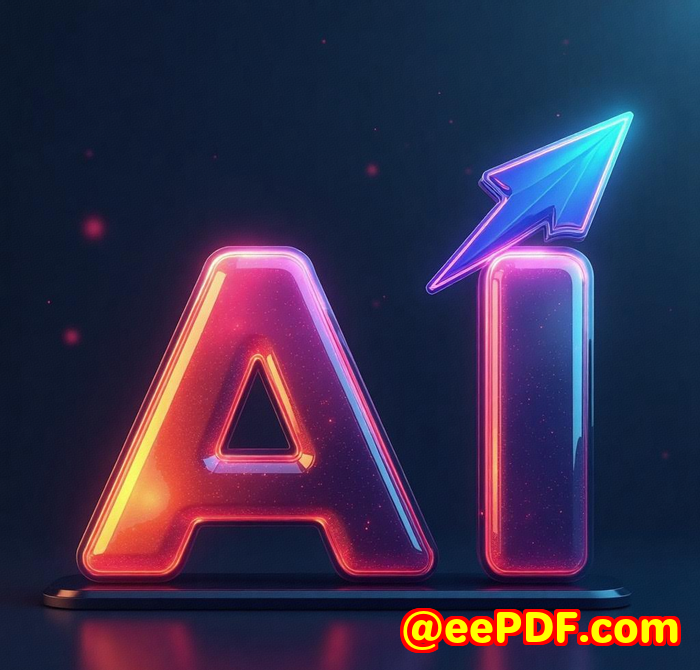
That's when I discovered the VeryUtils Free Online AI Photo Object Removera lifesaver for anyone needing clean, professional photos without the fuss. This tool instantly changed the way I handled property images, and I want to share why it might do the same for you.
How I Found a Better Way to Clean Up Property Photos
Real estate listings live and die by their photos. When I was working on a client's portfolio, we kept running into the same problem: distracting elements in images. Tourists in the background of a beachfront property, cluttered garden tools, or unwanted shadowsall these could easily turn off potential buyers.
I tried traditional photo editing software, but it required hours of work and a steep learning curve. Then I stumbled on the VeryUtils Free Online AI Photo Object Remover. It's simple, fast, and completely free. Designed to remove unwanted objects, text, or defects, this tool uses AI-powered "inpainting" to seamlessly fill in the space left behind after removal, making edits invisible to the naked eye.
What Makes This Tool Perfect for Real Estate Teams
First off, this isn't just for pros or graphic designers. If you can use a brush tool, you're golden. The tool's interface is straightforwardupload a photo, highlight the object you want gone, and watch it disappear. It's as easy as it sounds.
For real estate, where you might need to remove:
-
Photobombers in garden shots
-
Power lines crossing the sky
-
Watermarks or date stamps
-
Unwanted text or logos
-
Small blemishes like dirt or scratches on old home photos
this tool handles it all with surprising finesse.
Key Features That Stood Out
1. AI-Powered Inpainting:
This is the heart of the tool. Instead of just copying nearby pixels like old clone stamp tools, it uses AI to recreate the missing area based on surrounding textures and colours. That means you don't get awkward blurs or patchesjust a natural finish.
2. Simple Brush Selection:
No fiddling with layers or masks. Adjust the brush size, paint over the unwanted element, and the AI takes care of the rest. This made it easy to remove even tricky objects like power lines or people without leaving ghostly traces.
3. Works on Any Image Format and Size:
Whether it's a high-res JPG or a PNG from your phone camera, the tool handles it all. For a real estate team juggling photos from different sources, this flexibility is a huge bonus.
Real-World Wins Using the Photo Object Remover
I remember cleaning up a listing for a charming cottage near the beach. The original photos had power lines slicing across every outdoor shotan immediate turnoff. Using the tool, I removed the lines in minutes. The photos looked like they were taken in a remote paradise rather than a suburban street.
Another time, we had scanned old photos of a heritage property with scratches and blemishes. Instead of outsourcing expensive retouching, I fixed them myself using the same tool. It took minimal effort but made a massive difference in presentation.
How It Compares to Other Photo Editing Options
Sure, Photoshop and similar tools are powerful but can be overwhelming and expensive for everyday edits. Many require technical skill, time, and patience.
VeryUtils' Photo Object Remover cuts through all that:
-
No subscriptions or licenses needed
-
No technical knowledge required
-
Results that rival expensive software
-
Completely online and free
If you want quick fixes without the learning curve, this tool is a no-brainer.
Why Every Real Estate Team Should Give This a Try
The truth is, property photos can make or break a listing. Removing distractions and enhancing visuals shouldn't be a chore that eats into your day. The VeryUtils Free Online AI Photo Object Remover offers a straightforward, effective way to boost your listings' appeal with minimal effort.
If you're tired of blurry clone-stamping or paying for pricey editing services, I'd highly recommend giving this tool a go. It saved me hours and made my listings stand out with clearer, distraction-free photos.
Start your free trial now and see how it can transform your real estate photos: https://veryutils.com/photo-object-remover
Custom Development Services by VeryUtils
If you have specific photo editing or document processing needs beyond what the free tool offers, VeryUtils also provides tailored solutions. Their custom development services span a variety of platforms including Windows, macOS, Linux, iOS, and Android.
They work with technologies like Python, PHP, C++, JavaScript, and .NET, delivering bespoke tools such as:
-
Windows Virtual Printer Drivers producing PDFs, EMFs, and images
-
Utilities capturing and monitoring printer jobs from any Windows printer
-
Document analysis and processing for PDF, PCL, PRN, PostScript, EPS, and Office files
-
Barcode recognition and generation
-
OCR and table recognition for scanned documents
-
Cloud-based solutions for document conversion and digital signatures
-
PDF security, DRM protection, and font technologies
If you want a custom tool built specifically for your workflow or technical environment, reach out through VeryUtils support at http://support.verypdf.com/.
FAQs
Q1: Can I remove people from property photos using this tool?
Absolutely. The AI detects and removes people or any unwanted objects quickly without manual editing.
Q2: Does it work on old or scanned photos?
Yes. It can repair scratches, spots, and tears on scanned photos, helping restore vintage property images.
Q3: Is technical skill required?
Not at all. The tool is designed for users with basic image editing skills, making it perfect for real estate agents without a graphic design background.
Q4: Can I remove watermarks or text from images?
Yes, you can remove watermarks, text, or logos, but make sure you have the rights to edit those images to avoid copyright issues.
Q5: What file formats does it support?
It supports common image formats such as PNG and JPG, accommodating photos from various devices.
Tags / Keywords
-
AI photo object remover
-
Remove unwanted objects from photos
-
Real estate photo editing tool
-
Free photo retouching software
-
Property listing photo enhancement
If you want your real estate photos to truly shine and keep potential buyers focused on what matters, this free AI photo tool is one you can't overlook. Try it yourself and see how easy photo perfection can be.



