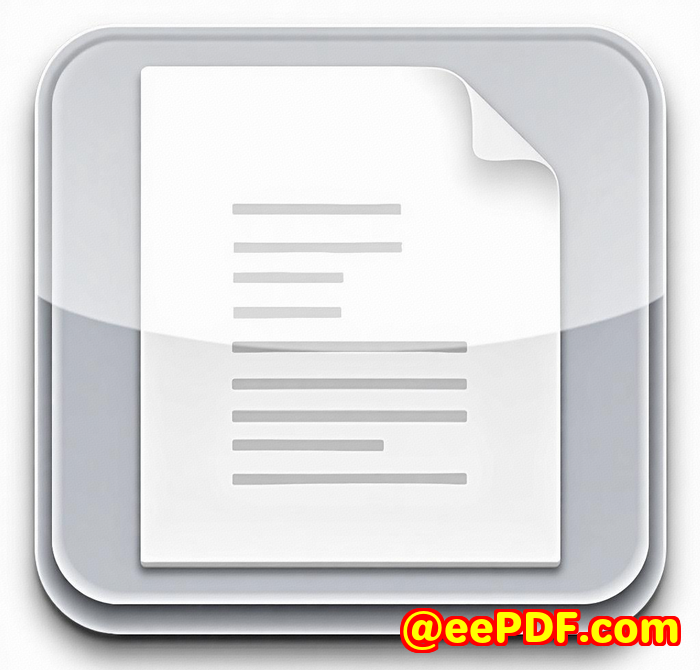Best ChatGPT-Based PDF Chatbot for Organizing, Searching, and Understanding PDF Books
Best ChatGPT-Based PDF Chatbot for Organizing, Searching, and Understanding PDF Books
Meta Description:
Tired of getting lost in PDF textbooks or legal documents? Discover how VeryUtils AI Chatbot helps you search, summarise, and chat with any PDF effortlessly.
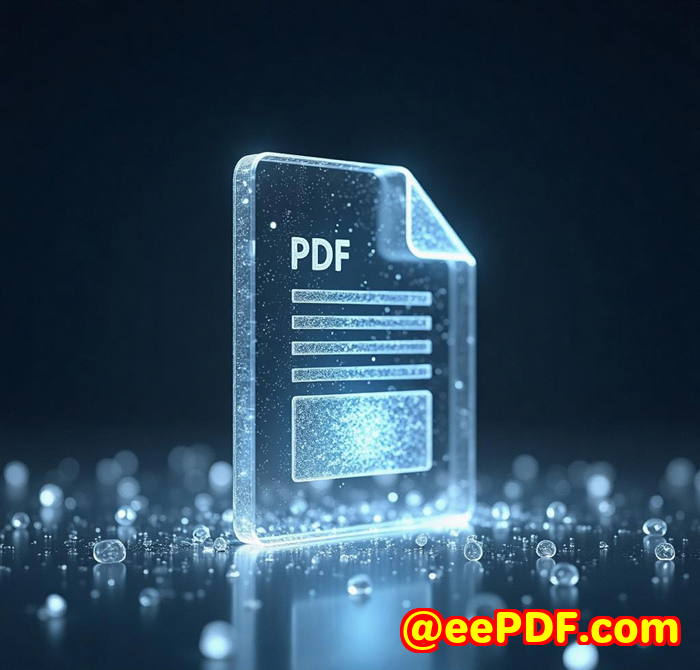
Every time I downloaded a 300-page PDF textbook, I'd sigh.
Not because the content was bad. But because scrolling, skimming, and trying to find that one paragraph felt like flipping through a dictionary with no index.
I'd waste hours jumping between sections, searching keywords, forgetting where I last read something important... it was chaos. That's when I realised I needed a better way to interact with my PDFs not just read them like stone tablets.
That's when I found VeryUtils AI Chatbot.
And honestly, it changed the game for me.
Why I Turned to a ChatGPT PDF Chatbot
I stumbled across VeryUtils while trying to find a smarter way to deal with dozens of eBooks and research reports. I needed to extract answers fast not scroll forever.
So when I read that VeryUtils lets you literally chat with your PDF, I thought, "Okay, I'll try it once. If it's a gimmick, I'm out."
It wasn't a gimmick. It was exactly what I didn't know I needed.
Here's what this thing can actually do.
What Is VeryUtils AI Chatbot?
It's a ChatGPT-powered PDF assistant that lets you search, ask questions, summarise, translate, and even rewrite parts of any PDF all in plain English.
You don't need to learn some clunky UI or memorize button functions. Just upload your file and talk to it like you would on ChatGPT.
Who's it for?
-
Students buried under digital textbooks
-
Lawyers flipping through 200-page contracts
-
Researchers juggling ten technical papers
-
Authors trying to repurpose older work
-
Anyone who's sick of CTRL+F not being enough
Here's What I Loved About It
1. Ask Any Question And Actually Get Answers
This is the main reason I use it.
You upload a PDF, and boom you can ask things like:
-
"Summarise chapter 4"
-
"What's the argument in the conclusion?"
-
"Who's the author citing in section 2?"
-
"What is the difference between method A and B?"
And it gives real, accurate answers. Not "I don't understand your input" garbage. And it also suggests smart follow-up questions that actually help you dig deeper into your document.
Example:
I dropped in a legal agreement last week and asked, "When does the termination clause kick in?"
It not only gave me the answer but told me where to find it and flagged related conditions. That alone saved me two hours.
2. It Works Like a Co-Pilot Not Just a Search Tool
It doesn't just answer questions it gets your workflow.
You can ask it to:
-
Organise content
-
Summarise massive sections
-
Translate into other languages
-
Rewrite sections to be clearer
-
Split or merge PDFs for better answers
So if you've got five PDFs that overlap, just merge them together, upload the file, and ask questions across all of them.
Need only one chapter to be analysed? Split it. Then chat with just that.
You're in control and it responds instantly.
3. It Handles PDF Images Too (Thanks OCR)
This blew my mind.
I uploaded a scanned paper (not text-based) and it still gave me accurate summaries. Turns out it runs OCR behind the scenes and extracts the text from images before letting you chat with it.
That means scanned books, receipts, or textbook diagrams? Yep all readable and searchable.
4. Works Across My Devices Without Extra Fuss
I tested it on Windows. Then my Mac. Then my iPhone. Worked seamlessly on all.
So now I can review a document while lying in bed or on the train.
Android support is coming soon too which is great because some of my clients use Android tablets to read specs.
No installs. No tech headaches. Just upload and go.
Where Other Tools Fell Short
I've tried a few alternatives:
-
Adobe Reader? Powerful, but no AI or real chat function.
-
PDF Expert? Good for annotations, but slow on large documents.
-
Some browser extensions? Buggy and limited file size.
And then there are other "Chat with PDF" tools built around ChatGPT but most feel half-baked or sketchy.
With VeryUtils, it just worked. The UI is dead simple, and the backbone is ChatGPT-3.5-Turbo which is still one of the best and fastest models out there.
And yes, they're upgrading it over time.
Use Cases Where This Absolutely Shines
Students:
-
Study smarter by summarising textbooks
-
Translate foreign PDFs to prep for exams
-
Ask questions like you're reviewing with a tutor
Lawyers + Legal Teams:
-
Extract clauses from dense contracts
-
Spot obligations, deadlines, terms
-
Chat about the document like a junior associate
Researchers:
-
Compare findings across multiple PDFs
-
Extract references and key quotes
-
Translate and simplify complex language
Freelancers + Writers:
-
Reuse or rewrite parts of old documents
-
Pull content ideas from long PDFs
-
Build outlines faster with summaries
What You Should Know Before Using It
-
You do need an internet connection since it uses OpenAI's API.
-
Your files stay private no cloud syncing unless you choose it.
-
It supports 100+ languages from English and Spanish to Chinese and Arabic.
-
OCR is automatic so even image-heavy PDFs work fine.
The Bottom Line
I'm not exaggerating when I say this tool's saved me dozens of hours.
Whether I'm dissecting long reports, pulling out citations, or just trying to make sense of a dense contract I lean on VeryUtils AI Chatbot.
If you deal with large PDFs regularly, and you're tired of scrolling and skimming just chat with them instead.
I'd recommend this to anyone buried under digital paperwork.
Start using it now: https://veryutils.com/chatpdf
Custom Development Services by VeryUtils
Got more complex requirements? You're in luck.
VeryUtils offers fully custom development services for PDF and document solutions across Windows, Linux, macOS, mobile, and cloud.
They build everything from:
-
Custom PDF tools in Python, PHP, C++, .NET, JavaScript
-
Virtual printer drivers that turn print jobs into PDFs, EMFs, TIFFs
-
OCR and barcode engines for scanned documents
-
Windows API hooks to intercept file operations
-
Cloud platforms for secure document management, conversion, or signing
And yes, they support advanced stuff too like DRM, font tech, layout recognition, report generators, and AI-based document classification.
If you've got a unique use case or need to build something nobody else offers they'll help. Just reach out via the support centre.
FAQs
Can I use VeryUtils AI Chatbot offline?
No, it requires an internet connection to communicate with the ChatGPT API.
Does it support scanned PDFs with images?
Yes. It uses OCR automatically to extract text from image-based PDFs.
Which devices are supported?
Windows, Mac, iPhone, and iPad. Android support is coming soon.
Is my data safe?
Yes. Your files stay private and aren't uploaded to the cloud unless you choose to store them.
Can I combine multiple PDFs before chatting?
Yes, VeryUtils has a built-in PDF merger. You can combine several files and get unified answers.
Tags / Keywords
-
ChatGPT PDF Chatbot
-
Chat with PDF books
-
AI PDF reader for research
-
Summarise PDF with AI
-
Best PDF copilot for textbooks
-
OCR chatbot for scanned PDFs
-
PDF Q&A tool for legal teams