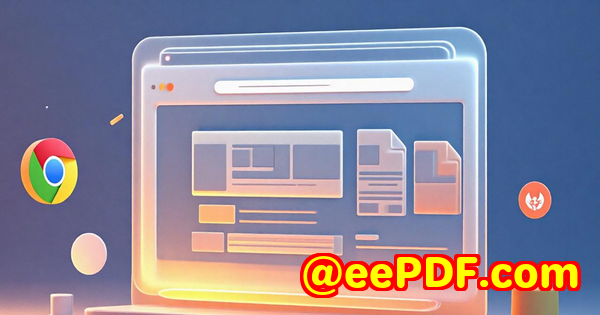Comparing imPDF vs Adobe PDF Services for Secure Document Workflow Integration
Comparing imPDF vs Adobe PDF Services for Secure Document Workflow Integration
Meta Description:
Discover how imPDF's PDF REST APIs offer faster, more flexible, and secure workflow integration compared to Adobe's PDF tools.

Every client onboarding meant another PDF headache.
Law firm. Mid-sized. We were drowning in NDAs, scanned contracts, and internal policy documents.
Each file needed edits. Redactions. Digital signatures. Format conversions. Some needed to be split, others merged.
And when compliance flagged that our current document flow wasn't secure enoughwe knew we had a bigger problem.
We tried Adobe PDF Services. Big name, sure. But it felt like trying to turn a battleship with a canoe paddle. Too rigid. Too expensive. Too slow to implement changes on the fly.
That's when we found imPDF PDF REST APIs for Developers.
What the heck is imPDFand why does it matter?
imPDF is a developer-focused, cloud-based PDF REST API service.
It does everything Adobe PDF Services can dofaster, cheaper, and way more flexibly.
Here's what hooked me:
-
Massive library of REST API endpoints (think over 50+)
-
Built-in tools for PDF editing, redacting, converting, signing, and more
-
Runs in the cloudzero setup
-
Works in Python, PHP, Node.js, C#, Javayou name it
-
Instantly test your API calls in browser with imPDF's API Lab
We're talking secure, scalable PDF workflow automationwith none of the heavy Adobe baggage.
Real Use Cases: Where imPDF Beats Adobe Cold
We needed a workflow tool that could:
-
Redact sensitive info in scanned contracts
-
Convert multi-page PDF reports into Excel tables
-
Merge dozens of onboarding docs into one clean file
-
Add e-signatures in a controlled, audit-friendly way
-
Automatically watermark all outgoing documents
-
Lock down PDFs with password and permissions
With Adobe? Half of these steps needed third-party plug-ins or extra licensing.
With imPDF? It was all baked into the same REST API system.
Here's what stood out when I got my hands dirty:
1. PDF Redaction & Signing Without Pain
Using /redact and /sign-pdf endpoints, we batch-processed incoming NDAs.
Redacted all email addresses and internal codes in seconds.
Then, using pre-saved digital certificates, we signed each document via API.
No manual clicking. No security gaps. No ugly UI.
This saved my team over 6 hours a week.
2. From PDF Tables to Excel, Instantly
The /pdf-to-table endpoint blew me away.
We had financial statements that needed to be converted to structured Excel. Adobe's tools kept misreading rows and merging columns.
With imPDF? It nailed the formattingeven on complex multi-row headers.
We passed in a test PDF and within 4 seconds got back clean .xlsx files.
It wasn't magic. It was just better parsing.
3. Secure Workflows at Every Step
We used /protect-pdf to apply password protection and permission flags on all HR docs.
And with /watermark, we automatically stamped "Confidential" and the user's name on every download.
All triggered via webhook in our own system.
Adobe had similar optionsbut they were buried behind multiple SDK layers or required Acrobat Pro installed somewhere.
imPDF? Pure REST. Simple. Fast.
Built by Developers, for Developers
Let me break this down:
-
Adobe feels built for corporate suits.
Pretty dashboards, but locked-down workflows and clunky integrations.
-
imPDF feels built for builders.
You hit an endpoint with a file and some params. You get exactly what you asked for. Nothing more. Nothing less.
You want PDF to Word? It's there.
Want to extract thumbnails from page 4 and page 10? There's an API call.
Want to convert HTML to a PDF with your own header and footer? Easy.
All REST. All documented.
It's Not Just CheaperIt's Smarter
I'm not gonna say Adobe's bad. But imPDF is better where it counts:
-
Speed to market: We integrated 4 APIs in under a day
-
Dev-friendliness: Copy/paste code samples in Postman or GitHub
-
API-first design: No UI lock-in. Build your own UX on top.
-
Pay-as-you-go: No bloated licensing
-
More endpoints out of the box: Seriouslymore than 50
The API Lab alone is worth the switch.
Before writing a single line of code, we previewed results, debugged output, and generated working snippets.
Adobe makes you read docs, test locally, and hope for the best.
imPDF shows you exactly what your PDF will look likebefore you even integrate.
Who Should Be Using This?
This isn't for the casual user downloading a resume template.
imPDF is for devs building document-heavy workflows, like:
-
Law firms automating contracts and redactions
-
Accounting teams extracting tabular data from PDFs
-
Healthcare streamlining forms and digital signatures
-
Startups who need full PDF control but don't want to build from scratch
-
SaaS apps that need embedded PDF processing
Basically, anyone who wants to control every inch of their document workflows.
You Want Secure Document Workflow Integration? This Is It.
Adobe gives you guardrails. But sometimes, those guardrails are roadblocks.
imPDF gives you a toolkit. You build what you need.
It helped us go from PDF chaos to clean, automated flowwithout losing security or control.
If you're building anything with document workflows, skip the Adobe maze and go straight to the API layer with imPDF.
Try it now for free and see how fast your dev team can ship:
https://impdf.com/
Custom Development Services by imPDF.com Inc.
Need something beyond the docs?
imPDF.com Inc. offers tailored development services across Windows, Linux, macOS, mobile, and cloud platforms. Whether you're building a custom PDF viewer, virtual printer driver, or API integration, they've got your back.
Their team can build:
-
PDF, EMF, image-format virtual printers
-
Print job interception and conversion tools
-
System-level hook layers for API monitoring
-
Barcode, layout, and OCR systems
-
Form-based document generators
-
Image converters and PDF DRM layers
-
Secure cloud tools for signing, viewing, and converting files
If you're running into a wall with off-the-shelf tools, these folks can build what you need.
Reach out at https://support.verypdf.com/ to get started.
FAQs
Q: Can I use imPDF with Python or Node.js?
Yes, imPDF provides full REST endpoints. Any language that can make HTTP requestsPython, Node.js, PHP, Javacan use it.
Q: Is imPDF faster than Adobe's APIs?
From our tests, yes. imPDF delivered responses 20-40% faster on most operations.
Q: Does imPDF offer PDF signing and redaction?
Absolutely. You can digitally sign and redact PDFs via REST API calls.
Q: What's the pricing like?
It's usage-based, with no license lock-in. You pay for what you use. No bloat.
Q: Can I test the APIs before integrating?
Yes! The API Lab lets you upload files, run calls, and get sample codeno setup required.
Tags or Keywords
-
imPDF PDF REST API
-
Secure document workflow integration
-
Redact and sign PDFs API
-
PDF automation for developers
-
Adobe PDF Services alternative