imPDF vs Smallpdf for Online PDF Editing: What's Better for Professional Use
Meta Description:
Tired of clunky PDF tools? Here's why I switched to imPDF PDF REST APIs for online PDF editingand why I'm not going back.
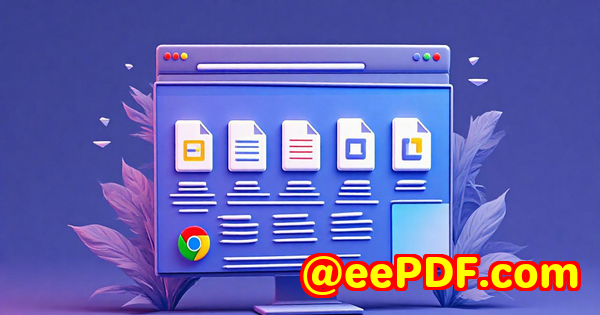
Every week, I'm buried in contracts, invoices, scanned forms, PDFs from clients, and reports that somehow all need editing, converting, mergingyou name it. I used to rely on Smallpdf and a patchwork of online tools. It worked, kind of. But once deadlines started tightening and clients got more demanding about format precision, security, and speed, I realised I needed something more robust. Something that wasn't just "good enough"I needed control.
And that's when I found imPDF PDF REST APIs for Developers.
Why I Was Done With "One-Size-Fits-All" Tools
Let me start with the obvious: Smallpdf is fine if you're making quick changes or compressing the odd PDF. But for mesomeone handling daily batch PDF edits, converting reports to Excel, auto-filling forms, and embedding these flows into business appsSmallpdf wasn't cutting it.
For instance:
-
No seamless API access for complex PDF jobs
-
Limited automation for recurring document processes
-
Cumbersome user interface for batch tasks
-
Too many "pro" features locked behind awkward pricing tiers
If you're a developer, IT consultant, or managing document-heavy workflows, you've probably hit the same wall.
The Day Everything Changed
I stumbled across imPDF while looking for a way to convert scanned purchase orders to Excelwith editable cells, not just a dead spreadsheet image. The phrase "PDF REST API" caught my eye.
Here's what sold me:
-
Instant online PDF editor via API
-
PDF to structured data, like tables and web forms
-
OCR-backed PDF-to-Word tools that actually work
I was sceptical, but I gave their PDF to Table REST API a spin using their API Laba visual interface that lets you test every endpoint before even writing code. It handled my test documents flawlessly. Not just thatit generated the code I needed to drop into my app. Game changer.
What Makes imPDF PDF REST APIs So Powerful?
You're probably wondering: what's so special about imPDF that other platforms don't have?
Here's the breakdown.
1. Developer-First Design (Finally)
This isn't just a slapped-together set of endpoints. imPDF was clearly built for developerspeople who care about control, clarity, and customisation.
-
RESTful endpoints for every common PDF job
-
Compatible with Python, JavaScript, C#, Node.js, PHP, and more
-
Built-in support for low-code tools and Postman
The onboarding was lightning fast. I copied sample code directly from their documentation, dropped it into my automation script, and it ran first try.
2. Edit PDFs Online With Full API Access
Here's what I use most:
-
Online PDF Editor REST API: Edit text, move objects, and add annotations
-
PDF to Word Editor REST API: Convert and edit as if it's a native Word doc
-
PDF Annotator REST API: Mark up documents and save versions
-
Redact PDF REST API: Remove sensitive data like it was never there
Unlike Smallpdf, where you have to download-reupload-download everything, imPDF lets me edit files directly in the cloud or trigger edits from any backend.
3. Real-World Use Cases
Let's talk use casesbecause this isn't just theory.
Law Firms:
We're talking hundreds of pages of scanned legal contracts. With imPDF, the OCR Converter REST API extracts the text, the Redact API removes private data, and the Sign PDF API seals the dealautomatically.
Finance Teams:
Convert PDF invoices to Excel using the PDF to Table REST API, auto-fill approval forms using the PDF Form Filler, and secure them with DRM protection.
SaaS App Developers:
Need to let users annotate PDFs or generate e-signature workflows? The Online PDF Editor + Signer Cloud API is gold.
Speed, Scale, and Simplicity
One of my biggest gripes with Smallpdf? It slows down with volume.
imPDF doesn't flinch at scale. I processed over 10,000 PDF conversions in under 24 hours. The load balancing held. Latency was low. And I didn't touch a server.
That's the beauty of their cloud-based infrastructurefast, global, and built to grow with your app or business.
Why imPDF Outperformed Smallpdf for Me
Let me boil it down.
| Smallpdf | imPDF PDF REST APIs |
|---|---|
| Great for one-off manual edits | Built for automation and integration |
| Limited API functionality | 50+ REST APIs covering every need |
| Slower with large batch jobs | Designed for scale and speed |
| No true form processing | Full form editing + submission APIs |
| Minimal dev support | Full GitHub + Postman + visual API Lab |
It's not that Smallpdf is badit's just not built for professional-grade workflows.
What I'd Tell Any Developer or Ops Team
If your job involves touching more than five PDFs a week, you're wasting time doing it manually.
imPDF gives you:
-
Full API access to over 50 PDF tools
-
A way to skip clunky UI tools forever
-
Freedom to integrate file workflows anywherefrom CRMs to internal dashboards
I'm now running PDF automations that used to take hoursin seconds. No middleman tools. No download/upload circus. Just clean code and clean results.
Try imPDF for Yourself
I recommend this to every developer, automation consultant, or power user who's fed up with juggling PDF tools.
Click here to test it instantly: https://impdf.com/
You can start free and upgrade when you're ready. No pressure, no sales pitchesjust productivity.
Custom PDF Solutions That Go Beyond APIs
imPDF.com Inc. doesn't stop at public APIs. They also offer custom development services tailored for serious projects.
Whether you're working on Windows, macOS, Linux, or cloud environments, their team can build exactly what you need.
Need to intercept print jobs from every Windows printer and archive them to PDF? Done.
Need a secure virtual printer driver? They've built those.
From PDF security, OCR, barcode recognition, web form converters, to document viewers and flipbook makers, their capabilities run deep.
You can even hook into system APIs or monitor file activity at the OS level. It's next-level control for when public APIs aren't enough.
Have a project in mind? Hit up their support team: https://support.verypdf.com/
FAQs
1. What makes imPDF better than Smallpdf for developers?
imPDF is built specifically for automation and backend integration. You get over 50 REST APIs that work with any language or platform, ideal for building custom workflows.
2. Do I need to install anything to use imPDF?
No. Everything runs in the cloud. You just call the API endpointsno installation, no local dependencies.
3. Can I edit scanned PDFs?
Yes! imPDF includes OCR-powered APIs that let you convert scanned PDFs to editable Word, Excel, or plain text.
4. How fast is imPDF when processing large volumes of files?
Blazing fast. It's built for scale, with cloud infrastructure that handles high loads effortlessly.
5. Can I test the APIs before committing?
Absolutely. imPDF offers a free tier and a visual API Lab where you can test, customise, and even generate ready-to-use code.
Tags / Keywords
-
imPDF PDF REST APIs
-
Online PDF editing for developers
-
Automate PDF workflows
-
PDF editing API comparison
-
Smallpdf alternative for professionals
First line, middle, and last word: This is why I chose imPDF PDF REST APIs over Smallpdf for online PDF editingand you should too.