How VeryPDF JavaScript PDF Annotator Helps Save Time by Eliminating Manual Copy-Paste in Document Workflows
Every time I had to sift through PDFs for comments or highlight key points manually, it felt like a waste of hours. If you've ever juggled piles of documents, painstakingly copying notes from one file to another, you know the frustration. The endless back-and-forth slows down productivity and invites errors.
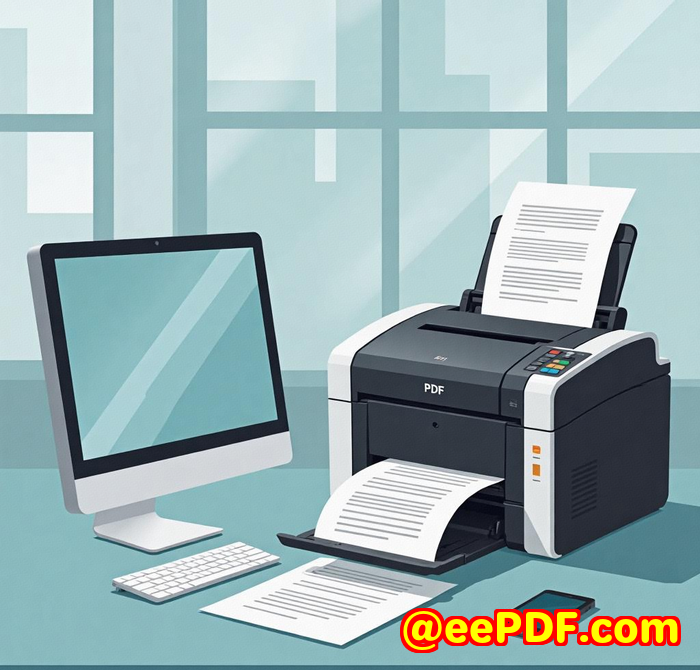
That's exactly why discovering VeryPDF JavaScript PDF Annotator Source Code License was a game-changer for me. This tool takes the grunt work out of document annotation by allowing you to markup, comment, and collaborate on PDFs and other file types directly inside your browser no more switching apps or copy-pasting between files.
Let me walk you through what makes this PDF annotator stand out and why it's perfect for anyone tired of juggling manual workflows.
What is VeryPDF JavaScript PDF Annotator?
At its core, it's an HTML5-based annotation tool that works across platforms Windows, Mac, Linux, iOS, Android and browsers like Chrome, Firefox, Safari, and Edge. You don't need any plugins or extra installs, which means it's lightning-fast and fuss-free.
Whether you're dealing with PDFs, Microsoft Office files, images, or even CAD drawings, this annotator has you covered. It supports more than 50 file types, which makes it perfect for teams working with varied document formats.
Why I Found This Tool a Total Time-Saver
Before, I'd waste time manually adding notes in a separate app, then emailing documents back and forth. With VeryPDF's annotator integrated right into my web app, I can:
-
Add text, highlights, or freehand drawings directly onto the document
-
Collaborate with multiple users who can add, view, and reply to annotations in real time
-
Keep the original document intact while layering comments and markups
-
Export or share the PDF with annotations embedded, so nothing gets lost
This means no more juggling different software, or copying chunks of text just to clarify a point.
Key Features That Made a Difference
-
Cross-platform, plugin-free annotation
It's as simple as opening a browser tab. I've tested it on Windows, Mac, and even my phone all worked seamlessly. No Java or Flash, which is a relief.
-
Comprehensive annotation tools
From text comments and highlights to shapes, strikeouts, and even polyline drawings, this tool has a full set of markup options. I love how you can adjust colors and fonts, which helps in colour-coding different reviewers' comments.
-
Multi-user collaboration with layering
Teams can add their markups independently without overwriting each other's work. This layering system is a lifesaver for document reviews where several people need input but want to keep their feedback separate.
-
Wide file format support
Working across PDFs, Word documents, Excel sheets, PowerPoints, images, and CAD files means you're not stuck converting everything to one format just to annotate. The annotator handles it all.
How Does It Compare to Other Tools?
I've tried other PDF annotators, but most require separate apps or plug-ins, which slows me down. Others don't support multi-user collaboration or force you to flatten annotations immediately, losing flexibility.
VeryPDF's solution lets me preserve the original while layering comments, plus it's fully web-based. That means no installation hurdles for teams and easier integration into existing workflows via their REST API. This adaptability is a major edge.
Who Should Use This?
-
Legal teams reviewing contracts who need precise, collaborative annotations without risking file integrity
-
Project managers coordinating feedback on complex documents and drawings
-
Educators and trainers marking up PDFs, slides, and images for students or colleagues
-
Developers and designers who want to embed annotation functionality directly into their apps
-
Businesses handling multiple file types and wanting to streamline their document review processes
My Takeaway
If you're stuck manually copying notes or dealing with clunky PDF tools, the VeryPDF JavaScript PDF Annotator is a no-brainer. It shaves hours off document workflows, cuts down email back-and-forth, and keeps your files organised and clean.
I'd highly recommend this to anyone who deals with large volumes of PDFs or mixed file formats and wants to speed up collaboration without technical headaches.
Try it out yourself and see how much time you can save: https://veryutils.com/html5-pdf-annotation-source-code-license
Custom Development Services by VeryPDF
VeryPDF doesn't just offer off-the-shelf tools they also provide tailored development services to fit your specific needs. Whether you need PDF processing on Linux servers, Windows virtual printer drivers, or customised annotation solutions, their expertise covers it all.
They work with a wide range of technologies including Python, PHP, C/C++, Windows API, Linux, Mac, iOS, Android, JavaScript, and .NET. If your project requires capturing printer jobs or hooking into Windows APIs for advanced file monitoring, VeryPDF has you covered.
They also specialise in OCR, barcode recognition, document conversion, cloud-based workflows, digital signatures, DRM protection, and more.
Got a unique project? Reach out to VeryPDF's support team at http://support.verypdf.com/ to discuss how they can help.
Frequently Asked Questions
Q1: Can I use VeryPDF JavaScript PDF Annotator on mobile devices?
Yes, it supports all major platforms, including iOS and Android, directly in the browser without any plugins.
Q2: Does it support real-time collaboration?
It allows multiple users to annotate the same document with layering functionality, though true real-time syncing depends on your integration setup.
Q3: What file formats can I annotate?
Over 50 types, including PDFs, Office files (Word, Excel, PowerPoint), images (JPG, TIFF, PNG), CAD drawings, and more.
Q4: Can I export PDFs with annotations?
Yes, you can export the annotated PDF preserving all markups or burn the annotations into the document.
Q5: Is a plugin required for browsers?
No plugins are needed. The annotator works natively in modern browsers using HTML5 and JavaScript.
Tags/Keywords
-
PDF annotation software
-
JavaScript PDF annotator
-
Online PDF markup tool
-
Document collaboration software
-
Cross-platform PDF viewer
-
PDF annotation API
-
Web-based PDF editor
If manual copy-paste is killing your productivity, this tool will change the way you work with documents no joke.