How to Use JavaScript SDK to Automatically Extract Barcode Data from PDFs
Every time I had to handle batches of PDFs containing barcodes, it felt like a slow, tedious slog. I remember staring at endless pages, wishing I could just pull the barcode data automatically without jumping through hoops. If you've ever wrestled with clunky scanners, slow software, or unreliable barcode readers that fumble in low light or with damaged codes, you're not alone. Extracting barcode data from PDFs used to be a major pain, especially when accuracy and speed were critical.
That's exactly why I turned to the VeryUtils JavaScript Barcode Scanner SDK for Developers Royalty Free. This tool changed the game for me by letting me seamlessly scan and extract barcode data from PDFs using just JavaScript no bulky hardware or complex setups. If you're a developer or someone who needs to automate barcode extraction from PDFs or images on web apps, this SDK deserves a close look.
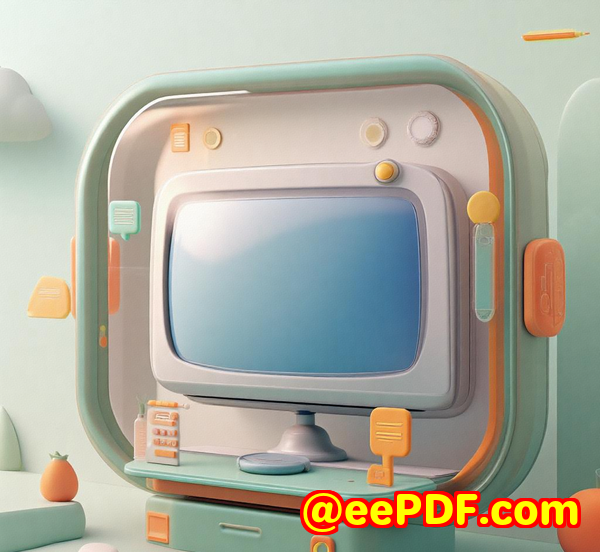
What Makes VeryUtils JavaScript Barcode Scanner SDK Stand Out?
I stumbled on this SDK while researching ways to automate barcode scanning in my web projects. Right away, I was impressed by its AI-powered scanning engine that picks up only the barcodes I need, regardless of messy environments or damaged labels. Plus, it's fast I mean, real-time scanning speeds that keep up with modern business workflows.
Designed for developers, this SDK is versatile for all sorts of use cases:
-
Inventory and warehouse management systems that need batch and multi scanning
-
Mobile POS apps scanning QR codes or product barcodes on the fly
-
Logistics and last-mile delivery services requiring quick, accurate scans even in tough conditions
-
Retail applications needing reliable barcode reads in low light or with worn labels
The SDK supports over 30 barcode types including QR codes, Data Matrix, PDF417, EAN, and many more. What's even cooler is how you can plug it into web apps and PWAs, making cross-platform integration a breeze.
Key Features That Saved Me Hours
Here's where the rubber meets the road. After integrating the SDK, three features really stood out in my workflow:
1. Context-Aware AI Scanning Engine
This isn't your average barcode scanner. The AI engine intelligently focuses on relevant barcodes, ignoring clutter or irrelevant marks. In one project, I had PDFs with multiple barcodes and printed text mixed in. The AI helped me capture only the exact codes I needed no more manual filtering or errors.
2. Multiple Barcode Scanning and AR Overlays
When scanning multiple items, I could use batch scanning to grab several barcodes in rapid succession without stopping or restarting the interface. Plus, the SDK supports augmented reality (AR) overlays, which means users get real-time visual feedback during scanning like seeing highlights around detected barcodes. This made it way easier to confirm the scan's accuracy on the spot.
3. Fully Automated Label Scanning
One killer feature is the ability to scan both barcodes and printed text simultaneously. This sped up data capture for complex labels where info is spread across codes and text fields. For instance, I integrated this in a retail inventory system that needed to grab SKU codes plus expiry dates printed nearby all in one go.
How I Integrated the SDK in My Web App
The setup was surprisingly straightforward, which is a huge plus if you're a developer juggling deadlines.
-
Step 1: Add the library via CDN or npm.
-
Step 2: Choose the barcode types relevant to your use case (30+ symbologies available).
-
Step 3: Hook up event listeners to capture scan results and feed them into your app's logic.
With the Ready-To-Use UI (RTU UI) component, I had a working scanner in less than an hour. Customising the UI to fit my app's look and feel was a breeze no heavy coding required. For more advanced control, you can dive into the API and build your own UI components.
Why This SDK Beats Other Barcode Scanners
I've tried other barcode SDKs before, but many had some serious drawbacks:
-
Poor performance in low light or with damaged codes
-
Limited barcode symbology support
-
Slow or laggy scanning, frustrating end users
-
Complex integration processes with little documentation
The VeryUtils JavaScript Barcode Scanner SDK tackled all those pain points head-on:
-
It excels in challenging environments scanning damaged, tiny, or distant barcodes with high accuracy.
-
Supports a broad range of barcode types, covering almost every business need.
-
The AI-driven approach means fewer false reads and faster results.
-
Comprehensive docs, code samples, and excellent support made development smooth.
For anyone building web or mobile apps needing barcode scanning, it's hands down a better option.
Real-World Use Cases That Rock with This SDK
Here are some scenarios where I saw major wins using this SDK:
-
Retail Stock Management: Employees scan multiple barcodes quickly during restocking, with AR feedback confirming each scan.
-
Logistics & Warehousing: Workers use multi and batch scanning modes to process large shipments efficiently.
-
Healthcare: Fast, error-free capture of medication barcodes and label info under tricky lighting.
-
Last-Mile Delivery: Drivers find and confirm packages using "Find & Pick" mode, reducing errors and delays.
If you work in any of these industries, this SDK can seriously reduce manual labour and improve data accuracy.
Wrap-Up: Why I Recommend the VeryUtils JavaScript Barcode Scanner SDK
If you want to ditch the headache of manual barcode extraction from PDFs or web-based scans, this SDK is a game-changer.
It solves tough problems like:
-
Scanning barcodes in low light or damaged conditions
-
Handling multiple barcodes quickly and accurately
-
Extracting barcode and text data simultaneously without errors
I'd recommend this to any developer or business dealing with automatic barcode data extraction from PDFs or web apps. The flexibility, speed, and reliability it offers are hard to beat.
Ready to boost your workflow?
Click here to try it out for yourself: https://veryutils.com/javascript-barcode-scanner-sdk
Start your free trial now and watch how fast barcode data extraction can become.
Custom Development Services by VeryUtils
VeryUtils offers tailored custom development services designed to meet your unique technical challenges. Whether you're working on PDF processing, barcode recognition, or printer job management across Linux, macOS, or Windows environments, their expertise spans numerous technologies.
They develop utilities and tools using Python, PHP, C/C++, Windows API, Linux, Mac, iOS, Android, JavaScript, C#, .NET, and HTML5. If you need advanced Windows Virtual Printer Drivers for PDF, EMF, or image generation, or solutions to capture and monitor print jobs, VeryUtils has you covered.
Their capabilities extend to document formats like PDF, PCL, PRN, Postscript, EPS, and Office files. They also specialize in barcode recognition and generation, OCR, layout analysis, and scanned document table recognition.
If you have specific project requirements or need custom solutions, reach out to VeryUtils via their support centre at https://support.verypdf.com/ to discuss how they can help.
FAQs
Q1: What barcode types does the VeryUtils JavaScript Barcode Scanner SDK support?
It supports over 30 symbologies including QR codes, Data Matrix, PDF417, EAN, UPC, Code 128, and more covering most industry-standard barcodes.
Q2: Can the SDK scan barcodes from both live camera feeds and uploaded images?
Yes, it can scan barcodes directly from device cameras in real time and also decode barcodes from uploaded image files.
Q3: How does the SDK perform in low-light or with damaged barcodes?
Its AI-driven scanning engine is optimized to accurately read barcodes even in low light or when barcodes are partially damaged or dirty.
Q4: Is the SDK easy to integrate into existing web applications?
Absolutely. With the Ready-To-Use UI component, you can get a fully functional scanner up and running quickly, and the API allows for deeper customization as needed.
Q5: What platforms and browsers does the SDK support?
It supports all major browsers including Edge, Chrome, Firefox, and Safari on desktop and mobile (Android & iOS), ensuring broad cross-platform compatibility.
Tags / Keywords
-
JavaScript barcode scanner SDK
-
Barcode data extraction from PDFs
-
Automatic barcode scanning
-
Web app barcode reader
-
Batch barcode scanning
-
AI barcode recognition
-
PDF barcode extraction
-
Barcode scanning SDK for developers