How to share PDF securely without giving viewers the option to forward or download
Every time I've needed to share sensitive PDFs, like contracts or internal reports, I'd hit the same brick wall: how do you share the file without worrying it ends up in the wrong hands?
Emailing attachments or uploading to cloud drives is simple, but once that PDF is out there, you lose control. People can forward, download, or even print it without your say-so. For anyone handling confidential files, this is a nightmare waiting to happen.
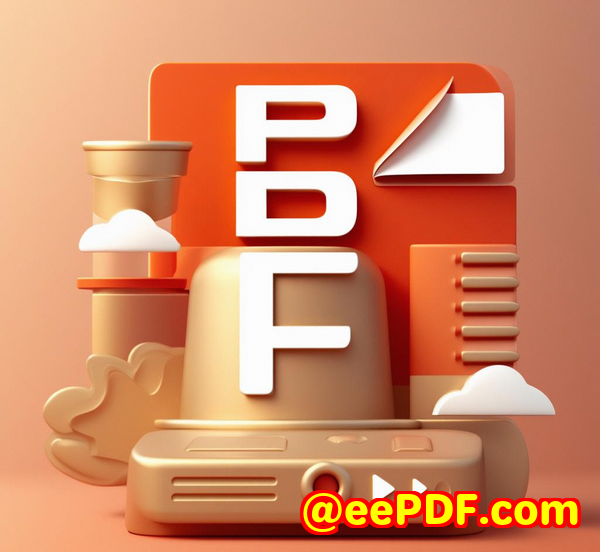
That's where VeryPDF Secure PDF Sharing stepped in and changed the game for me.
This tool isn't just another file-sharing service it's a whole new level of control over how your PDFs get used once you share them. It's built for businesses and professionals who want to share documents online securely without giving away the keys to the kingdom.
What is VeryPDF Secure PDF Sharing?
At its core, this software lets you upload PDFs big or small, single or multiple then share them via a link, email, QR code, or embed on websites with built-in security controls.
You're not just handing someone a file; you're handing them a controlled experience. The software lets you lock down the PDF so it can't be forwarded, downloaded, printed without limits, or even viewed from unauthorised devices or locations.
It's perfect for legal teams sharing contracts, HR sharing sensitive employee data, marketing sharing pre-release content, or any situation where you want to protect your intellectual property.
Why I switched to VeryPDF Secure PDF Sharing
Before this, I tried password-protected PDFs and regular cloud sharing. It was frustrating passwords get shared, and once someone downloads the file, it's out of my hands. I wanted a way to:
-
Share PDFs online without allowing downloads or forwarding
-
See who accessed the document and when
-
Expire access after a certain time or number of views
-
Add watermarks with user info to deter misuse
VeryPDF checked all those boxes. The moment I started using it, I noticed how smooth the whole process was. Uploading multiple PDFs in one go, adding my company logo for branding, and then setting specific access rules it felt like I finally had control over my files again.
Key features that made a difference
1. Share PDFs with controlled access no forwarding, no downloads
You upload your PDF, then choose how to share it. You can:
-
Share a direct link, but restrict downloads
-
Require password or DRM protection for an extra layer
-
Send personalised links that track each viewer's activity
Unlike normal file shares where someone can just hit 'download' or forward the link, here, you decide what they can do and what they absolutely can't.
2. Device and location restrictions
This blew me away. VeryPDF lets you lock document access to specific devices or IP address ranges. So if you want a contract shared only with someone in your office network, or a client in a specific country, you can do that.
This level of geo-fencing and device locking means even if a user tries to access the document from an unauthorised laptop or location, they're blocked. It's like having a virtual guard on your PDF.
3. Automatic expiry and revocation
Sometimes you want documents to be available for a set period say, an NDA available only for 30 days, or a proposal that expires after five views. VeryPDF lets you set expiry based on:
-
Date
-
Number of views
-
Number of prints
And the best part? If you ever need to pull a document back instantly maybe a contract was shared accidentally you can revoke access remotely for all users or individual ones. The file becomes unusable wherever it is.
This kind of real-time control gave me peace of mind. No more chasing down rogue copies.
Personal experience: how VeryPDF saved me time and headaches
I remember a project where I had to share a sensitive report with multiple stakeholders across different countries. Before VeryPDF, I'd email PDFs with passwords and pray no one shared them further.
With VeryPDF Secure PDF Sharing, I uploaded all files at once, set the access controls, and sent personalised links via email. I could see who opened which document, when, and how many times invaluable data for follow-ups.
Plus, the ability to add dynamic watermarks with viewer info (like name, date, email) meant anyone who tried to print or screenshot would have their info on the page. That was a strong deterrent against leaks.
Even better: when the project ended, I revoked all access with one click. No one could open the files anymore even if they'd saved the link somewhere. This saved me hours of manual follow-up emails and headaches.
How VeryPDF stacks up against other tools
I've tried Adobe's password protection and a few other secure sharing platforms. Here's what I found lacking elsewhere:
-
Passwords get shared easily, making security weak
-
No device or location locking means files can be accessed anywhere
-
Limited or no ability to revoke access after sending
-
No detailed tracking of views or prints
VeryPDF combines US Government-strength encryption, DRM controls, and flexible sharing options that cover all these gaps. The software doesn't just protect files it controls them in ways I never thought possible.
Real-world use cases for VeryPDF Secure PDF Sharing
-
Legal teams sharing contracts needing expiry and no forwarding
-
Marketing sharing confidential campaigns or press releases with selected partners
-
HR departments distributing sensitive employee documents securely
-
Finance teams sharing financial reports with expiry and print limits
-
Education distributing exam papers or content with watermarks and restricted access
If you've ever needed to share PDFs securely but lost sleep over who might pass them on, this tool is exactly what you need.
Wrapping up why I recommend VeryPDF Secure PDF Sharing
If you're tired of sending PDFs and hoping they won't be forwarded or downloaded without permission, VeryPDF Secure PDF Sharing is a no-brainer.
It gives you granular control over document access, usage, and expiry plus detailed tracking so you always know what's happening. The ability to instantly revoke access or limit printing puts the power back in your hands.
I'd highly recommend this to anyone who needs to share sensitive PDFs without losing control whether you're in legal, finance, marketing, or any field dealing with confidential files.
Start your free trial now and boost your document security: https://drm.verypdf.com/online/
Custom Development Services by VeryPDF
VeryPDF understands that sometimes off-the-shelf solutions aren't enough. That's why they offer custom development services tailored to your unique PDF and document processing needs.
Whether you work on Windows, macOS, Linux, or server environments, VeryPDF can build tools and integrations using Python, PHP, C/C++, .NET, JavaScript, and more.
They specialise in custom virtual printer drivers, document capture, API hooking, barcode generation, OCR, layout analysis, and document security features.
Have a complex workflow or specific compliance needs? Reach out via their support center at http://support.verypdf.com/ and discuss your project.
FAQs
Q: Can I share multiple PDFs at once with VeryPDF Secure PDF Sharing?
A: Yes, you can batch upload and share multiple PDFs simultaneously with unique links or combined access controls.
Q: How does device locking work?
A: Documents are tied to specific authorised devices via encrypted keystores. Unauthorized devices cannot open the protected files.
Q: Is it possible to revoke access after sharing a PDF?
A: Absolutely. You can instantly revoke document access for all users or individual ones, no matter where the file is stored.
Q: Can I add watermarks to discourage unauthorized sharing?
A: Yes, dynamic watermarks with user and system info can be added to viewed and printed pages to deter leaks.
Q: Does the software support compliance standards like HIPAA?
A: VeryPDF Secure PDF Sharing includes enterprise security features and is HIPAA compliant, making it suitable for regulated industries.
Tags / Keywords
-
secure PDF sharing
-
share PDF without download
-
control PDF access online
-
DRM PDF protection
-
PDF sharing with expiry
If you handle sensitive documents regularly and want peace of mind when sharing PDFs, VeryPDF Secure PDF Sharing is your go-to solution. It's the smart way to share PDFs securely without giving viewers the option to forward or download.