How to Share Large PDF Files Online Without Email Attachment Limits or File Size Issues
Meta Description:
Forget file size limitssecurely share large PDF files online with trackable links, expiry control, and no passwords using VeryPDF Secure PDF Sharing.
Every team has a "that" moment...
You're two minutes into a meeting.
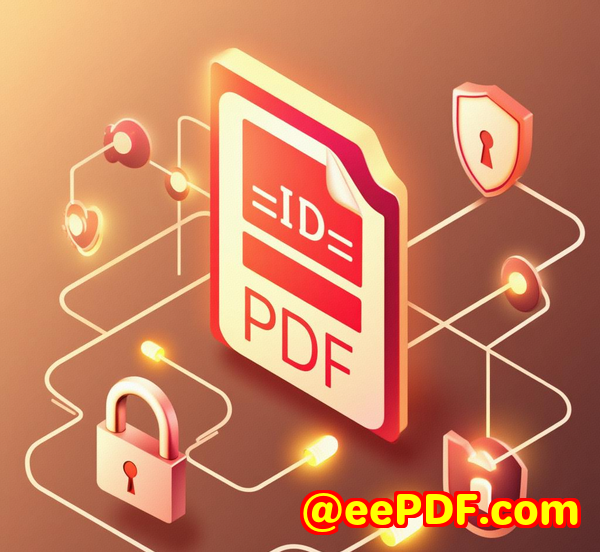
The CFO says, "Can you resend that 70MB financial report to the investors?"
You say, "Sure."
Then you realiseyour email just choked.
You can't send attachments over 25MB.
Dropbox? Already flagged as "untrusted" by their IT.
Google Drive? Needs access permissions, and the last guy downloaded a private doc by mistake.
That's where I hit the wall.
Every week, I had to send massive PDF decksfinancials, legal contracts, project docsfast, to multiple people. And not just send, but securely share, track views, revoke access when needed, andthis was the big onemake sure it couldn't be copied, shared, printed or edited without permission.
That's how I stumbled across VeryPDF Secure PDF Sharing. And man, it changed everything.
The pain was real. The fix was clean.
So here's what I needed:
-
Share massive PDFs without worrying about size.
-
Keep full control even after sending them.
-
Track exactly who opened them, and when.
-
Revoke access at will.
-
Stop people from printing, copying, or leaking them.
VeryPDF Secure PDF Sharing nailed every one of these.
This isn't just a "PDF link generator." This is PDF sharing on steroids, with DRM security, tracking, expiry, and branding packed into a smooth SaaS flow.
What it does and who it's for
VeryPDF Secure PDF Sharing is for anyone who needs to:
-
Send large or sensitive PDFs without using email attachments.
-
Share PDFs privately or publiclywithout losing control.
-
Ensure compliance (HIPAA, GDPR, etc.) while distributing files.
If you're in:
-
Legal
-
Finance
-
Consulting
-
Publishing
-
Enterprise IT
-
Healthcare
...this tool is practically built for you.
Whether it's M&A docs, NDAs, policy files, contracts, or whitepapersthis handles it all with military-grade security.
How I used it (and why I won't go back)
I had a 180-page, 65MB annual financial report that I needed to share with a board of 12.
Email? Useless.
Slack? Nahtoo exposed.
So, I did this:
Step 1: Upload the PDF
Logged in, dragged the file into the dashboard, hit upload.
Done in secondseven with a chunky file.
Step 2: Brand it
Added our company logo, set up a custom domain link, and previewed the layout.
Looked professional as hell. It wasn't just "shared"it was branded and clean.
Step 3: Set controls
Here's where it got interesting:
-
I restricted viewing by email address
-
Set a password
-
Locked it to specific devices
-
Disabled printing
-
Set the doc to expire in 7 days
-
Enabled view + print tracking
All with checkboxes. No code. No plugins.
Step 4: Share the link
I had 3 options:
-
Direct URL
-
QR code
-
Email invite from the app
I chose email + link combo. Sent it in under a minute.
Step 5: Watch the magic
The analytics dashboard showed me:
-
Who opened it
-
On what device
-
From which location
-
How long they viewed each page
-
If they tried to print
That's where I said: "OK, this is a power move."
What stood out the most
Here's what made it stand apart from every other "PDF sharing" tool I've tried:
No passwords shared
Unlike Adobe password protection (which anyone can forward with the file), VeryPDF's DRM locks the file to each user's device.
Even if someone tries to copy the file or linkit's dead on arrival.
Instant revocation
Someone left the company mid-project?
Boomone click, and access gone. Doesn't matter where the file is or how many people have the link. You still control the doc.
Location controls
I locked access to office IPs only. So even if someone forwarded the link to a personal device or logged in from home, the file wouldn't open.
Big win for compliance.
Analytics with a brain
Most "trackers" show opens.
This one showed engagement:
-
Where readers dropped off
-
What pages they spent most time on
-
Who viewed, printed, and downloaded
This gave me data for follow-ups that were actually useful.
What other tools couldn't do (and why it matters)
Let's get real.
Adobe: Password protection is weak. Anyone can crack or forward it.
Google Drive: Great for teams, terrible for controlling external file sharing.
Dropbox: The download link is too open. Once it's out, it's out.
Secure file transfer sites: Okay for sending, but no visibility or post-send control.
None of these tools could:
-
Stop file forwarding
-
Prevent screenshots or screen recording
-
Expire content after X days
-
Lock files to physical devices
-
Revoke with one click
-
Embed the PDF into a website or social post with analytics
VeryPDF nailed all of that.
Where this fits in your workflow
Use this when:
-
You're sharing contracts with sensitive clauses
-
You need to send a client deck before a pitch
-
You've got an internal policy doc that shouldn't be printed
-
You want to send a personalised whitepaper to a lead, and track what they read
-
You're releasing a paid ebook and want to track usage + stop unauthorised sharing
So... should you try it?
Let's cut to it.
If you send or manage important PDF files regularly, this is a no-brainer.
You'll skip all the old headachesemail size limits, untrackable downloads, shared passwords, and leaky files.
I'd highly recommend VeryPDF Secure PDF Sharing to anyone tired of losing control over shared documents.
It's fast, flexible, and built for real-world security.
Click here to try it out for yourself: https://drm.verypdf.com/online/
Custom Development Services by VeryPDF
Got unique PDF security or sharing needs?
VeryPDF also offers custom development tailored to your setupwhether you're running Windows, macOS, Linux, mobile platforms, or a complex server environment.
They've built everything from:
-
Custom virtual printer drivers
-
API integrations
-
OCR and barcode solutions
-
PDF conversion, watermarking, and encryption tools
-
Cloud-based document workflows
-
Secure monitoring layers for print jobs or system hooks
-
Font and document rendering engines
Languages they support? Python, PHP, C#, C++, JavaScript, .NETyou name it.
Need to lock documents to a network or integrate secure sharing into your existing platform?
Reach out to their team at http://support.verypdf.com/ and explain your requirements.
They've got the tech and the track record to make it happen.
FAQs
1. Can I share a PDF without worrying about email size limits?
Yes. VeryPDF lets you upload large PDFs and share them via a secure linkno attachments needed.
2. How does it stop people from copying or sharing my PDF?
Documents are locked to authorised devices using DRM. They can't be copied, printed, or accessed elsewhere.
3. Can I see who opened my PDF?
Absolutely. You get real-time analytics showing views, prints, devices used, and more.
4. What happens if someone leaves my team?
Revoke their access instantlyeven if they've downloaded the link or opened the file before.
5. Is this better than just adding a password to a PDF?
100%. Passwords can be shared or cracked. VeryPDF's encryption is device-locked and uses public key tech, which is far more secure.
Tags / Keywords
-
secure PDF sharing
-
how to share large PDF files online
-
trackable PDF links
-
DRM PDF protection
-
document expiry and revocation
-
secure PDF distribution
-
prevent PDF copying or printing
-
enterprise PDF sharing
-
private PDF link
-
passwordless PDF sharing