How to Replace Physical Printer with Virtual Printer and Convert Output to PDF Automatically
If you've ever worked in an office environment where printing was a hassle the printer jams, paper runs out, or worse, the print jobs are lost in the shuffle you're probably looking for a solution to make printing more efficient. I was once in the same position, drowning in paper printouts that I had to organize, store, and sometimes even convert to digital files. That's when I stumbled upon a game-changing solution: the VeryPDF Printer Capture to PDF or PNG Command Line.
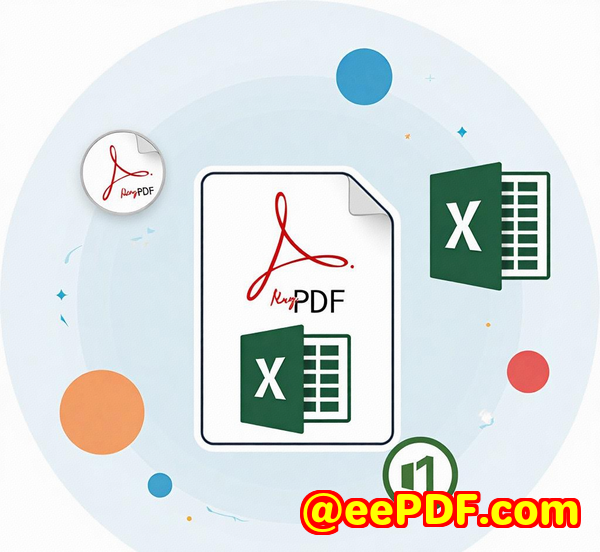
This virtual printer has been a lifesaver, and I want to share how it works and how it might just be the perfect fit for your needs, whether you're dealing with thousands of documents in a busy office or working with legacy systems that still rely on printers. If you've been frustrated by physical printer bottlenecks or manual data entry tasks, read on.
Why a Virtual Printer?
Let me start by painting a picture. Picture this: You have an old POS system in your kitchen that prints orders on an Epson printer, but you need to capture those print jobs and store them digitally without ever touching a physical printer. It sounds complicated, right? But with a virtual printer like the VeryPDF Printer Capture, it's all possible.
This tool works by intercepting the print data sent to a physical printer, redirecting it to a virtual "printer," and converting it into a digital format such as PDF, TIFF, or PNG. The beauty of this approach is that you don't need to change anything about the software you're using it simply "replaces" the physical printer with a virtual one that works in the background, capturing the print jobs.
The Power of the VeryPDF Printer Capture Tool
So, what's the magic behind the VeryPDF Printer Capture to PDF or PNG Command Line? Here's a breakdown:
-
Command-Line Simplicity: No need for a GUI. If you're comfortable with commands, this tool is simple to set up and get running.
-
PDF and PNG Output: Converts print jobs directly to PDFs or PNGs. It's ideal for making electronic copies of hard-copy documents, or just storing and organizing print jobs efficiently.
-
No Changes to Legacy Systems: If you're working with legacy systems (like that old SCADA system running on Windows NT), this tool works seamlessly without needing any changes to the original software.
-
Automated File Saving: You can automate the process of saving these digital files directly to a network drive, ensuring that everything is archived without manual intervention.
-
Compatibility with Multiple Printer Formats: The software supports a wide range of printer formats including PCL, PostScript, and Epson, among others. No more worrying about whether your old dot matrix printer will be supported.
Real-World Example: Capturing Kitchen Print Jobs
Here's a scenario: In a busy kitchen, printers are used to print order tickets. The challenge? The printed data needs to be stored digitally in a database for easy tracking and display. If you're like me, you might have thought of using a physical printer to print out those tickets, then scanning or transcribing them into a system. But what if there was a better way?
Using VeryPDF Printer Capture, I was able to intercept the printer output, capture it as a PDF, and save it directly into our database. This automated the entire process and ensured no order was ever missed or lost. Plus, it freed up staff from having to manually enter orders, allowing them to focus on preparing the meals instead.
Key Features and Benefits of VeryPDF Printer Capture Tool
1. Flexibility Across Different Scenarios
Whether you're dealing with:
-
Point-of-sale (POS) systems that print order tickets
-
Legacy systems that send raw print data to old printers
-
Windows applications that need to output PDF files automatically
VeryPDF Printer Capture has you covered. It handles multiple print streams and formats, making it perfect for a variety of use cases.
2. Seamless Integration with Your Existing Workflows
The tool operates without interfering with existing systems. It works silently in the background, allowing users to continue working as they always have while the software takes care of capturing and saving print jobs. No need to mess with software configurations or complicate workflows.
3. Cost-Effective Paperless Solution
Think about how much you spend on paper, ink, and printer maintenance every month. Switching to a virtual printer means cutting out the cost of printing entirely. Plus, the environmental impact is significant you're reducing paper waste and energy consumption.
4. Easy Access to Captured Documents
Once the documents are captured, they're saved directly to a location of your choosing, whether it's a cloud folder, a network drive, or a local server. You can organize your documents automatically, making future retrieval a breeze.
5. Ideal for Automated Workflows
If you're a developer, the SDK integration option allows for deeper customization, including post-processing workflows. Imagine sending the captured PDFs to a document management system (DMS) or an email client without lifting a finger. This automation streamlines your processes and saves time.
How Does It Compare to Other Solutions?
I've used a variety of other tools that claim to "capture" print jobs, but none of them offered the level of flexibility or compatibility that VeryPDF Printer Capture does. Here's a quick rundown of the advantages:
-
Compatibility: Unlike some tools that only work with newer printers or operating systems, VeryPDF Printer Capture supports legacy formats and older systems (think SCADA and other industrial applications).
-
Automation: While other tools might require manual intervention to save files or convert data, this one allows for automated, hands-free operations.
-
File Format Support: Other solutions might only support PDF, but VeryPDF Printer Capture also handles TIFF, PNG, and more.
Use Cases
-
Old Systems: Convert data from dot matrix printers or other legacy systems into digital files.
-
Point-of-Sale Systems: Automatically capture and store order tickets.
-
Invoice and Receipt Capture: Perfect for businesses that need to capture invoices directly from POS printers.
-
Barcode Data Capture: Extract and store data from barcode labels printed on receipts or shipping labels.
Core Advantages of the VeryPDF Printer Capture Tool
-
Seamless Workflow Integration: It doesn't require any change in the way you work with your software. Simply "install" the virtual printer and capture everything automatically.
-
Time-Saving Automation: Once configured, this tool works on its own. No need for manual effort to convert paper to digital.
-
Reliable Output: Whether you need PDF, TIFF, or PNG, the output is crisp, clear, and reliable.
-
Legacy System Support: Still using older hardware or software? Not a problem for this tool.
-
Customizability: If you're a developer, you can integrate this tool into your system with ease, making it highly adaptable for your unique needs.
Final Thoughts: Should You Try It?
If you're constantly dealing with printer outputs that need to be stored, sorted, or converted, VeryPDF Printer Capture is a no-brainer. It works quietly behind the scenes, captures the data you need, and makes it accessible in a format that's easy to store and organize.
For anyone handling high volumes of documents, dealing with legacy systems, or just looking to streamline their printing process I highly recommend giving it a shot.
Ready to Try It?
Click here to try it out for yourself: VeryPDF Printer Capture to PDF or PNG Command Line and SDK for Developers Royalty Free
Start your free trial now and make your print workflows more efficient than ever.
FAQs
1. What formats can I capture print data into?
You can capture your print data into PDF, TIFF, and PNG formats.
2. Do I need to change my existing software to use VeryPDF Printer Capture?
No, this tool integrates seamlessly without needing changes to your existing applications.
3. Can I automate the process of saving captured documents?
Yes, you can automate the entire process, from capturing to saving the documents in the desired format and location.
4. Will it work with legacy systems?
Absolutely! VeryPDF Printer Capture works with older systems that send raw print data to printers.
5. Can I use this tool in a large enterprise environment?
Yes, it is scalable for enterprise use and works on both desktop and server systems.
Tags/Keywords
-
Virtual Printer
-
Print to PDF
-
Automated Document Capture
-
Legacy Systems
-
Print Workflow Automation