How to Delete Road Signs from Scenic Photos with AI in One Click
Meta Description:
Tired of road signs ruining your perfect landscape shots? Here's how I use AI to remove them in seconds with VeryUtils Free Online Photo Object Remover.
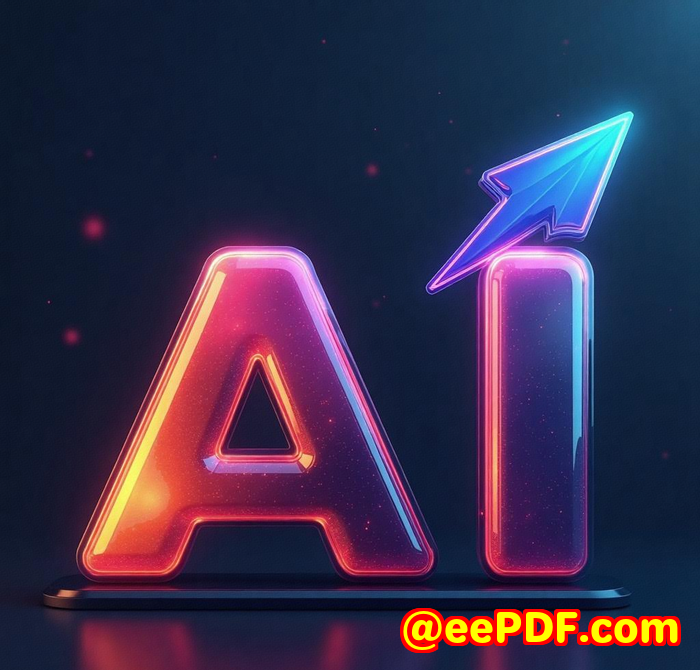
Every photo I took on my last road trip had one problem
A road sign.
Seriously. Every single time I thought I'd nailed the perfect shotbam, there it was.
A "No Parking" sign in front of a sunset.
A speed limit sign photobombing the cliffs.
And don't even get me started on the tourists who randomly showed up right as I clicked the shutter.
Sound familiar?
Whether you're snapping shots for your blog, a travel reel, or just for memoriesthose little intrusions can ruin the whole vibe.
I used to fire up Photoshop, spend 30 minutes trying to blend things in manually, get frustrated, and give up halfway.
But then I found VeryUtils Free Online AI Photo Object Remover, and everything changed.
The tool that changed the game
I stumbled across VeryUtils Free Online AI Photo Object Remover while searching for a quick way to erase a road sign from a mountain shot I took in Colorado.
No downloads.
No login.
Just upload, brush over the sign, click once, and done.
It felt like magic.
But it's not magic. It's AI.
And it works way better than I expected.
Who this tool is perfect for
If any of these sound like you, you're going to love this:
-
Travel photographers who want clean, professional-looking shots without spending hours editing
-
Social media creators who need to post fast and want distraction-free images
-
Real estate agents editing out temporary signs or random cars
-
Anyone restoring old photosscratches, spots, rips? Gone.
-
People like me who just want to clean up personal pics without paying for or learning Photoshop
No steep learning curve.
No "pro" experience needed.
How it works (it's shockingly simple)
Here's the 3-step process I use every time:
-
Upload your photo
JPG, PNGwhatever you've got. Works with anything I've thrown at it so far.
-
Brush over the object
That road sign, that photobomber, that power line... just brush over it.
Adjust the brush size for smaller stuff like blemishes or fine lines.
-
Click and let it work
The AI fills in the space using surrounding pixels.
You don't have to do anything else. Just hit download when it's done.
That's it.
I cleaned up a whole batch of 20+ travel photos in under 15 minutes.
Before, that would've taken me a full evening with Photoshop.
Real examples from my workflow
Road signs on hiking trails
Those ugly green or white signs used to ruin otherwise perfect nature shots.
Now? I brush over them, click once, and they vanish like they were never there.
Tourist cleanup at monuments
I took a shot of an empty plaza in Romeexcept it wasn't empty.
There was a guy with a backpack eating chips in the corner.
Gone in 3 seconds with this tool.
Removing text from screenshots
Sometimes I want to share visuals but don't want to reveal certain labels.
Brush over the text, remove it, clean result. No jagged leftovers or blur smudges.
Fixing my grandparents' old wedding photo
It had a big scratch down the middle. I scanned it, uploaded it here, and brushed over the scratch.
It honestly looked like it was never damaged.
Why this beats other editing tools I've tried
Let's break this down.
| Feature | VeryUtils AI Tool | Photoshop / Manual Tools |
|---|---|---|
| Cost | Free | Expensive (subscription-based) |
| Skill Level Required | Beginner | Intermediate to Expert |
| Time per object removed | 5 seconds | 1030 minutes |
| Auto background matching | Yes | Manual |
| Cloud-based (no install) | Yes | No (desktop only) |
What stands out the most for me?
It doesn't just "delete" the objectit fills in the background so naturally, I can't tell it was edited.
The tools that impressed me
Here's what stood out when I used it:
AI-powered inpainting
The software uses artificial intelligence to figure out what should be behind the object you remove.
No more clone stamping like it's 2009.
No copy-pasting background textures manually.
Brush + Magic Wand
You can go super precise with the brush or use the Magic Wand to auto-select bigger objects.
This saved me serious time when I was removing cables or fence posts.
Batch-editing workflow
No official batch mode, but the tool is so fast and responsive I edited 10+ photos back-to-back without slowing down.
No technical barrier
You don't need to know anything about image editing.
If you can use a mouse, you can use this.
Use it for more than just deleting signs
Don't let the name fool youit's not just for signs.
Here's what else I've done with it:
-
Removed wrinkles from headshots (hello, cleaner LinkedIn profile)
-
Deleted photo bombers from beach pictures
-
Erased power lines that cut across skylines
-
Touched up old scans of family photos
-
Cleared watermarks from client-submitted drafts (only when I had the rights, of course)
My take? 100% worth bookmarking
This AI Photo Object Remover isn't a Photoshop replacement.
But it's the perfect tool when you want fast results with zero learning curve.
I use it weekly nowfor personal photos, for client content, and even for cleaning up marketing visuals.
It's free. It's accurate. It's stupidly easy.
I'd recommend it to anyone who wants distraction-free photos without hours of editing.
Give it a go and see for yourself:
Try the AI Photo Object Remover here
Custom Development Services by VeryUtils
Need something more advanced?
VeryUtils also offers custom software development for:
-
PDF editing, watermarking, conversion tools
-
Image processing solutions for Windows, macOS, Linux
-
Virtual printer drivers that generate PDF/EMF from print jobs
-
OCR (Optical Character Recognition) and document layout analysis
-
Monitoring tools for file access, printing, and Windows API hooks
-
Cloud-based tools for document viewing, signing, and conversion
They've got experience with Python, C/C++, PHP, Windows API, .NET, Android, iOS, HTML5, and more.
If you've got a niche photo, document, or image-processing needthese are the folks to talk to.
Reach out here: http://support.verypdf.com/
FAQs
What is AI Inpainting and how does it work?
It's a method where AI guesses what should be behind an object and fills it in naturally using surrounding pixels.
Is this tool better than Photoshop's content-aware fill?
In my experience, yesespecially for beginners. It requires zero setup and delivers similar (sometimes better) results in seconds.
Can I use it on mobile?
Yes, the tool works perfectly in mobile browsers. Just upload, edit, and save.
Does it leave any trace of the removed object?
Not if you use the brush properly. I usually overshoot the object slightly to help the AI blend better.
Is it really free?
Yes. No account needed. Just go to the page, upload your photo, and start editing.
Tags / Keywords
-
AI photo editing
-
Remove road signs from photos
-
Online photo object remover
-
Inpaint photo free tool
-
Clean up travel photos AI
Final thought
If you're constantly editing travel pics, fixing up portraits, or just cleaning up cluttered imagesVeryUtils Free Online AI Photo Object Remover is one of the best tools you can have in your back pocket.