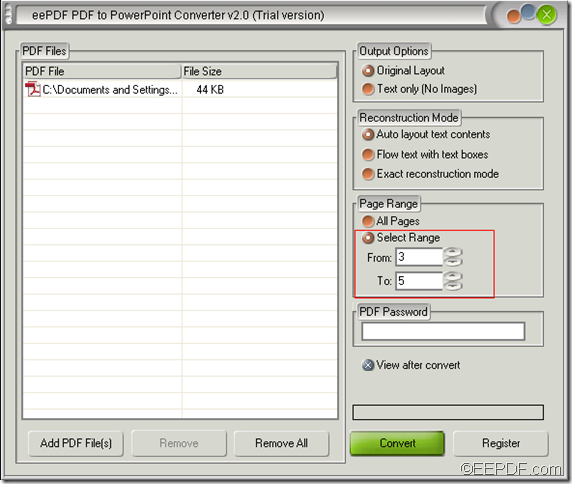With the help of EEPDF PDF to PowerPoint Converter, you can convert selected pages of PDF to PowerPoint (PPT).
PowerPoint is a part of the Microsoft Office suite and PPT is a file format used by Microsoft PowerPoint. Nowadays, it is widely used in our daily life and work. Teachers often make lectures using PowerPoint presentations; speakers often use PowerPoint presentations to show their purpose and related knowledge; companies usually make Bid Proposal in PowerPoint slides, etc.
However, many materials found on the Internet are in PDF format. In this case, EEPDF PDF to PowerPoint Converter will be a good assistant for you. It can not only convert plentiful PDF to PPT slides in batches, but also can convert selected PDF pages to editable PPT slides.
To know how to use this software to convert specified pages of PDF to editable PowerPoint (PPT) slides, please follow the steps shown below.
Firstly, please download this software by clicking the following button.
When you complete the download, please install it on the computer by double clicking the installer and following the setup wizard step by step. During the installation, you can create a shortcut icon on the desktop for your handy use.
After the installation, please open this software and you can its GUI interface on the screen. Then, please click button Add PDF File(s) at bottom of the GUI interface or use drag-and-drop operations to add PDF document(s) into the software.
In “Page Range” group box on the right side of the GUI interface, please check the radio button of “Select Range”. Then, you can input the start page number in “From” edit box and input end page number in “To” edit box. Please see it in the following snapshot.
Before the conversion, you can also set output options and reconstruction mode in the “Output Options” and “Reconstruction Mode”group box.
At last, please click the Convert button at bottom of the GUI interface. When the “Save As” pops up, please set output location and name for the target PPT file, and then please click the Save button.
Then, the conversion from PDF to editable PowerPoint slides will run itself.
Note: The trial version can only convert the first two PDF pages to MS PowerPoint document. You can get the full version of this application after you buy EEPDF PDF to PowerPoint Converter.