How to Build a Print Capture Workflow That Converts Every Job to PDF or Excel
Every business knows the drill. You've got these systems, old or new, churning out printed reports, invoices, or receipts. But what if there's a way to take that print datano matter what format it's inand convert it into something more usable? Something that doesn't just sit on a piece of paper in a dusty file cabinet? What if you could capture every print job and convert it directly to a digital format, like PDF or Excel, and automate the process without breaking a sweat?
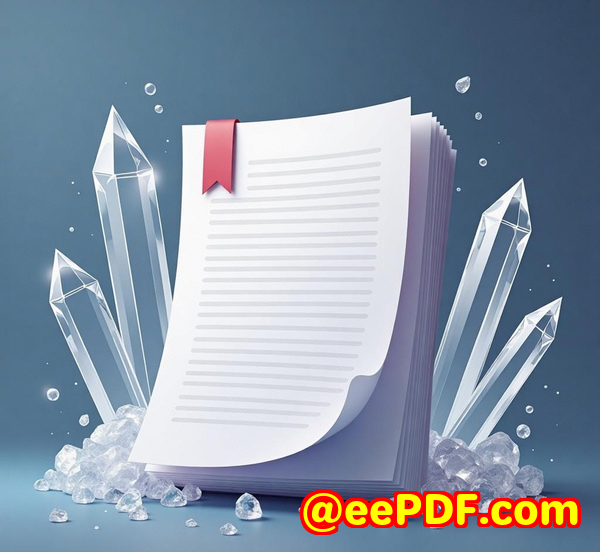
Enter VeryPDF Printer Capture to PDF or PNG Command Line and SDK for Developers. It's not your everyday printing solution. It's a tool that acts like a virtual printer but with a powerful twist. It grabs every print job and converts it into a format that's instantly usablewhether you need PDFs for compliance, Excel files for reporting, or PNGs for clean visuals.
Let's dig into how this works and how you can build an efficient print capture workflow.
What is VeryPDF Printer Capture?
In simple terms, VeryPDF Printer Capture acts as a virtual printer driver. It intercepts print data, captures it in real time, and lets you convert it into a file format of your choice: PDF, PNG, or even Excel. What's truly great about this tool is that it integrates seamlessly into any workflow without needing to change the application or system you're already using.
Whether it's a report from an old legacy system or a modern-day invoice from your POS software, VeryPDF Printer Capture handles it all. No more scrambling to find that elusive paper document or worrying about storing critical data in a way that's hard to access later.
Why You Need This Tool
Let's face it: printing is a mess. It's inefficient, it clutters your workspace, and it's a potential disaster waiting to happen if you lose important documents.
Imagine you're running a business where every transaction generates a receipt, invoice, or other paper trail. Maybe you're dealing with legacy systems or industrial machines that output through specific ports, or you might even have data coming from an old dot matrix printer. These systems often lack the ability to directly interface with digital formats like PDF or Excel. But the VeryPDF Printer Capture tool solves this problem by intercepting print jobs and converting them on-the-fly.
You'll stop worrying about misplacing paper, stop manually entering data, and best of all, you can automate the whole process. This tool is perfect for scenarios where legacy applications generate printed output that needs to be saved in a digital format for records, reporting, or compliance.
Key Features of VeryPDF Printer Capture
-
Easy to Integrate:
VeryPDF works like a virtual printer on your machine. You install it, set it as your default printer, and any print job you send will be captured and converted to your chosen format. No complicated configurations or reprogramming required.
-
Supports Multiple File Formats:
Whether you're dealing with PDF, PNG, or even Excel (via a post-process), VeryPDF has you covered. The flexibility in output formats makes this tool incredibly versatile for different workflows.
-
Seamless Capture of Legacy Data:
You don't need to change the software that's generating the print job. Whether you're working with old Windows applications, POS systems, or SCADA systems, VeryPDF Printer Capture captures data from virtually any application without modification.
-
Advanced Automation:
Capture isn't just about converting print jobs to files. It can also handle advanced automation features like capturing data from serial ports, network printers, or custom applications. You can configure it to automatically convert print streams to PDF or Excel without any user intervention.
-
Post-Processing for Custom Workflows:
Once a print job is captured, you can send it through a post-processing phase. This can include converting it to Excel or extracting key data like customer details, and even pushing the data to a database.
Personal Experience: How I Used VeryPDF to Streamline My Workflow
Let me take you back to when I first started using VeryPDF Printer Capture. I had a massive pile of invoices coming from a legacy system that wasn't designed to export data. Every week, I'd spend hours manually scanning and entering information into Excel spreadsheets. Not only was it a huge time sink, but it was prone to human error.
I was stuck in a cycle. That is, until I found VeryPDF Printer Capture.
With just a few clicks, I set up a virtual printer and started capturing print jobs as PDFs. But it didn't stop there. By configuring the post-processing feature, I was able to automatically convert the PDFs into Excel files.
The beauty of it? It was all automated. No more printing, no more scanning, no more tedious data entry. The system captured the data, extracted key fields, and sent it straight to a new Excel sheet, which I could upload into my accounting software.
The time saved was immense. Tasks that would've taken me days now only took a few hoursand that too with far less effort.
Use Cases for VeryPDF Printer Capture
Here are a few real-world scenarios where this tool can work wonders:
-
Legacy Systems in Manufacturing:
Many industrial applications, especially SCADA systems, still rely on printers that output raw data via parallel or serial ports. VeryPDF Printer Capture helps by converting this data into PDF or Excel files, allowing easy storage and processing without altering the legacy system.
-
Retail and POS Systems:
If you run a retail business, you know how critical it is to track receipts, invoices, and customer data. This tool can capture print jobs from POS systems and convert them into digital formats, which can then be sent to accounting software, archived, or even analyzed for business insights.
-
Healthcare and Compliance:
Hospitals and clinics generate lots of printed reportstest results, patient records, etc. With VeryPDF Printer Capture, this printed data can be converted to digital formats (PDFs) for easier storage, sharing, and access, complying with regulatory requirements.
-
Government and Legal:
Legal professionals can benefit by converting printed court documents, evidence, and files into searchable PDFs or spreadsheets. These formats make them easier to store, organize, and retrieve when necessary.
-
Logistics and Shipping:
If you're dealing with shipping labels or inventory reports, VeryPDF Printer Capture can capture the print jobs from your network printers and convert them to digital formats for easy archiving and retrieval.
Core Advantages of VeryPDF Printer Capture
-
No Need to Change Your Existing Software:
If you're worried about modifying your existing applications or systems, you can breathe easy. VeryPDF works as a printer driver, so it doesn't require changes to the software that's sending print jobs.
-
High Customizability:
Whether you want to capture data from a specific printer or across an entire network, you can configure VeryPDF to suit your needs. You can set up multiple virtual printers, each with its own settings, or capture print data in real-time.
-
Supports a Wide Range of File Formats:
Whether you need PDFs, PNGs, or Excel files, VeryPDF Printer Capture ensures you get the output you need without hassle. It's a one-stop solution for all your print capture needs.
-
Efficient Workflow Automation:
The tool doesn't just capture print jobsit automates the entire process. From capturing print data to converting it and processing it into usable formats, VeryPDF Printer Capture makes the whole process run smoothly.
Conclusion: Why I Recommend VeryPDF Printer Capture
If you're tired of dealing with paper clutter, manual data entry, or legacy systems that can't export data in a modern format, VeryPDF Printer Capture is a game-changer. I'd highly recommend it to anyone in need of a simple yet powerful way to capture print data and convert it into usable formats like PDF or Excel.
Start your free trial now and see the difference it makes in your workflow: https://www.verypdf.com/app/hookprinter/.
FAQ
-
What is the difference between VeryPDF Printer Capture and other print capture solutions?
VeryPDF captures a wide variety of print formats, including PCL, PostScript, and raw print streams, making it more versatile than many other tools.
-
Can VeryPDF Printer Capture handle legacy applications?
Yes! It works with legacy systems that output print jobs through serial, parallel, or network ports.
-
Is there any programming required to use VeryPDF Printer Capture?
No programming is required. Just install the virtual printer and start capturing print jobs.
-
What file formats can I convert my print data into?
You can capture print data into PDF, PNG, TIFF, or Excel formats, making it incredibly flexible for various needs.
-
Can I automate the process?
Yes! VeryPDF allows you to automate the entire capture and conversion process, making it perfect for large-scale or repetitive tasks.
Tags or Keywords
-
Print capture to PDF
-
Virtual printer driver
-
Convert print jobs to Excel
-
Automated print workflows
-
Legacy system print capture