Government agencies can share PDF notices securely using VeryPDF DRM-controlled links
Every time I've worked with sensitive government documents, the biggest headache has always been secure sharing. Imagine you have dozens of important PDF notices to distribute across departments or even the public, but you can't just blast them out via email or upload them anywhere without risking leaks or unauthorized access. That nagging fear of someone forwarding the PDF to the wrong hands or copying critical content has stopped me more times than I can count.
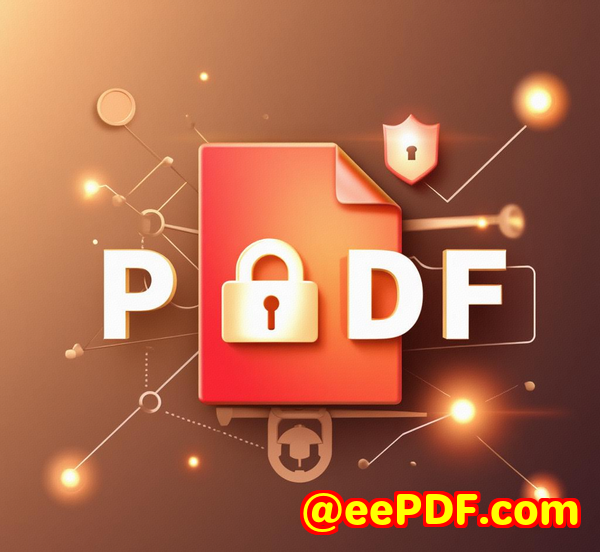
I know this frustration well. For anyone in government or agencies dealing with confidential notices, bulletins, or official communications, the challenge is how to share PDFs securely while keeping things efficient. That's why when I came across VeryPDF Secure PDF Sharing, it felt like a breath of fresh air. It's a game changer for anyone who needs to share PDFs with tight controls but without the usual headaches of passwords flying around or complicated DRM setups.
Why VeryPDF Secure PDF Sharing is a lifesaver for government agencies
At its core, VeryPDF Secure PDF Sharing is a SaaS platform built to let you share PDFs as secure links, no matter their size or the sensitivity of their content. It's made especially for organisations that handle confidential info government departments, legal teams, healthcare agencies, and anyone who needs to lock down their PDF documents from prying eyes.
Here's the deal: Instead of emailing bulky PDF attachments or relying on password protection (which is often cracked or shared carelessly), this tool lets you upload your PDFs and generate secure links with layers of protection that you control.
How it works my experience using VeryPDF Secure PDF Sharing
When I started testing the platform, the process was straightforward:
-
Upload PDFs: Whether it was a single notice or hundreds of documents, uploading was seamless. The batch upload function saved me a ton of time.
-
Brand and customise: I could easily add my agency's logo and customise the look of the shared page. This matters when you want people to instantly recognise the source no confusion, no phishing worries.
-
Control sharing: I could generate links that are password-protected, unlisted, or shared only with specific emails. Plus, there's an option for QR codes, which is great for public notices displayed physically but linked digitally.
Key features that made a huge difference
-
Robust DRM controls
Unlike simple password locks, VeryPDF uses strong encryption and DRM tech that controls how documents are used. You can:
-
Stop copying, printing, or screen grabbing
-
Limit number of prints or disable printing altogether
-
Lock documents to specific devices and locations
This means even if someone manages to get the link, they can't just pass it around or misuse it. For government docs, that's a massive security win.
-
-
Expiry and revocation options
I loved how I could set documents to expire on a certain date, after a set number of views, or even after a number of prints. Plus, if something changes last minute, I can instantly revoke access from any user or globally. No more chasing down emails asking people to delete outdated notices.
-
Detailed tracking and analytics
You can see who viewed the documents, when, and on what devices. This insight is gold if you're managing sensitive information you know exactly how your notices are being received and if someone's acting fishy.
-
Dynamic watermarks
To discourage sharing, the system can add user-specific watermarks (like their name, email, or company) on viewed or printed pages. It's subtle but a great deterrent to unauthorized distribution.
How this stacks up against other PDF sharing tools
I've tried other PDF password protection tools and cloud sharing services, and here's what I found:
-
Most password protections can be easily shared or cracked.
-
Cloud storage links often have weak control and no option to stop forwarding.
-
Some DRM tools require complicated software installations or plug-ins on the user's end.
VeryPDF nails it by combining military-grade encryption with easy, no-plugin access via browser links. No need for recipients to install anything just open the link securely.
Real-world scenarios where this tool shines
-
Government agencies distributing public notices
Share announcements securely without worrying about tampering or leaks. Use QR codes at physical sites to link back to official PDFs.
-
Legal departments sharing sensitive case files
Control who can see or print files, track views for audit purposes, and revoke access instantly if needed.
-
Healthcare providers sharing confidential policies
Maintain HIPAA compliance by locking down documents and limiting where and how they can be accessed.
-
Educational institutions distributing exam papers or confidential content
Set expiries so papers can't be accessed past test dates.
What really stood out to me
The flexibility of VeryPDF Secure PDF Sharing is what impressed me most. Whether it's setting different passwords for different users, controlling access by IP addresses, or embedding interactive elements like quizzes, it felt like the platform adapts to my needs, not the other way around.
And the fact that I can update the PDF after sharing without changing the link is a huge time saver. I don't have to resend new links if corrections or updates happen. Everyone just sees the latest version automatically.
To wrap it up: why you should consider VeryPDF Secure PDF Sharing
If you're involved in government or any sector where confidential PDF sharing is part of the daily grind, VeryPDF Secure PDF Sharing cuts through the noise with a no-nonsense, robust solution. It helps you:
-
Keep control of who accesses your PDFs and how
-
Prevent leaks and unauthorized sharing
-
Track and analyse document usage
-
Simplify the sharing process without compromising security
I'd highly recommend this to anyone who handles large volumes of sensitive PDFs and needs that extra layer of protection beyond basic password locks.
Ready to see it for yourself?
Click here to try it out now: https://drm.verypdf.com/online/
Start your free trial and experience secure PDF sharing made easy.
Custom development services by VeryPDF
If you have unique needs beyond the standard offering, VeryPDF provides custom development services to tailor solutions for your specific technical environment. Whether it's integration on Linux, Windows, macOS, or mobile platforms, their experts can craft utilities and secure sharing tools using technologies like Python, PHP, C++, .NET, JavaScript, and more.
They can build Windows Virtual Printer Drivers for generating PDFs or images, capture and monitor printer jobs, or create system-wide hooks for enhanced document control. For industries needing barcode recognition, OCR for scanned documents, or custom reporting forms, VeryPDF has you covered.
Need cloud-based document conversion, digital signatures, or advanced PDF security? They can customize that too.
If you want to explore custom solutions, head over to their support center at http://support.verypdf.com/ and start a conversation about your project.
FAQs about VeryPDF Secure PDF Sharing
Q1: Can I share large PDFs without worrying about size limits?
Absolutely. VeryPDF Secure PDF Sharing lets you upload and share PDFs of any size without email attachment limits.
Q2: Do recipients need special software to view protected PDFs?
Nope. Protected PDFs open securely via web browsers without requiring plug-ins or software installations.
Q3: How can I control who accesses my PDFs?
You can restrict access by email, password, device, location (IP address), and set expiry rules or revoke access anytime.
Q4: Is the platform compliant with government security standards?
Yes, VeryPDF Secure PDF Sharing adheres to strict enterprise security protocols, including HIPAA compliance and government-grade encryption.
Q5: Can I track how my PDF notices are being used?
Definitely. The platform provides detailed analytics on views, prints, devices, and user activity.
Tags/Keywords
-
secure PDF sharing for government
-
DRM-controlled PDF links
-
confidential document distribution
-
government PDF notice sharing
-
secure external document sharing