Extract Metadata and Audit PDF Files Using Java Command Line Tool for Compliance
Meta Description
Struggling with PDF compliance and metadata audits? Here's how I automated the whole thing with a Java command line tool.
Every audit season, I used to panic about PDF metadata
If you've ever had to deal with piles of PDF files during compliance audits, you know the pain.
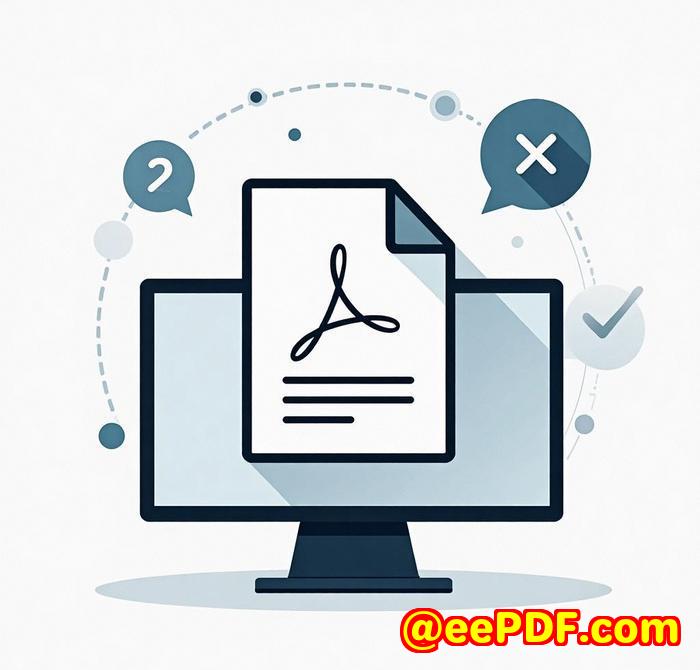
I was working late nights, manually checking if documents were encrypted, if bookmarks were accurate, if metadata fields were filled out properly.
It was a mess.
Every little thing was prone to human error.
And when compliance is on the line, that's the last thing you want.
Then I stumbled across VeryUtils Java PDF Toolkit (jpdfkit) and everything changed.
The day I discovered jpdfkit, I stopped dreading audits
I didn't go searching for a magic fix.
I was just sick of being inefficient.
A quick Google led me to this simple .jar file: VeryUtils Java PDF Toolkit.
It looked barebones, but the more I explored, the more I realised how powerful it was especially for automating PDF metadata extraction and compliance auditing via the command line.
If you're in a compliance-heavy industry finance, legal, healthcare this is one of those tools that does exactly what you wish every PDF tool did.
What exactly is jpdfkit?
Think of it like a Swiss army knife for PDFs but built for developers and IT pros who don't need a flashy UI.
You just run it from the command line using Java.
That's it.
You can:
-
Extract all metadata from a PDF into a simple .txt file
-
Rotate, split, or merge PDFs without ever opening them
-
Encrypt or decrypt files for secure storage or sharing
-
Audit form data, attachments, bookmarks, and more
-
Burst multipage PDFs into single-page ones for record-keeping
And it works cross-platform Windows, Mac, Linux. No Adobe required.
Real use cases I've handled with it
Audit trails for compliance reports
I had to verify the metadata of hundreds of archived PDFs to ensure they met internal compliance standards.
I used:
Boom it output everything from title, author, page count, to encryption status.
No manual checking.
Fix broken metadata and repopulate info
Sometimes files come with missing or junk metadata. I used the update function to clean it up:
I wrote the cleaned metadata into cleaned_info.txt and the tool embedded it. Simple.
Metadata + encryption in one pass
Need to audit AND protect files? One line did both:
That saved me from manually securing each document after analysis.
What stands out from other tools?
I've tried the bloated desktop apps.
I've used APIs that crash or throttle you.
Here's why jpdfkit wins:
-
Lightweight: A single .jar file. No install. No GUI overhead.
-
Fast: I processed 300+ PDFs in under 20 minutes.
-
Scriptable: Perfect for cron jobs or DevOps workflows.
-
Transparent: You see every action in the command line. Easy to debug.
And unlike some command-line tools, this one actually has reliable documentation and examples.
Who's this for?
If you're:
-
A developer building internal PDF automation tools
-
An IT administrator handling document workflows
-
A compliance officer verifying metadata
-
A legal or financial pro dealing with PDF-heavy audits
This tool was built for your pain.
It's not a drag-and-drop UI. It's not flashy.
But it's fast, powerful, and no-BS.
Final thoughts: This tool paid for itself on day one
I used to dread audit prep.
Now I run a few commands and go make coffee.
If you work with large volumes of PDFs and care about metadata, security, or form accuracy you need this tool.
I'd highly recommend it to anyone managing compliance, document integrity, or automated PDF workflows.
Click here to try it out for yourself:
https://veryutils.com/java-pdf-toolkit-jpdfkit
Need something custom?
VeryUtils doesn't just sell tools off the shelf they build custom ones too.
They offer:
-
Tailored PDF tools for Windows, Linux, macOS
-
Custom virtual printers for print-to-PDF workflows
-
System-wide PDF security, DRM, and digital signatures
-
OCR, barcode scanning, PDF/A validation
-
Integration with Python, C#, .NET, JavaScript, and more
-
PDF hooks, metadata analysis, print job interception, and reporting tools
If you've got a complex document workflow or an edge case that no vendor seems to handle reach out.
FAQs
Q: Can I extract metadata from multiple PDFs at once?
Yes just use wildcards or loop through them in a shell script.
Q: Does this require Adobe Acrobat to work?
Nope. No Adobe dependency at all.
Q: Is it compatible with Windows and Linux?
Yes. It's cross-platform Java-based.
Q: Can I update metadata fields like Title, Author, Subject?
Absolutely. Use update_info with a properly formatted .txt file.
Q: Is there a GUI version of this tool?
Not right now. It's fully command-line based and that's what makes it fast and automation-friendly.
Tags / Keywords
-
Extract PDF metadata Java
-
PDF audit command line
-
Automate PDF compliance
-
Java PDF command line tool
-
VeryUtils jpdfkit