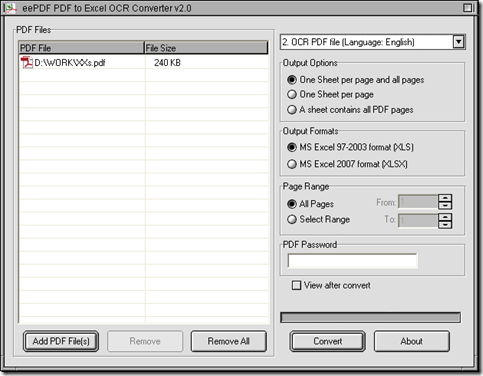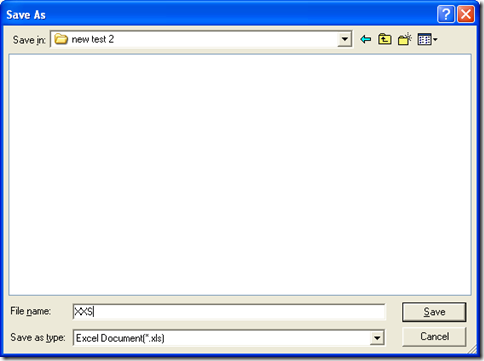To make image PDF editable in Windows platforms, EEPDF PDF to Excel OCR Converter can help you solve this problems. In another word, EEPDF PDF to Excel OCR Converter can help you convert image PDF to Excel with OCR technology on computers of Windows systems.
Please install EEPDF PDF to Excel OCR Converter with setup wizard step by step, after you download installer of EEPDF PDF to Excel OCR Converter and double click it on your computer. Next, you can open EEPDF PDF to Excel OCR Converter and follow steps below to convert image PDF to Excel in order to edit image PDF in Excel later:
- Click button “Add PDF Files” on GUI interface of EEPDF PDF to Excel OCR Converter > select image PDF file in dialog box of “PDF to Excel” > hit “Open” there, then path of image PDF can be shown in processing form, which means it is successful to add this image PDF file for this process
- Make EEPDF PDF to Excel OCR Converter use OCR technology to process image PDF file later: click one of “OCR PDF file (Language: …)” on dropdown list on right-top corner of GUI interface according to language of image PDF, which is essential. For instance, please select “OCR PDF file (Language: English)” there if you add an English image PDF file
- If you want to convert image PDF file to Excel file with one page per sheet and all pages in one sheet, you can click radio of “One sheet per page and all pages” on GUI interface, which is optional.
- Edit objective format: selecting one of radios of “MS Excel 97-2003 format (XLS)” and MS Excel 2007 format (XLSX)” can help you get targeting format of XLS or XLSX separately
- Finally, you need to click button “Convert” on GUI interface, then select a targeting folder in pop dialog box, and one click on “Save” there will make EEPDF PDF to Excel OCR Converter help you convert image PDF to Excel
So after you finish this process, you can continue to edit image PDF in Excel on your computer.
By now, if you still have some questions on your process, which is from image PDF to Excel, you can drop your comments here to get a quick and perfect support from us. And if you need to know more knowledge of EEPDF PDF to Excel OCR Converter, please go to official website of EEPDF PDF to Excel OCR Converter.