Easily Scan Shipping Labels with a Web-Based Barcode Scanner SDK on Mobile Devices
Every time I found myself stuck in a warehouse or on the loading dock, fumbling with bulky scanners or apps that just wouldn't play nice with my phone, I wondered: why can't barcode scanning be simple and fast right from a browser? If you've ever wrestled with slow or unreliable barcode scanning apps while trying to process shipping labels on the fly, you're not alone.
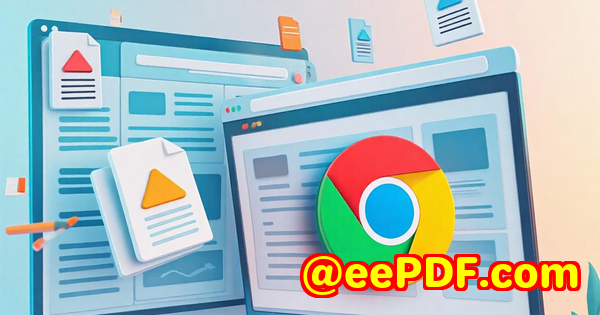
That's exactly the problem I faced until I discovered the VeryUtils JavaScript Barcode Scanner SDK for Web and Mobile Apps. This tool turned my mobile device into a supercharged barcode scanner no clunky apps, no installations, just pure speed and accuracy right in the browser. If you work with shipping labels, inventory management, or any task where scanning barcodes on mobile devices is a daily grind, this might just change how you work.
Why I Needed a Better Barcode Scanner on Mobile
Picture this: you're in the middle of a busy day, and you need to quickly scan dozens of shipping labels to update your inventory system. The scanners your company provides are either outdated or just not compatible with your workflow. I tried using some mobile apps, but they required downloads, slow startups, and often couldn't handle tricky barcodesthink damaged labels or poor lighting conditions.
So, when I heard about a web-based barcode scanning solution that promised lightning-fast scanning straight from any mobile browser, I was curious but skeptical. How could a browser-based tool possibly keep up with dedicated hardware scanners?
What is the VeryUtils JavaScript Barcode Scanner SDK?
This SDK is a lightweight JavaScript library that lets developers add powerful barcode and QR code scanning features to web and mobile apps with just a few lines of code. It's designed for anyone who needs reliable scanning without the fuss of app downloads or complicated setup.
For developers, it's a dream enterprise-grade features wrapped in an easy-to-use package. For users, it's a lifesaver: just open a web page on your phone or laptop, point your camera, and scan away.
Key Features That Stood Out
1. Real-Time Scanning with Incredible Speed
The SDK can scan up to 20 barcodes per second with an accuracy rate close to 99%. It handles everything from simple linear barcodes (like Code 128 and UPC) to complex 2D codes such as QR and DataMatrix.
I tested this in a busy warehouse where lighting was far from ideal, and it still performed flawlessly. It even picked up slightly damaged or wrinkled labels that other tools missed. The speed of decoding from video streams meant no pauses I could keep scanning nonstop without waiting for the app to catch up.
2. No Installation, No Setup
This was a game-changer for me and my team. We could just open a URL on any device with a camera and start scanning immediately. No app downloads, no permissions headaches, and no delays.
If your team moves fast and can't afford to waste time on software installs, this feature alone is worth checking out.
3. Offline Support with PWA Capability
Sometimes, I'm working in locations with patchy internet. The SDK's Progressive Web App (PWA) support means scanning still works smoothly offline or on minimal connectivity.
This was a relief because I didn't have to worry about internet drops slowing down crucial operations or losing data.
4. User Guidance and Feedback
To make the scanning process even smoother, the SDK offers customizable visual aids, audio beeps, and even haptic feedback on supported devices. This guided me and my team through tricky scans, making sure we knew when a scan succeeded or needed a retry.
How I Used It: Real-World Scenarios
In my warehouse workflow, I integrated the SDK into our inventory web app.
-
Batch Scanning Shipping Labels: I set it up to scan multiple labels quickly without waiting between each scan. This reduced processing time massively instead of 30 seconds per label, we got it down to a few seconds for the whole batch.
-
Mobile Inventory Checks: Using any smartphone, staff could scan barcodes during stock counts without juggling extra devices.
-
Receiving and Dispatch: The SDK's ability to decode a variety of barcode types meant it worked seamlessly with all our suppliers' and carriers' labels.
Comparing with Other Tools
Before this, I tried some standalone barcode scanning apps and libraries. Here's why VeryUtils stood out:
-
Speed: Other web-based solutions struggled to keep up, especially with multiple scans. VeryUtils's use of WebAssembly gave it a huge edge.
-
Accuracy: Many apps failed on damaged or partially obscured codes. VeryUtils handled these with ease.
-
No app installs: Many competitors require native apps or browser permissions that slow users down.
-
Security: This SDK sticks to high standards which is critical when you're scanning sensitive shipping info or inventory data.
Who Will Benefit Most from This SDK?
-
Developers building logistics or retail web apps who want to add barcode scanning without complex native app development.
-
Warehouse managers and shipping teams needing a reliable, fast way to scan shipping labels on mobile devices.
-
Field workers and delivery personnel who want to scan packages with their phones without downloading extra software.
-
Retail staff performing quick stock audits or price checks on the sales floor.
Wrapping Up: Why I Recommend VeryUtils JavaScript Barcode Scanner SDK
If you're dealing with shipping labels or any workflow that requires quick, accurate barcode scanning on mobile devices especially through a web app this SDK will save you time and headaches.
It solves real problems: no more bulky hardware, no more app store downloads, and no more waiting around for scans that fail or slow down your work.
I'd highly recommend this to anyone who works with mobile barcode scanning and wants a smooth, secure, and lightning-fast solution.
Check it out yourself and see how it can supercharge your scanning processes.
Click here to try it out for yourself: https://veryutils.com/javascript-barcode-scanner-sdk
Start your free trial now and boost your productivity.
Custom Development Services by VeryUtils
VeryUtils offers tailored development services to fit your unique needs, whether it's for Linux, macOS, Windows, or server environments.
Their expertise covers a vast range of technologies including Python, PHP, C/C++, Windows API, Linux, Mac, iOS, Android, JavaScript, C#, .NET, and HTML5.
They specialise in creating Windows Virtual Printer Drivers that generate PDFs, EMF, and images, plus tools that capture and monitor print jobs from all Windows printers into formats like PDF, TIFF, and JPG.
VeryUtils also delivers system-wide and app-specific hooks for monitoring Windows APIs, plus advanced solutions for processing PDFs, PCL, PRN, Postscript, EPS, and Office documents.
Their tech stack includes barcode recognition and generation, OCR, table recognition for scanned PDFs and TIFFs, document form generation, image conversion, and secure cloud services for document handling, digital signatures, and DRM.
If you have specific requirements or need customised solutions, reach out to VeryUtils via their support centre at http://support.verypdf.com/ to discuss your project.
FAQs
Q1: Can I use the VeryUtils Barcode Scanner SDK without installing any app?
Yes, it works directly in any modern web browser, so users don't need to install apps or plugins.
Q2: What barcode types does the SDK support?
It supports a wide range including Code 128, QR Code, Data Matrix, UPC, EAN, PDF417, Aztec, and many postal codes.
Q3: Is the SDK suitable for offline use?
Yes, with its Progressive Web App (PWA) support, it functions even with minimal or no internet connection.
Q4: How fast can it scan barcodes?
The SDK can decode up to 20 barcodes per second and over 500 barcodes per minute in video stream mode.
Q5: Is the SDK secure for handling sensitive data?
Absolutely, it complies with strict security and privacy standards to protect your data.
Tags/Keywords
-
JavaScript Barcode Scanner SDK
-
Mobile barcode scanning
-
Web-based barcode scanner
-
Shipping label scanner
-
Barcode scanning on mobile devices