Boost Productivity in Your Office with VeryPDF PDF Print Command Line SDK for Bulk Printing
Managing a high volume of printed documents in an office environment can feel like you're drowning in paper. From invoices to reports and contracts, the constant need to print PDF documents can overwhelm your workflow. This is especially true when you have to deal with multiple printer settings, batch printing, and maintaining consistent quality across large print jobs. If you're tired of dealing with the frustration of manual printing, you're not alone.
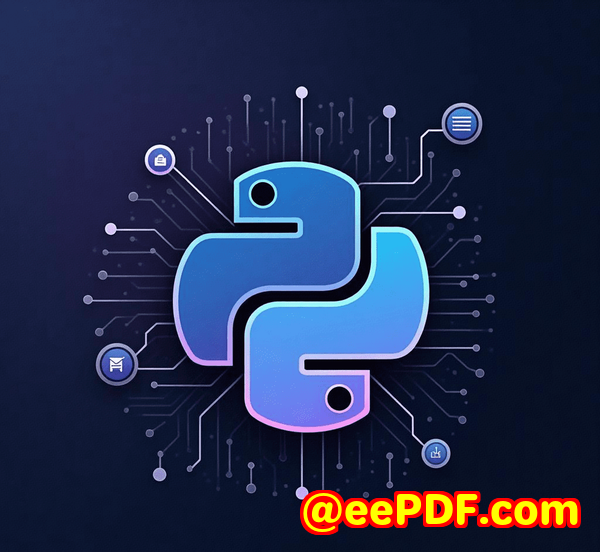
Luckily, I found a solution that has transformed my approach to managing bulk printing: the VeryPDF PDF Print Command Line SDK. This tool has streamlined my printing tasks, reduced errors, and helped me stay on top of an otherwise chaotic process. Let me walk you through why this tool has been a game-changer for me and could be for you as well.
What is the VeryPDF PDF Print Command Line SDK?
At its core, the VeryPDF PDF Print Command Line SDK is a command-line based tool designed to automate PDF printing tasks in batch, with no need for a third-party PDF reader. What sets it apart is its ability to seamlessly integrate with other applications and scripts, making it an ideal choice for businesses that need to process a large number of documents on a regular basis.
You simply provide it with the necessary parameters (like page ranges, paper sizes, and printer details), and it handles the rest. It's perfect for handling printing needs across multiple printers, all from one centralized command line.
Who Would Find This Useful?
If you're a developer, business owner, or even a print service provider, you'll find this tool invaluable. It's especially beneficial for teams or industries that rely heavily on printed documents, including:
-
Law Firms: Printing contracts, briefs, and large volumes of legal documents.
-
Accounting and Finance: Batch printing financial reports, invoices, and client statements.
-
Educational Institutions: Handling bulk printing of lecture notes, assignments, and student records.
-
Corporations: Managing internal documents, marketing materials, and training manuals.
-
Manufacturing and Logistics: Printing shipping labels, packing slips, and inventory reports.
Essentially, if your work involves repetitive or large-scale printing jobs, this tool is built to save you time, effort, and stress.
Key Features of the VeryPDF PDF Print Command Line SDK
Let's dive deeper into the core features that make the VeryPDF PDF Print Command Line SDK stand out.
-
No Need for a Third-Party PDF Reader:
You don't need to install a PDF reader or viewer. The command-line tool handles everything, reducing installation time and avoiding unnecessary software.
-
Batch Printing:
This is where it really shines. You can print multiple documents in one go, without needing to manually configure each job. Just set up the parameters (printer, paper size, number of copies) and let it work its magic.
-
Custom Printer Settings:
The tool allows you to specify advanced printer settings, such as paper types, page orientation, and even the printer tray. This gives you full control over how your documents are printed without the hassle of manual adjustments.
-
Password Protected PDFs:
Even if your PDF files are protected by an owner password, VeryPDF PDF Print Command Line SDK can still print them. This is particularly helpful when dealing with secure business documents.
-
Watermark Support:
If you need to add a watermark to your printed documents, you can easily specify the watermark's position, text, font, size, color, and opacity. This is a simple but effective way to protect sensitive documents.
-
Multiple Page Range Printing:
Often, you may only need specific pages from a larger document. The SDK allows you to select exactly which pages to print, saving paper and resources.
-
Print to File:
Not every job needs to be physically printed. You can redirect print jobs to a file format such as PDF, PCL, or PostScript, which is ideal for archiving or sharing.
-
Support for Various Document Formats:
The tool supports not just PDFs, but also a variety of other formats including MS Office documents, HTML files, image formats, and more. This flexibility ensures you can handle different file types without needing separate software solutions.
My Personal Experience with the VeryPDF PDF Print Command Line SDK
When I first started using the VeryPDF PDF Print Command Line SDK, I was in charge of printing numerous internal documents for a project. Initially, printing each document one by one seemed like the only option. The process was slow, prone to mistakes, and led to a mountain of printed material that was often misaligned or poorly formatted.
With the PDF Print Command Line SDK, I could automate this entire process. By scripting the commands to include everything from page ranges to paper sizes, I immediately saved hours each week. The ability to specify advanced settings like duplex printing and color options allowed me to customize each print job based on the specific requirements of the document.
One feature that stood out was its handling of password-protected PDFs. I'd previously encountered headaches trying to print secure documents. With this SDK, all I had to do was specify the password, and it printed the document flawlessly. It was a game-changer.
How the VeryPDF PDF Print Command Line SDK Solved Real-World Problems
Scenario 1: Massive Document Prints for Legal Firms
In a legal firm, documents such as contracts and case reports need to be printed regularly. Often, these are very large files that require multiple pages to be printed in a certain order. Without an automated tool, the process can be slow and error-prone.
With VeryPDF PDF Print Command Line SDK, the legal team was able to specify the page range, set up batch printing, and even print securely protected PDFs, all with a single command. This cut down print times significantly and ensured consistency in the final output.
Scenario 2: Printing Financial Reports for Accounting Teams
During year-end reporting, accounting teams often need to print dozens, if not hundreds, of reports. This usually involves printing multiple copies for different departments. With the SDK, the accounting team was able to print all reports in one go, saving time and ensuring accuracy. Additionally, the ability to choose paper sizes and orientation for different types of documents made it easier to handle the various needs of the department.
Scenario 3: Automated Printing for Manufacturing Orders
In the manufacturing industry, printing packing slips and inventory reports in bulk is common. VeryPDF PDF Print Command Line SDK allowed the logistics team to automate the printing of these documents, including specific instructions for paper sizes and tray settings, making the process seamless.
Core Advantages of the VeryPDF PDF Print Command Line SDK
-
Efficiency:
It eliminates the need for manual configuration and human error, saving both time and resources.
-
Flexibility:
From printing secure documents to specifying paper sizes, this tool can handle a wide range of print jobs, making it suitable for different industries and business needs.
-
Cost-Effective:
With its ability to print directly without requiring expensive third-party PDF readers, the SDK can reduce costs for businesses that regularly print PDFs.
-
Automation:
The ability to automate repetitive tasks allows businesses to run print jobs overnight or during off-peak hours, improving overall productivity.
Conclusion: Why I Recommend the VeryPDF PDF Print Command Line SDK
As someone who deals with a high volume of documents daily, I can confidently say that the VeryPDF PDF Print Command Line SDK has been a game-changer for my workflow. It simplifies the printing process, eliminates manual steps, and allows for batch printing with highly customizable options. If you're dealing with a similar workload, I highly recommend giving it a try.
Click here to try it out for yourself: VeryPDF PDF Print Command Line SDK
Custom Development Services by VeryPDF
If you require custom printing solutions tailored to your unique needs, VeryPDF offers comprehensive development services to ensure the tool fits your business requirements perfectly. Whether it's a specific printing configuration, PDF processing, or document handling across different platforms, their team is ready to deliver tailored solutions.
For more information or to discuss your project requirements, contact VeryPDF through their support center at https://support.verypdf.com/.
FAQ
Q1: Can the VeryPDF PDF Print Command Line SDK handle password-protected PDFs?
Yes, the tool supports printing of password-protected PDFs by providing the necessary password within the command.
Q2: Does the SDK support batch printing?
Absolutely. The tool is designed for batch printing, allowing you to print multiple files in one go.
Q3: Can I specify different paper sizes for different documents?
Yes, you can set custom paper sizes for each document or use standard paper sizes like A4, Letter, etc.
Q4: Is this tool suitable for high-volume print jobs?
Yes, the SDK is ideal for high-volume printing, making it perfect for offices, educational institutions, and businesses.
Q5: Can I add watermarks to printed documents?
Yes, the tool allows you to add watermarks with full customization options, including position, text, font, and color.
Tags or keywords:
-
Bulk PDF Printing
-
Automated Printing Solutions
-
Command Line Printing
-
PDF Batch Printing
-
Secure PDF Printing