Automating Insurance Claims: Convert PDF Policy Documents to Structured Excel in 2 Minutes
Meta Description:
Struggling with extracting data from insurance PDFs? Discover how VeryPDF Table Extractor automates converting your policy documents into Excel in just 2 minutes!
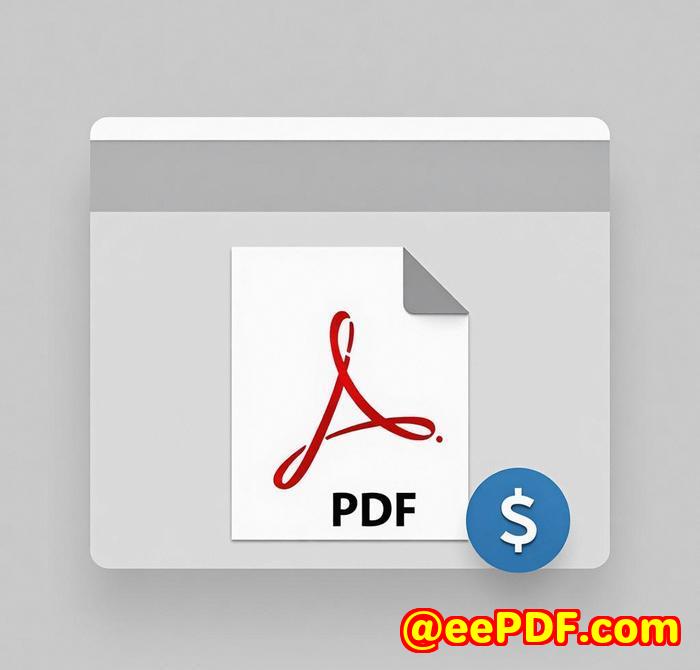
How to Streamline Your Insurance Claims Process with Just a Few Clicks
Every insurance claims processor faces the same nightmare: sifting through dozens of PDF policy documents, trying to find the specific details required for processing. Whether it's policy numbers, coverage amounts, or customer details, the task is tedious and time-consuming.
I've been therespending hours copying and pasting data from PDF into spreadsheets. But what if there was an easier way? A way to automatically extract data tables from PDFs and get them into Excel format in just a couple of minutes?
That's exactly where VeryPDF Table Extractor comes in.
The Magic Behind VeryPDF Table Extractor
VeryPDF Table Extractor is an online tool that lets you convert PDF documents into structured Excel files (or CSV, XML, HTML) in no time. No need to download any software or fuss with complex steps. You can simply upload your PDF file directly on the platform and let the tool do the hard work for you. Here's why this tool is a game-changer:
-
Works on any device Windows, Mac, Linux, or even Android, you can access it anywhere, anytime.
-
No installation required No need to install any hefty software like Excel or Adobe Acrobat.
-
Automatic table detection It automatically detects tables inside PDFs and extracts the data into an editable format.
Core Features and Real-Life Scenarios
I've been using VeryPDF Table Extractor for a few months now, and here's why it stands out:
1. Fast and Accurate Table Extraction
I recently had to extract a set of policy details from several insurance documents. In the past, this would've taken me hours. Now, I just upload the PDFs to the platform, and in less than 2 minutes, the tool automatically recognises and extracts the tables, ready for export to Excel.
2. Multiple Export Options
Once the table data is extracted, you can export it into various formats such as XLSX, CSV, XML, or HTML. For instance, I prefer Excel because it allows me to do further data processing, like sorting and applying formulas. But if you need a simpler format, CSV works just as well.
3. Zero Hassle No Setup, Just Use
One of the biggest headaches with other tools is the setup. Some require you to install bulky software or deal with complex registration steps. But VeryPDF Table Extractor is differentthere's nothing to download. Simply drag and drop your file, extract the tables, and you're good to go.
4. High-Quality Output
It maintains the original layout and quality of the data. Whether it's a simple table or a more complex one with merged cells, the output is clean and easy to work with. You don't waste time fixing messed-up formatting.
Why VeryPDF Table Extractor Works for Insurance Teams
If you're in the insurance industry, I can't recommend this tool enough. Insurance claims teams often need to extract data from PDF policies for processing claims, updating records, and auditing. Without a reliable tool, this task becomes a repetitive, time-draining process.
With VeryPDF Table Extractor, the time it takes to get your data into a usable format is slashed from hours to minutes. It's a massive win for productivity and efficiency.
Recommendation: Give It a Try
I'd highly recommend VeryPDF Table Extractor to anyone in the insurance industry who handles large volumes of PDFs. It saves time, reduces errors, and improves accuracy. If you find yourself spending hours copying data from PDFs, this tool is your solution.
Start your free trial today and experience how quickly you can convert PDF policy documents into structured Excel files: https://table.verypdf.com/
VeryPDF Custom Development Services
If you need further customization or more tailored solutions, VeryPDF also offers custom development services. From creating specialised tools for handling PDFs to integrating automated workflows for insurance claims, VeryPDF can build exactly what you need. For more information, contact their support team at http://support.verypdf.com/.
FAQs
-
How does VeryPDF Table Extractor work?
It automatically detects and extracts tables from PDFs, allowing you to download them in Excel, CSV, XML, or HTML formats.
-
Is it safe to use VeryPDF Table Extractor?
Yes, your files are processed securely on the platform, with no registration required and no software installations necessary.
-
Can I extract tables from scanned PDF documents?
Yes, the tool works on both text-based and scanned PDF documents, as long as the tables are clearly defined.
-
How fast is the conversion?
The extraction process takes just a few minutes, depending on the size and complexity of your PDF.
-
Can I use this tool for other types of documents?
Absolutely! VeryPDF Table Extractor can be used on any PDF containing tables, including invoices, contracts, and reports.
Tags
-
PDF to Excel
-
Table extraction from PDFs
-
Insurance claims automation
-
PDF to CSV converter
-
Automate PDF data extraction
SEO Keywords:
Convert PDF to Excel, extract tables from PDF, automate insurance claims, PDF data extraction, structured Excel conversion
With this tool, your days of manually copying PDF data are over. It's about time to work smarter, not harder.