Automate the Overlay of Custom Backgrounds and Watermarks on PDFs for Government Use
Meta Description
Discover how to effortlessly automate overlaying custom backgrounds, watermarks, and more on PDFs with VeryPDF PDF Overlay SDK for government workflows.
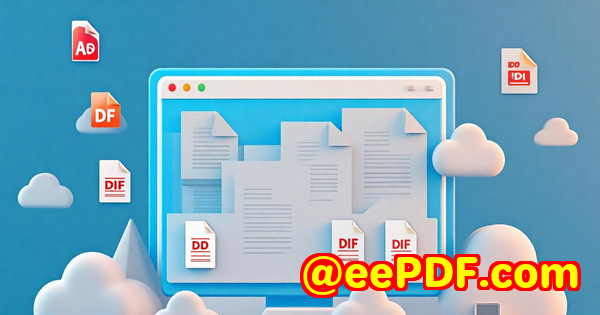
Introduction: The Frustration of Document Management in Government
Picture this: you work for a government department, and every week, you're buried under mountains of forms, contracts, and reports. The process of manually adding watermarks, headers, and official stamps to these documents seems endless.
You know that these documents need to be printed and distributed to various stakeholders, and every piece must be branded, stamped, and perfectly formatted. The traditional way of doing thiseither manually or through online servicesisn't just time-consuming. It can also lead to inconsistencies, errors, or delays. Every detail counts when it comes to official documentation.
If you've ever been in this situation, you're probably wondering if there's a better way to streamline this process. Well, there is. Enter the VeryPDF PDF Overlay Command Line and SDK.
The Solution: How VeryPDF Transforms Document Processing
A few months ago, I stumbled upon the VeryPDF PDF Overlay SDK while looking for a more efficient way to handle the overlays on thousands of government-related PDFs. The frustration of manually applying headers, footers, and watermarks was overwhelming, and I needed something that could automate this process.
Here's what I found:
The VeryPDF PDF Overlay SDK is a powerful tool that allows you to add backgrounds, watermarks, and other overlays to PDF documents effortlessly. It supports both Windows and Linux systems, which was perfect for our mixed environment.
What made this solution stand out to me was its offline operation. We didn't need to rely on any cloud service or third-party API. It was self-contained, meaning that we could handle everything in-house, ensuring privacy and control over sensitive documents.
But it doesn't stop there. The SDK is a command-line tool, which makes automation a breeze, especially for large-scale document workflows.
Key Features of VeryPDF PDF Overlay SDK
The VeryPDF PDF Overlay SDK isn't just another PDF tool. It's a solution designed to cater to organizations like oursgovernment agencies, legal firms, publishers, or any enterprise dealing with high volumes of PDFs. Let me break down the key features that stood out to me during my use:
1. Standalone Solution No Internet Required
This tool doesn't need external APIs or an internet connection to work. It runs fully offline, making it an ideal choice for government environments where security is crucial. This eliminates any concerns about data leakage or dependence on third-party servers.
2. High-Quality Output
I was impressed with the output quality. It doesn't compromise on vector graphics, fonts, or image resolution. When applying custom backgrounds or watermarks, the text remains crisp, and images retain their clarity, which is vital when you're dealing with official documents that need to be print-ready.
3. Flexible Integration Command-Line and API Support
Whether you're building a custom document generation system or working with existing workflows, the SDK is designed to integrate smoothly. It supports both command-line invocations and API-level integration, making it flexible enough for various programming environments like Python, C#, or Java.
4. Batch Processing
One of the standout features for me was the ability to process thousands of documents in batch mode. If you're in an agency where there are large volumes of documents to process every day, this will save you countless hours. You can script the entire process to run automatically and even schedule it during off-hours.
5. Cross-Platform Compatibility
It works on both Windows and Linux, which meant we didn't have to worry about compatibility issues between different systems in our organization. It even works well with Docker, so we were able to containerize it for cloud deployments.
6. Customizable Logic
This feature is crucial for those who need to apply different overlays based on the document type, department, or other custom conditions. For instance, in government applications, you might need to add a "Confidential" watermark to legal documents, but only for certain departments. The SDK makes it simple to create such rules and logic.
Use Cases for the VeryPDF PDF Overlay SDK
The versatility of this SDK means that it's useful in a wide range of scenarios, not just in government use but also in any industry that handles large volumes of PDFs with specific overlaying needs. Let me share some examples:
1. Government Document Management
Government agencies often deal with vast amounts of paperwork that need to be processed quickly and efficiently. The VeryPDF PDF Overlay SDK allows us to automatically apply official headers, footers, and legal disclaimers to all outgoing communications. Whether it's a report, contract, or internal memo, everything is stamped and branded in seconds.
2. Publishing & Print Centres
Publishers can use this SDK to apply high-quality backgrounds or templates to customer-submitted PDFs. For example, if someone submits a report for printing, you can quickly overlay their document with the appropriate branding or background before printing it.
3. Legal & Financial Services
In legal and financial industries, ensuring that sensitive documents are stamped with disclaimers or compliance markers is essential. The SDK makes it easy to apply such overlays without altering the content of the original document. Whether it's for confidentiality stamps or compliance labels, the process is automated and foolproof.
4. Educational Institutions
If you're working with educational institutions, you can use this SDK to add watermarks like "Sample Only" or "Confidential" to exam papers, online courses, or student materials. The flexibility allows you to apply these overlays conditionally, based on document type or department.
Why VeryPDF PDF Overlay SDK is a Game-Changer
I've used several PDF tools in the past, and while they offered basic functionality, none matched the power and flexibility of the VeryPDF PDF Overlay SDK. Here's why I believe it stands out:
-
No internet dependency: Running everything offline guarantees security and privacy.
-
Batch processing: Say goodbye to hours of manual labor. Automating workflows is a huge time-saver.
-
High-quality output: Every document is processed to print-ready standards, preserving all design elements.
-
Customizable: Whether you need simple watermarks or complex overlays, it adapts to your needs.
-
Cross-platform support: It works on both Windows and Linux, ensuring it integrates seamlessly into any system.
Conclusion: My Recommendation
If you're looking to streamline your document workflows, especially for government or legal use, the VeryPDF PDF Overlay SDK is the tool you need. It saved me hours of work, ensured high-quality output, and was easily integrated into our existing systems.
I'd highly recommend it to anyone managing large volumes of PDF documentswhether you're in government, publishing, or legal services. The automation alone will make your job significantly easier.
Start your free trial now and boost your productivity with the VeryPDF PDF Overlay SDK. Don't waste another minute on manual document processing.
FAQ
-
What is PDF Overlay, and how does it work?
-
PDF Overlay is the process of adding one PDF over another, allowing you to overlay content such as watermarks, headers, or backgrounds without altering the original content.
-
-
Can I batch process PDFs using VeryPDF PDF Overlay SDK?
-
Yes, the SDK supports batch processing, allowing you to apply overlays to thousands of PDFs at once, saving you valuable time.
-
-
Is the VeryPDF PDF Overlay SDK available for Linux and Windows?
-
Yes, the SDK is compatible with both Windows and Linux, making it versatile for different operating environments.
-
-
Can I integrate this SDK with my existing systems?
-
Absolutely. The SDK supports both command-line and API-level integration, which means it can be easily embedded into your existing workflows.
-
-
Is it possible to customize the logic for overlaying PDFs?
-
Yes, the SDK allows you to apply overlays conditionally, so you can set rules for different departments or document types.
-
Tags or Keywords
-
PDF Overlay SDK
-
Batch Processing PDFs
-
Watermark PDF Automation
-
Government Document Workflow
-
Legal PDF Automation
Explore VeryPDF PDF Overlay Command Line and SDK for Windows and Linux Developers Royalty Free Software at: https://www.verypdf.com/