A Beginner's Guide to PDF DRM: What It Is, How It Works, and Why You Need It
Every time I've sent out sensitive PDFswhether contracts, reports, or creative workI've worried: Who's actually opening this? Can they share it? Edit it? Print endless copies and pass it around? If you've ever had those same worries, you're not alone. Controlling digital documents isn't as straightforward as emailing a file and hoping for the best.
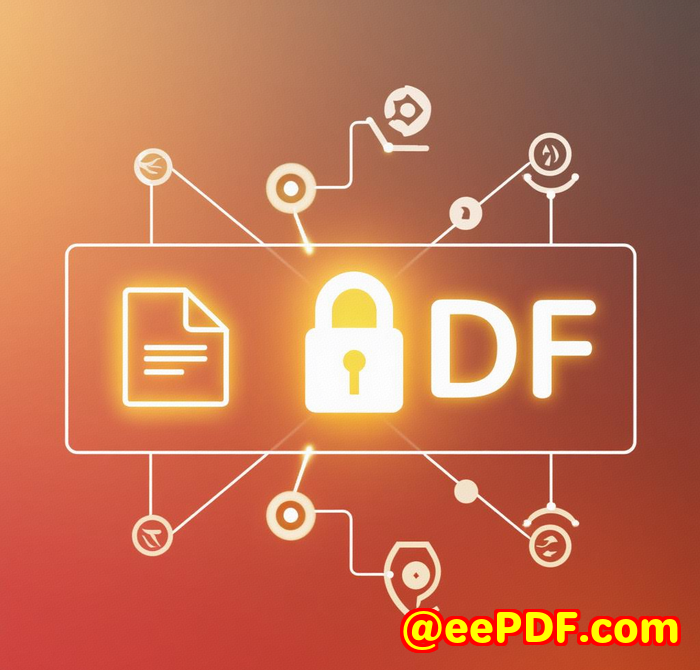
That's exactly where PDF DRM (Digital Rights Management) steps in, and why I want to share how VeryPDF Cloud DRM Protector helped me take control without drowning in tech jargon or losing time.
What Is PDF DRM and Why Should You Care?
At its core, PDF DRM is a set of tools that lock down your PDF files so only authorised users can open, view, or interact with themand only in ways you allow.
Think about it like this: You hand over a physical contract. You trust the person not to photocopy it or share it, but you can't actually stop them. PDF DRM is the digital equivalent of a contract with invisible, smart locks. It's not just password protection; it's controlling what happens after the document is opened.
How I Discovered VeryPDF Cloud DRM Protector
When I started working with clients who needed their reports and contracts to stay confidential, the usual password protection wasn't cutting it. People forwarded files, screenshots happened, and prints flew off without any limit. I stumbled upon VeryPDF Cloud DRM Protector after digging for a solution that balanced ironclad security with ease of use.
The tool promises:
-
Locking PDFs to devices or locations
-
Preventing editing, copying, and printing (or limiting prints)
-
Automatic document expiry after a set time, number of views, or prints
-
Instant access revocation, even after distribution
-
Dynamic watermarks showing user info on every page viewed or printed
It sounded too good to be true, but I gave it a shot.
Why VeryPDF Cloud DRM Protector Works
The first thing I noticed was the simplicity of protecting a document once and then tailoring access for multiple users. Instead of making dozens of copies or complex permissions setups, I protected the PDF once, then customised how each user could interact with it.
Here are the key features I found game-changing:
1. Granular Access Control
I could stop users from copying text or screenshots, which is huge because screenshots are the sneaky loophole many forget. The DRM stops screen grab software, Zoom shares, and even print to PDF attempts. This level of control saved me countless headaches.
2. Expiry and Usage Limits
Imagine sending a proposal that expires automatically after 7 days or after the client has viewed it 3 times. I set expiry dates and print limits that aligned perfectly with contract terms. The automatic expiry feature took the stress out of chasing people for document returns.
3. Dynamic Watermarks
Every page my clients viewed or printed displayed their name, email, and the date/time. It's subtle but a huge deterrent to sharing because nobody wants their name stamped on a leaked document. This made clients think twice before forwarding files carelessly.
Real-Life Scenario: How This Helped Me
A while ago, I was sending out sensitive financial forecasts to a group of investors. In the past, I had to constantly remind them not to share the docs and worry about leaks. This time, I used VeryPDF Cloud DRM Protector to:
-
Lock the PDFs to their devices, so even if someone forwarded the file, it wouldn't open elsewhere
-
Limit printing to just 2 copies per investor
-
Set automatic expiry after 30 days
-
Add personalised watermarks on every page viewed
The result? No leaks, no worries, and no endless follow-up emails.
How Does It Compare to Other Tools?
I'd tried a few other PDF protection tools before, and they always felt clunky or just password-based. Passwords get shared or hacked. Other solutions lacked fine control over printing or screen captures.
VeryPDF's strong US government-level encryption makes it rock solid security-wise.
Plus, the ability to revoke access instantly, even after a file is out there? That's a feature I haven't seen elsewhere with such ease.
The tracking and logs on views and prints also give me peace of mindI can see exactly who accessed what and when.
Who Needs This Software?
If you're dealing with:
-
Confidential legal contracts
-
Financial reports
-
Intellectual property like eBooks, designs, or research papers
-
Corporate policies and internal documents
-
Any sensitive PDFs that you don't want copied, printed unlimited times, or shared carelessly
This tool is for you. It's perfect for lawyers, accountants, publishers, educators, and even marketers who want to protect digital content while maintaining flexibility.
Wrapping It Up
If you're tired of losing control over your PDF documents once they leave your hands, VeryPDF Cloud DRM Protector is a no-brainer.
It solves real problems:
-
Prevents unauthorised access and sharing
-
Controls printing and editing rights
-
Automatically expires documents
-
Tracks use and user devices
-
Adds personalised watermarks to discourage leaks
From my experience, it's straightforward, effective, and worth the investment if you want to protect your digital assets without complicated setups.
If you want to try it yourself, I'd recommend starting with their free trial to see how it fits your workflow.
Click here to try it out for yourself: https://drm.verypdf.com/
Custom Development Services by VeryPDF
VeryPDF doesn't just offer off-the-shelf software. If you have unique technical needs, they provide custom development services tailored to your business. Whether you need:
-
PDF processing tools on Windows, macOS, or Linux
-
Utilities developed in Python, PHP, C++, .NET, or JavaScript
-
Windows Virtual Printer Drivers that convert print jobs into PDFs or images
-
APIs to monitor and intercept document printing or file access
-
Advanced OCR, barcode recognition, or layout analysis for scanned documents
-
Cloud-based solutions for digital signatures and document conversion
VeryPDF has the expertise to develop secure, scalable, and customised solutions to protect and manage your digital documents.
To explore custom options, contact their support centre here: http://support.verypdf.com/
FAQs
1. What is PDF DRM, and how is it different from a password?
PDF DRM controls what users can do with a document after opening it, such as limiting prints or blocking edits. Passwords only restrict access initially but don't control usage.
2. Can VeryPDF Cloud DRM Protector stop screen captures?
Yes, it prevents common screen grab tools and screen sharing through Zoom or WebEx.
3. Can I set documents to expire automatically?
Absolutely, you can set expiry by date, number of views, or number of prints.
4. Is it possible to revoke access after sharing?
Yes, you can instantly revoke access to individual users or all users even after documents are distributed.
5. Who should use VeryPDF Cloud DRM Protector?
Anyone who shares sensitive PDF fileslawyers, educators, publishers, businesses protecting intellectual property.
Tags: PDF DRM, document security, digital rights management, secure PDFs, document protection, VeryPDF DRM