Capture Print Jobs to PDF and Upload to Cloud Storage Automatically With Script
Streamline your printing workflow by capturing print jobs to PDF and auto-uploading them to the cloud. Discover the power of VeryPDF's Printer Capture Tool.
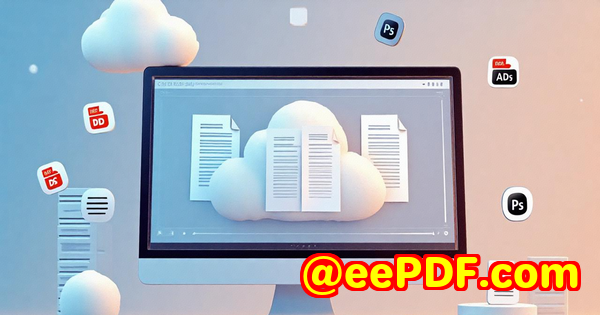
The Frustration of Manual Printing and Filing
Every office has those tedious tasks that just eat up time, especially when you're working with legacy equipment or systems that don't mesh well with modern workflows. I used to dread the process of manually printing, saving, and uploading documentsuntil I found a way to automate everything. If you've ever worked with an old printer hooked up to a legacy system, like a dot matrix or an old Windows 95 workstation, you know how clunky it can be. You're printing reports or invoices, but they end up as physical papers or stuck in your desktop, waiting to be filed manually. It was time-consuming and frustrating.
Then I discovered VeryPDF Printer Capture to PDF or PNG Command Line. This powerful tool allowed me to automate my print jobs, capture them as PDFs, and upload them directly to cloud storage without any manual intervention. It's a game-changer, and here's how it works.
What is VeryPDF Printer Capture to PDF or PNG Command Line?
At its core, VeryPDF Printer Capture is a command-line tool that allows you to capture print jobs from virtually any Windows application, convert them into a PDF or PNG file, and automate actions like saving them directly to a specified location or uploading them to cloud storage.
Whether you're dealing with simple text prints from legacy systems, or more complex print data like PCL or Postscript, VeryPDF's software can intercept these jobs and transform them into electronic documents. It supports a wide range of formats, including PDF, TIFF, PNG, and JPEG, making it incredibly versatile for different workflows.
How It Works: My Personal Experience with Print Job Automation
Let me walk you through a real example. I needed to automate the printing of some old invoices from a legacy system that outputted data directly to a parallel port. The system didn't have a native way of converting this print data to digital formats like PDF or PNG. I was dealing with the headaches of manually handling stacks of printed invoices that were outdated and cumbersome to store.
Here's where VeryPDF Printer Capture came into play. Once installed, I could configure the software to automatically capture any print job sent to the virtual printer, convert it to PDF, and upload it directly to my cloud storage without having to lift a finger. This process was game-changing.
Key Features That Made It Easy for Me
-
Command-Line Interface (CLI) for Total Automation
As someone who loves automation, the CLI feature was a major selling point for me. I could integrate the tool into my workflow without needing to interact with a GUI. I simply set up the right commands, and the tool did the rest.
-
No Need for Printer Drivers
One of the things I was most concerned about was compatibility. Since my legacy system had no native support for modern printers, I worried that this would prevent me from capturing the print jobs. But, the software acts as a virtual printer. It intercepts any print job and redirects it into the desired format, without needing any additional printer drivers or adjustments to the system.
-
Cloud Integration
For a long time, I manually moved files into cloud storage. Now, VeryPDF handles this for me. With built-in cloud upload capabilities, every print job is automatically transferred to cloud storage platforms like Google Drive, Dropbox, or OneDriveinstantly and securely.
-
Batch Processing
Another feature that saved me a lot of time was batch processing. I didn't have to deal with printing or uploading individual files. Instead, I could set the software to automatically process multiple jobs at once. This was a lifesaver when handling large volumes of print data that needed to be converted and archived.
Who Will Benefit from This Tool?
This software isn't just for tech geeks or corporate IT teamsanyone who deals with print-heavy workflows can benefit from it. Here are some groups that will find it most useful:
-
Small Business Owners: If you're running a small operation with a mix of old and new systems, this tool will help streamline your printing and archiving process.
-
Government and Healthcare Organizations: These sectors deal with a high volume of printed documents, many of which are sensitive and need to be securely archived. VeryPDF helps by creating PDFs and automating the upload to secure servers.
-
Manufacturers and Industrial Applications: If you're using legacy SCADA systems or industrial printers like dot matrix printers, VeryPDF's solution will enable seamless digital transformation without requiring major overhauls of your existing infrastructure.
-
Developers and System Integrators: For those integrating printing solutions into larger systems, VeryPDF provides an SDK that lets you customize the capture and conversion process to meet your needs.
Real-Life Use Cases for VeryPDF Printer Capture
-
Legacy System Modernization
As mentioned earlier, I was working with an old SCADA system in a manufacturing setting that printed reports via a dot matrix printer. VeryPDF allowed me to capture the print data, convert it into PDFs, and upload it directly to our document management system without ever touching paper.
-
Automated Invoice Management
Another use case was for automating invoice management at a retail store. Instead of manually saving printed invoices, VeryPDF's printer capture allowed invoices to be converted and stored digitally in our cloud system for easy retrieval.
-
Order Ticket Capture in Kitchens
Some customers use VeryPDF to capture order tickets printed from POS systems. This is especially helpful in kitchens and restaurants where digital records are preferred over paper ones. With very little setup, order data is captured from the printer, converted to PDFs, and stored in a database, reducing paper waste and improving efficiency.
-
Document Archiving for Legal Firms
Legal firms often need to keep records of printed documents. With VeryPDF, the print jobs from court reports, contracts, and other documents are captured, converted to PDFs, and automatically archived, making it easier for legal professionals to access important files without wasting time.
Why Choose VeryPDF Printer Capture?
There are plenty of other ways to capture print data, but here's why I believe VeryPDF Printer Capture stands out:
-
Simple Setup: Getting started was straightforward. The command-line interface (CLI) made it easy to automate everything, and the intuitive setup ensured I didn't need to fiddle with complicated configurations.
-
Reliability: I've used other capture tools in the past, and they were often hit or miss. VeryPDF has been incredibly reliable. Every time a print job is processed, it's converted into a high-quality PDF and uploaded without fail.
-
Customization Options: The software is highly customizable. Whether you need to change the format, add metadata, or automate specific actions after capturing a print job, VeryPDF's flexible configuration options allow you to tailor the solution to your needs.
-
Cost-Effective: VeryPDF doesn't just offer great featuresit does so at a competitive price. Compared to other solutions that can cost an arm and a leg, this software gives you a solid return on investment.
Conclusion: Why I Recommend VeryPDF Printer Capture
If you're still manually printing, converting, and uploading files, you're wasting time. VeryPDF Printer Capture automates all of that, saving you both time and effort. No more sifting through stacks of paper or worrying about losing important files. This tool is perfect for businesses that still rely on legacy systems but want to bring their processes into the digital age without hassle.
Personally, I'd highly recommend VeryPDF Printer Capture to PDF or PNG Command Line to anyone dealing with high volumes of print datawhether from legacy systems, POS systems, or industrial machines. It's a robust solution that delivers, every time.
Click here to try it out for yourself: https://www.verypdf.com/app/hookprinter/
FAQs
-
Can VeryPDF capture print jobs from legacy systems?
Yes, VeryPDF is designed to work with legacy systems and can capture print jobs from older printers like dot matrix printers.
-
What formats can VeryPDF capture print jobs in?
VeryPDF can capture print jobs in several formats including PDF, PNG, TIFF, and JPEG.
-
Can I upload captured print jobs to cloud storage?
Absolutely! VeryPDF allows you to automatically upload captured print jobs to cloud storage like Google Drive, Dropbox, or OneDrive.
-
Does VeryPDF require additional printer drivers?
No, VeryPDF acts as a virtual printer and doesn't require any additional printer drivers or software.
-
Can I automate the print capture process?
Yes, VeryPDF allows full automation through its command-line interface (CLI), so you can capture and store print jobs without manual intervention.
Tags or Keywords
-
Printer Capture to PDF
-
Cloud Print Automation
-
Legacy System Printing Solutions
-
Document Capture Software
-
Print Job Automation