Best PDF Capture Tool for Developers With Full SDK and Royalty-Free Licensing
If you're a developer or system administrator working with legacy systems, you've probably run into the problem of capturing print jobs from old hardware, converting them into digital formats like PDFs, and automating the entire process. It's a tricky job, and the wrong tool can create more headaches than solutions.
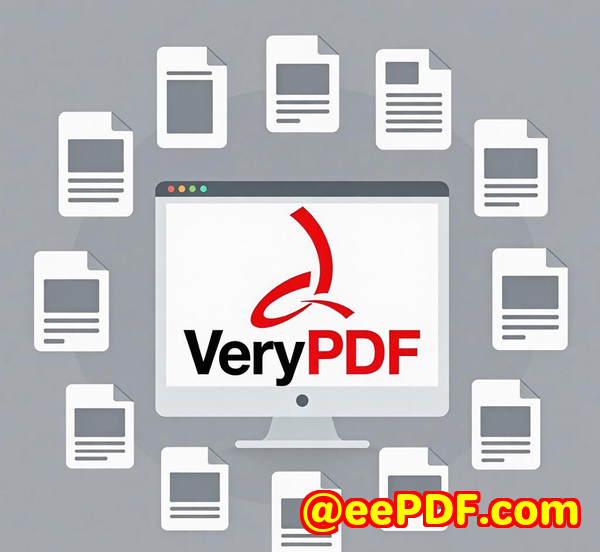
I used to face this challenge myself when trying to capture print output from industrial systems. The data would stream out of a dot matrix printer or an old-school serial port, and I needed a way to capture it and store it digitally without changing the setup. After testing a few solutions, I found one that not only solved my problems but made it much easier to integrate these processes into our system: VeryPDF Printer Capture to PDF or PNG Command Line and SDK for Developers, Royalty-Free.
So, what's the deal with this tool?
Let's break it down in simple terms.
What Is VeryPDF Printer Capture Tool?
VeryPDF Printer Capture is a powerful tool that allows you to capture data sent to a printer, even when it's from legacy systems. It works by intercepting data from a Windows-based system, redirecting it to a virtual printer, and then converting it into a PDF or PNG file. It's especially useful when working with older applications or systems that can only output data to a printer, but you need it in an electronic format for archiving, auditing, or further processing.
The tool is both a command-line utility and a software development kit (SDK), giving developers the flexibility to automate the entire process, build custom solutions, or integrate it into their workflows. What's even better is the royalty-free licensing, which means you can implement it across multiple installations without worrying about additional costs.
Key Features of VeryPDF Printer Capture Tool
Let's get into the nitty-gritty of what makes this tool stand out.
-
Virtual Printer Setup: The tool installs as a virtual printer on your system. When data is sent to a printer, instead of printing the document on paper, it's captured and saved directly as a PDF or PNG file.
-
Command-Line and SDK Support: You can either use the command line to execute simple capture tasks or tap into the SDK for deeper integration and customization.
-
Support for Legacy Systems: If you're working with legacy applications or older hardware that still uses old formats like PCL, PostScript, or raw printer data, VeryPDF Printer Capture can handle it. No need to replace that ancient dot matrix printer or reconfigure your system.
-
Batch Processing: It supports batch processing, which means you can handle multiple print jobs at once without manual intervention.
-
Cross-Platform Support: Works on Windows, making it easy to integrate into existing environments without needing to learn new systems.
-
Customization: The SDK gives you full control over the capture process, allowing you to build out a solution that meets your exact needs. Whether you're handling multiple printer outputs or needing additional post-processing features, you're in control.
Why Should Developers Care About This Tool?
As a developer, you've probably had to deal with the pain of capturing print data in formats that aren't friendly for modern applications. Maybe your application is still running on an old Windows NT 4.0 system, and you've got a legacy dot matrix printer spewing out data in a format you can't easily process.
That's where VeryPDF Printer Capture comes in. It acts as a bridge between your outdated systems and modern workflows. You don't have to worry about converting data manually or tweaking the old hardware. You can now capture and convert this print data into a clean, accessible format like PDF or PNG.
But it's not just about the tool working with old systems. The integration into new workflows is just as powerful. Whether you're working with a custom application, creating a new workflow for document archiving, or just need to automate your print-to-digital pipeline, VeryPDF Printer Capture gets the job done.
Target Audience: Who Can Benefit?
If you're a developer, a system administrator, or a business owner who works with legacy systems or printers, VeryPDF Printer Capture will save you time, resources, and a lot of frustration. It's especially useful for industries like:
-
Manufacturing: For capturing print jobs from SCADA systems or industrial printers.
-
Healthcare: For archiving medical reports printed on old machines.
-
Logistics & Retail: For capturing receipts or order slips generated by older point-of-sale systems.
-
Government & Education: When dealing with documents that come from legacy equipment.
The flexibility and power of the tool make it applicable to any environment where you need to convert physical print data into a digital format.
Use Cases: Real-World Scenarios
Imagine you're working in a pharmaceutical manufacturing environment. You have a system that generates reports on old Windows NT 4.0 machines, and the data is sent directly to a dot matrix printer. But you don't want to print the reports. You need to store them digitally for compliance reasons.
With VeryPDF Printer Capture, you can configure the system to intercept the print data, convert it to a PDF, and save it to a network drive. This takes the manual work out of the process and ensures that you're capturing these important documents digitally.
Or maybe you're in retail and you have a stack of old printers generating order tickets. Rather than manually transcribing this data or printing out paper tickets that eventually get thrown away, you can capture the print jobs as they come out and convert them into PDFs. This makes it easier to store, review, and process the data later.
Core Advantages: What Sets It Apart?
There are plenty of print capture tools out there, but VeryPDF Printer Capture has some unique strengths:
-
Royalty-Free Licensing: You don't need to worry about per-installation licensing costs. Once you've got the tool, you can use it as much as you need.
-
Legacy System Support: This tool is a lifeline for anyone dealing with older systems or hardware. It supports a wide range of formats that modern tools simply don't handle.
-
Easy Automation: The command-line functionality and SDK make it easy to automate capture tasks, reducing manual intervention.
-
Integration Flexibility: The SDK allows for deep integration into your existing systems and workflows, meaning you can customize it to your heart's content.
-
Cross-Platform: It works well within a Windows environment, which makes it compatible with most office and enterprise setups.
Why I Recommend It
I've used a few PDF capture tools in my time, but VeryPDF Printer Capture stands out for a few reasons.
First, it saved me hours of time on multiple projects. The ability to automate the capture of printer output without requiring any significant changes to legacy systems is invaluable. I didn't have to mess with printer configurations or hack into old machines to get the data I needed.
Second, it's incredibly reliable. Even when working with raw printer data or older print formats, VeryPDF Printer Capture handled everything without a hiccup. And the fact that it can output files in formats like PDF and PNG means I've got flexibility for future needs.
Finally, the royalty-free licensing is a game changer. I've had projects where multiple installations were necessary, and with this tool, I didn't have to worry about licensing fees stacking up.
My Final Recommendation:
I'd highly recommend this to anyone who deals with legacy print systems, particularly in industries that need to capture print data for compliance, archiving, or digitization. It's easy to set up, powerful in functionality, and the licensing model makes it a cost-effective choice.
Click here to try it out for yourself: https://www.verypdf.com/app/hookprinter/
FAQ
Q1: Can this tool capture print data from a dot matrix printer?
Yes, it can capture data from a wide range of printers, including dot matrix printers. The tool works by intercepting the print job before it reaches the physical printer.
Q2: Can I capture data from legacy systems like Windows NT?
Absolutely. VeryPDF Printer Capture supports legacy systems, including older Windows versions like NT 4.0, making it ideal for businesses with older infrastructure.
Q3: Can I automate the capture process?
Yes, the tool supports automation through its command-line functionality and SDK, allowing you to set up batch processing and minimize manual intervention.
Q4: What formats can I convert the captured print jobs into?
Captured data can be converted into PDF, PNG, TIFF, and other popular formats, giving you flexibility depending on your needs.
Q5: Does this tool require additional hardware or software to work?
No additional hardware is required. You just need to install the software and set it up as a virtual printer. It works seamlessly with your existing Windows setup.
Tags or Keywords:
PDF capture tool, capture print data, legacy systems, SDK for developers, royalty-free PDF capture, Windows print capture, automated print capture, print to PDF solution