Title:
VeryPDF DRM Protector: A Powerful Tool for Protecting PDF Documents in the Education Sector
Meta Description:
VeryPDF DRM Protector offers robust security for educational PDF materials by preventing unauthorized access, copying, printing, and sharing.
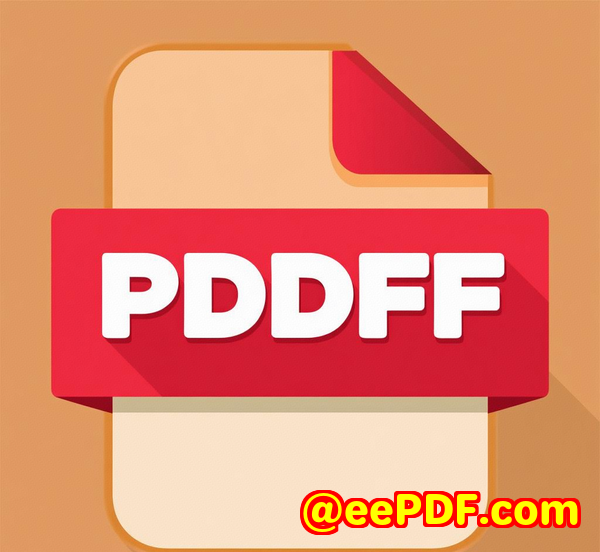
Opening Paragraph (Engagement)
Every day, educators, researchers, and course creators share educational materials with students, colleagues, or clients. Whether it's a course syllabus, research paper, or eBook, these PDFs are essential but also vulnerable to theft or misuse. Imagine creating a course that took months to put together, only for it to be shared without your permission, downloaded without consent, or even copied and sold by someone else. The anxiety is real. If you're in the education sector and your materials are valuable intellectual property, securing them should be a priority.
Enter VeryPDF DRM Protector, a tool that promises to prevent the unauthorized sharing, editing, and distribution of your PDF files. Let's dive into how this solution can help safeguard your work and give you peace of mind.
Body (Product Solution + Personal Experience)
As someone who regularly publishes educational content in the form of PDFs, I've always been worried about how easy it is for people to download, share, or alter my materials. I tried different PDF security measures, but nothing really gave me the level of control I needed. That's when I came across VeryPDF DRM Protector. This tool offers a secure, easy-to-use solution to protect my PDFs from unauthorized access.
What Does VeryPDF DRM Protector Do?
VeryPDF DRM Protector is a digital rights management (DRM) solution that lets you control who can view, copy, print, or share your PDFs. With features like watermarking, restricted access, and trackable activity, it allows you to protect your intellectual property and prevent misuse.
Here's how it works:
-
Encryption & Protection: It encrypts your PDFs with 256-bit AES encryption, one of the most secure encryption methods available, making sure that your document is locked down tight.
-
Restrict User Access: You can limit who sees your document, with the ability to revoke access at any time. For example, you can set specific permissions, like who can read the file, and who can print or download it.
-
Tracking & Analytics: One standout feature is the tracking. You can see who accessed your document, where they are located, how long they viewed it, and even if they printed it. This level of visibility makes it easier to monitor your content's use and ensure it's being treated as you intended.
I have used this tool extensively, particularly for my educational materials. Whether I'm sharing a syllabus, a research paper, or a lecture slide, I can rest easy knowing that no one can access these documents without my consent. And if someone tries to share it beyond the authorized audience, I get notified immediately.
Key Features I've Found Most Useful
1. Watermarking
With dynamic watermarking, every page of my document is marked with information like the recipient's name or email address. This provides a deterrent for anyone thinking of misusing or redistributing the material. Even if someone screenshots or prints the document, it's clear where it came from.
2. Expiry Dates & Restrictions
I love the ability to set expiry dates on my documents. For instance, if I'm sharing a course module that's only valid for a semester, I can set it to expire automatically after three months. There's no need for manual monitoring. Plus, you can set the document to self-destruct after a certain number of views or downloads, making it impossible for someone to keep it forever.
3. Device Locking and Location Control
Another game-changer is the ability to lock documents to specific devices or IP addresses. For example, if I share a lecture with my students, I can ensure it can only be accessed on their registered devices or within certain locations, further limiting any potential abuse.
Conclusion (Summary + Recommendation)
VeryPDF DRM Protector is hands down one of the most comprehensive solutions for protecting educational materials. It gives me the confidence to share my work without worrying about it being illegally copied, printed, or shared.
I'd highly recommend this tool to anyone in the education sectorwhether you're a professor, course creator, or publisher. If you're serious about safeguarding your intellectual property, this is a must-have.
Click here to try it out for yourself: https://drm.verypdf.com/
Custom Development Services by VeryPDF
In addition to their DRM solutions, VeryPDF offers custom development services tailored to your unique technical needs. If you require specialised PDF processing solutions, whether for Linux, macOS, Windows, or server environments, VeryPDF's expertise spans a wide range of technologies and functionalities.
Their services include the development of utilities based on Python, PHP, C/C++, JavaScript, C#, and more. They specialise in creating Windows Virtual Printer Drivers capable of generating PDF, EMF, and image formats, as well as tools for capturing and monitoring printer jobs, which can intercept and save print jobs from all Windows printers into formats like PDF, EMF, PCL, Postscript, TIFF, and JPG.
For tailored solutions that meet your exact needs, visit VeryPDF's support centre at https://support.verypdf.com/ to discuss your project.
FAQ
1. How does VeryPDF DRM Protector secure my PDFs?
It encrypts your PDFs with 256-bit AES encryption, restricting access to authorised users only. It also offers features like watermarking, access control, and the ability to track user activity.
2. Can I revoke access to documents after sharing them?
Yes. You can revoke access to your documents at any time, even after they've been distributed. This gives you total control over who can view your files.
3. How do I add watermarks to my documents?
The software adds dynamic watermarks to your PDFs that can include recipient details like their name or email address. This discourages unauthorized sharing and provides traceability.
4. Does VeryPDF DRM Protector work for all file types?
Yes, it supports multiple file formats such as PDFs, images, videos, and audio files.
5. How can I monitor the use of my documents?
VeryPDF provides detailed tracking features, allowing you to see who viewed your document, when they accessed it, and what actions they took (such as printing or downloading).
Tags or Keywords
-
DRM Protection
-
PDF Security for Education
-
Educational Content Protection
-
Secure Document Sharing
-
VeryPDF DRM Protector