PDF Annotation SDK for Collaboration: Highlight, Comment, and Draw on Documents
Every time I've had to collaborate on a PDF, whether for work or a side project, it's felt like a clunky, inefficient mess. Sending files back and forth, trying to explain what exactly needs changing, or which paragraph I'm referring toit's a time sink and a headache. That frustration hit me hard until I found a tool that actually makes PDF collaboration feel seamless: the VeryPDF PDF Annotation SDK. If you're in a team environment or regularly deal with document reviews, this is something you'll want to know about.
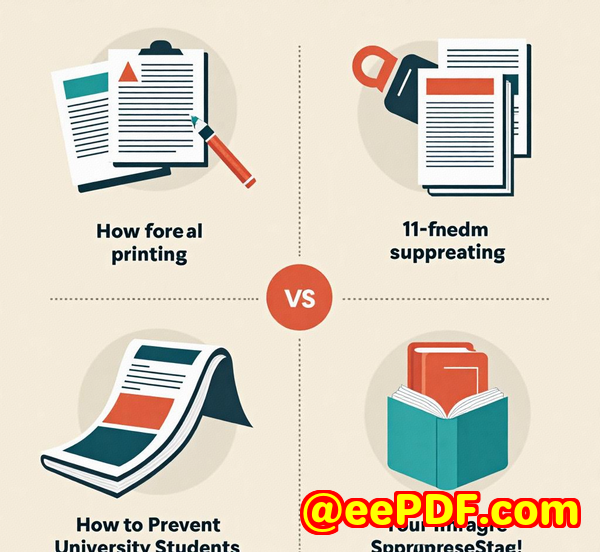
I came across VeryPDF's PDF Solutions for Developers while searching for a better way to streamline PDF commenting and markup processes. Unlike other tools I'd tried, this SDK packs a punch with a bunch of features that really nail the real needs of collaboration. It's designed for developers who want to integrate advanced PDF functionalities into their apps, but honestly, anyone handling PDFswhether you're in legal, publishing, education, or project managementcan benefit from what it offers.
Here's what makes the VeryPDF PDF Annotation SDK stand out and how it reshaped the way I work with PDFs:
Rich Text Annotations for Clear Communication
One of my biggest pains was adding notes or comments that get lost or look sloppy. This SDK lets you add rich text annotations with formatting like bold, italics, underline, and even strikethrough. You can also change the colour to make sure important points jump off the page. It's like having a digital highlighter and sticky notes all rolled into one, but way cleaner and easier to manage. When I used this in a recent document review, the team could immediately see what I meant, without confusion or endless email chains.
Sticky Notes and Popups for Context
Sometimes, a simple highlight isn't enoughyou want to explain why something needs attention. The sticky note feature is a game changer here. You can attach detailed comments exactly where they're needed. In a contract review session, for example, I added sticky notes explaining clauses that needed revision, which saved us from multiple meetings clarifying the same points. These notes stay linked to specific parts of the document, so there's no guesswork about what the comment refers to.
Text Markup to Direct Attention Precisely
Highlighting, underlining, striking out text, or using squiggly linesthese are the basics, sure. But with VeryPDF, these text markup tools are designed with teamwork in mind. You can quickly draw attention to problem areas or suggestions, making it perfect for editing and approvals. During an editorial process, using these markups sped up our review time dramatically because everyone was literally on the same page, literally and figuratively.
Stamps for Branding and Approval Processes
If you've ever had to stamp "Approved" or "Confidential" on multiple pages, you'll appreciate this feature. You can create and insert custom stamps that maintain your brand's look and support official workflows. I integrated these stamps in a client's document process, and it gave the PDFs a polished, professional touch without extra steps.
Shapes and Drawing Tools for Visual Ideas
Sometimes words aren't enough. The ability to add shapes like ellipses, rectangles, and arrows, or freehand draw with ink annotations, is perfect for brainstorming sessions or pointing out visual elements. I remember during a product design review, quickly circling UI elements and sketching improvements on the document saved hours of back-and-forth explanations.
Why This SDK is a Must-Have for Developers and Teams
Developers get a powerful, flexible PDF annotation library that integrates easily into web and desktop apps. The SDK supports a wide range of annotation types, so you're not limited to just notes or highlights. It fits perfectly into workflows that need rapid document turnaround and accurate feedback collection.
For teams, whether you're in legal, real estate, publishing, or education, this tool makes collaboration fast, clear, and trackable. It cuts down on email clutter, saves hours of meetings, and helps maintain a clean, organised review process.
How VeryPDF's SDK Stacks Up Against Other Tools
I've tested several PDF annotation tools before, and here's what usually fell short:
-
Limited Annotation Options: Most tools offer only basic highlights or sticky notes. VeryPDF's SDK goes deeper with rich text formatting, stamping, and freehand drawing.
-
Poor Integration: Some solutions are standalone apps. VeryPDF's SDK plugs directly into your existing applications, which means less switching between apps and more streamlined workflows.
-
Slower Performance: Handling large documents with lots of annotations can slow other tools down. VeryPDF's library is built for efficiency, making the process smooth even on complex PDFs.
-
Lack of Customisation: You can customise stamps, annotation appearance, and behaviour extensively with VeryPDF, which is a huge plus for businesses wanting to keep a professional and consistent look.
Real-World Use Cases Where This SDK Shines
-
Legal Teams: Quickly annotate contracts with comments, highlights, and approval stamps, speeding up review cycles and reducing errors.
-
Publishing Houses: Editors can mark up manuscripts with detailed notes and visual feedback to authors.
-
Project Managers: Share annotated specifications or designs to clarify requirements without endless emails.
-
Educators and Students: Mark up assignments and notes, making digital feedback more interactive and easier to understand.
-
Remote Teams: Collaborate on documents in real-time or asynchronously with clear, detailed annotations.
My Experience with VeryPDF PDF Annotation SDK
Implementing this SDK in my workflow was a revelation. Tasks that used to take dayslike consolidating feedback from multiple reviewersnow take a fraction of the time.
Some highlights from my experience:
-
Saved Hours in Document Reviews: With clear annotations and comments, there was no need for follow-up calls or explanations.
-
Improved Communication: Colleagues and clients appreciated the clarity and detail in annotations.
-
Reduced Errors: Stamps and structured comments helped enforce approvals and quality checks.
-
Easy to Use: The interface is intuitive and user-friendly, which meant minimal training for the team.
I truly think this SDK could revolutionise how teams handle PDF documents, especially when collaboration is key.
Wrap-Up: Why I Recommend the VeryPDF PDF Annotation SDK
If you're tired of wasting time with clunky PDF reviews and messy feedback, give VeryPDF's PDF Annotation SDK a shot. It's powerful, flexible, and built with real collaboration needs in mind. Whether you're a developer wanting to add rich annotation features to your app or a team looking to simplify document reviews, this tool delivers.
I'd recommend it to anyone who deals with collaborative PDF annotation regularly. It's made a tangible difference in how I work, and I'm confident it can do the same for you.
Start your free trial now and boost your productivity: https://www.verypdf.com/
Custom Development Services by VeryPDF.com Inc.
VeryPDF.com Inc. doesn't just offer ready-made solutionsthey're also your go-to for custom development. Whether you need a bespoke PDF processing tool for Linux, macOS, Windows, or server environments, they've got the expertise.
They work with a wide range of technologies like Python, PHP, C/C++, .NET, JavaScript, iOS, Android, and more. If your project needs something specialisedlike custom virtual printer drivers, printer job capture tools, or advanced document analysis featuresVeryPDF's team can tailor solutions to fit.
From barcode recognition to OCR table extraction, digital signatures to cloud-based document workflows, their service is comprehensive and adaptable.
If you have a unique challenge or need a custom integration, reach out via https://support.verypdf.com/ and let them know your project requirements.
FAQs
1. What types of annotations can I add using VeryPDF's PDF Annotation SDK?
You can add rich text annotations, sticky notes, text markups (highlight, underline, strikeout), stamps, and various shapes or freehand drawings.
2. Can I customise the appearance of annotations and stamps?
Yes, the SDK supports extensive customisation for colours, fonts, sizes, and even the design of stamps, ensuring they fit your branding or workflow needs.
3. Is this SDK suitable for integration into existing apps?
Absolutely. It's designed for developers to integrate seamlessly into web and desktop applications, enhancing PDF collaboration capabilities without building from scratch.
4. How does this tool improve team collaboration?
By enabling precise annotations linked directly to document content, teams can share clear feedback and approvals, reducing misunderstandings and speeding up project completion.
5. Does the SDK support handling large documents with many annotations?
Yes, it's optimised for performance, ensuring smooth interaction even with complex PDFs containing numerous annotations.
Tags/Keywords
-
PDF annotation SDK
-
Collaborative PDF tools
-
PDF markup for teams
-
Document review software
-
PDF collaboration platform
-
VeryPDF annotation library
-
PDF comment and highlight tool