Why Government Agencies Prefer imPDF for Batch Document Redaction and Signing
Meta Description:
Need secure, scalable document handling? Here's why government agencies rely on imPDF for batch redaction and digital signing.
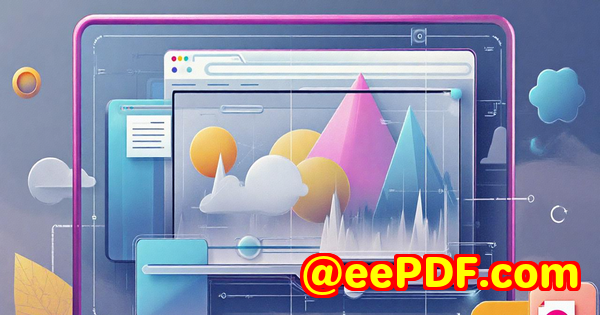
I was drowning in document chaosuntil I found a smarter way.
Every month, we'd get hit with hundreds of confidential files that needed to be redacted, signed, and sent outfast. Think FOIA requests, legal documents, internal memosstuff that had to be handled securely and accurately.
And the worst part?
The redaction process was manual. We'd open each PDF, block out sensitive lines (hoping we didn't miss anything), digitally sign, double-check, then repeat.
It was a nightmare.
We tried a few PDF tools, but they either choked on batch files, lacked an API, or were too slow to integrate. Everything felt half-baked or overcomplicateduntil I stumbled across imPDF PDF REST APIs for Developers.
imPDF isn't just another PDF toolit's a full-blown API ecosystem
I came across imPDF while looking for a cloud-first solution that could handle batch redaction and batch signing of PDFs. What immediately stood out was how developer-friendly it was.
imPDF isn't some bulky software you install and babysit. It's a REST API service you call from anywherePython, Node.js, PHP, whatever your team is using. The docs are clean. The endpoints are self-explanatory. There's a Postman collection ready to go. You can even preview your requests in their API Lab before touching any code.
Here's what changed for us:
-
We stopped wasting time on manual redactions.
-
We got full control over the redaction logic.
-
We automated signature workflows across departments.
What makes imPDF click for government-level workflows?
Here's what I loved about itand why I'm still using it today.
Batch Redaction with Zero Misses
Let's be realmanual redaction is a liability. One missed SSN, and you're in hot water.
With imPDF's Redact PDF REST API, we could programmatically redact:
-
Names
-
Phone numbers
-
Emails
-
Case numbers
-
Entire paragraphs flagged by keyword
We plugged it into our existing document pipeline, and suddenly, redactions happened automaticallybased on regex rules, string matches, or even location-based zoning.
No more black rectangles drawn by interns. This was clean, surgical redaction at scale.
Digital Signatures That Just Work
We used to bounce PDFs between staff for signing.
It was slow. It was clunky. It created a backlog.
Then came the Sign PDF REST API. With a single call, we could apply legally binding digital signaturesautomatically, at scale.
You can:
-
Add a visible signature field (with custom X/Y positions)
-
Use PFX certificates for secure signing
-
Timestamp everything
-
Validate signatures later via PDF readers
We went from "Hey, can you sign this by EOD?" to "It's already signed and archived."
API-First = Freedom to Build What You Need
Most tools force you into their UI. imPDF flips that.
With 60+ REST APIs (yep, really), it gives you granular control to:
-
Redact
-
Sign
-
Merge
-
Split
-
Compress
-
Convert
-
Annotate
-
Fill Forms
-
Extract Tables
-
Protect & Encrypt
-
And so much more.
And everything is stateless and cloud-native, so you can trigger jobs from a webhook, cron job, or Slack commandwhatever fits your ops.
We built an internal dashboard where staff drag & drop docs, and in the backend, imPDF handles all the processing. Nobody even knows there's an API doing the heavy lifting.
Why other tools fell short
We tested some big-name alternatives before going all-in with imPDF.
-
Adobe's SDKs? Heavy and expensive.
-
Open-source libraries? Too fragile for enterprise workflows.
-
Desktop apps with CLI? Not scalable for multi-user automation.
imPDF stood out because it combined:
-
Cloud convenience
-
Developer-first design
-
Security features that tick every compliance box
Who needs this?
If you're dealing with:
-
Freedom of Information requests
-
Legal filings
-
Internal compliance
-
Audit prep
-
Contract review workflows
...and you're still redacting/signing manually or with half-baked tools, you're wasting hours.
This tool is built for:
-
Government IT teams
-
Legal ops engineers
-
Agencies needing secure document automation
-
Developers integrating PDF features into larger platforms
Key imPDF features that made the difference for us:
-
Redact PDF REST API batch-safe redaction based on patterns or zones
-
Sign PDF REST API cryptographic signing with support for visible fields
-
Protect/Unlock PDF APIs enforce password protection or remove it
-
Extract All Data REST API pull text, tables, and metadata from any PDF
-
Flatten PDF REST API lock form fields to prevent editing post-submission
-
Merge/Split PDF REST API build packets or break large docs down
The best part? You can chain them together.
Redact Sign Flatten Encrypt Send. All from your script.
The moment it clicked
We had a deadline50+ redaction requests, each with multiple sensitive fields. Normally, that would've taken us two days with a team of three.
We built a redaction queue with imPDF in under a day. Each doc was tagged with metadata, passed through the redaction API, then auto-signed and uploaded to our secure server.
By the next morning, every file was readysigned, sealed, redacted.
Zero errors. Zero missed data. All logged and tracked.
imPDF changed how we handle documentsperiod.
Before imPDF, we were stuck in a cycle of manual work and missed details. Now?
We've got automated pipelines that handle redaction, signing, flattening, and archiving. What used to be a time drain is now a background task.
If you're in a government agencyor any organisation that's serious about secure, scalable document processingyou need to try imPDF.
I'd recommend it to any team still wrestling with PDFs.
Click here to test it out for yourself: https://impdf.com/
Custom Development Services by imPDF.com Inc.
Every organisation has unique PDF needs, and imPDF gets that.
They offer custom development tailored to your exact use casewhether it's:
-
Custom PDF workflows for Linux, macOS, Windows, or server environments
-
Creating PDF Virtual Printer Drivers to intercept and save print jobs
-
Barcode generation/recognition, OCR, or layout analysis for scanned docs
-
Monitoring Windows APIs for print/file access
-
Advanced tools for form generation, image conversion, or PDF security
-
DRM protection, digital signatures, and cloud-based PDF services
They even offer hook-layer interception for app-specific integration and cross-platform SDK development.
If you've got a complex PDF use case that goes beyond the standard toolset, reach out via https://support.verypdf.com/ and talk to their dev team directly.
FAQs
1. Can I redact multiple PDFs at once using imPDF?
Yes. The Redact PDF REST API supports batch processing. You can automate redaction for multiple documents using scripts or workflows.
2. Is the Sign PDF REST API legally compliant?
Absolutely. imPDF supports PFX certificate-based signatures that comply with standard legal and security frameworks.
3. Does imPDF work with programming languages like Python or JavaScript?
Yes. It's a REST API, so it works with any language that can make HTTP requestsPython, JS, PHP, C#, Java, etc.
4. What happens to my documents after processing?
All files are processed temporarily in a secure cloud environment. You can configure auto-deletion settings or handle cleanup via your own scripts.
5. Do I need to install anything?
Nope. It's fully cloud-based. You make API calls over HTTPS. No installations, no maintenance.
Tags / Keywords
-
batch PDF redaction API
-
digital signature REST API
-
secure document processing for government
-
PDF automation for legal teams
-
imPDF PDF REST APIs for Developers