Multilingual OCR and Table Extraction imPDF vs ABBYY vs Tabula for Enterprises
Meta Description:
Tired of slow, clunky table extraction from scanned multilingual PDFs? Here's how I streamlined everything using imPDF's powerful PDF REST APIs.
Every Friday, I'd lose hours reformatting PDFs from three languages into Excel.
We're talking invoices in German, shipping manifests in Mandarin, contracts in Englishall scanned, some crooked, some missing headers, and all a mess.
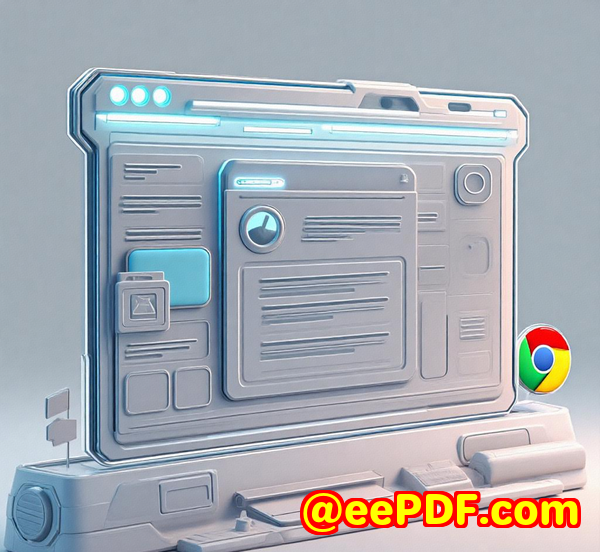
Our team tried every trick: ABBYY FineReader, Tabula, even some expensive enterprise tools that promised the moon. But table detection failed in Asian languages, or the OCR couldn't handle rotated text, or worseexports turned into spaghetti.
It felt like the tools were built for clean, perfect documents from a decade ago.
Then we found imPDF's PDF REST APIs for Developers, and everything changed.
How I Found imPDFand Why It Stuck
We weren't looking for another "PDF to Excel" button.
We needed:
-
Multilingual OCR that worked beyond English
-
Table extraction from noisy scans
-
A developer-first REST API that we could plug into our automation pipeline
Someone on the team mentioned imPDFquiet brand, but apparently rock-solid for developers. We gave the free trial a shot and within 20 minutes, we were extracting tables from Korean customs forms into clean CSVs. With line items, numbers, and headers intact.
That was the moment I knew this wasn't like ABBYY or Tabula.
imPDF's Real-World Superpowers
Here's what stood out:
1. Multilingual OCR That Actually Works
I threw everything at itArabic tax returns, Japanese utility bills, Russian shipping labels.
And imPDF got the structure right almost every time.
Not just character recognition. Actual layout retention. Tables, headers, page numbersit didn't get confused by vertical text or rotated documents.
Why it works:
-
Built on Adobe PDF Library tech
-
Smart fallback for skewed or noisy scans
-
Handles languages other OCR tools butcher
Compared to ABBYY? imPDF needed fewer adjustments. Compared to Tabula? Let's just say Tabula tapped out on anything non-English.
2. Table Extraction That Doesn't Explode
You know the pain: tables with merged cells, blank headers, split rows.
With imPDF, I used their PDF to Table REST API and pointed it to a batch of French utility bills.
Boomclean CSVs. Not perfect 100% of the time, but it handled weird column spans and detected subtle separators better than most.
Even better? Their Extract All Data REST API gave me full controllayout, metadata, inline text, and even embedded fonts if I needed them.
If you've ever spent time post-cleaning Tabula exports, this will feel like a dream.
3. Built for Developers, Not Just End Users
This one's personal.
Most tools give you a GUI and then maybe an export button.
imPDF gives you an entire API suite that speaks every languagePython, Node, PHP, you name it.
And their API Lab? Game-changer.
It lets you test any endpoint with your file, tweak options, and preview results before writing a line of code. It even spits out ready-to-use sample code.
I saved days just by validating workflows with API Lab first.
Bonus: their Postman collection came pre-loaded. No digging through docs.
4. Scale Ready, Right Out of the Box
We plugged imPDF into our invoice processing pipelinethousands of pages daily, with automated table extraction + metadata tagging.
No lag. No crashes. No rate throttling nightmares.
With ABBYY, we had constant timeout errors. With Tabula, no API support at all.
imPDF just worked. 24/7.
Use Cases: Where imPDF Made the Most Difference
I've now used imPDF in three projects where it crushed expectations:
-
Legal Teams: Extracting multilingual contract clauses and redlining scanned pages.
-
Logistics & Customs: Parsing scanned packing lists and duty forms across languages.
-
Finance Automation: Converting complex invoice tables directly into JSON for ERP ingestion.
And the fun part? You can go beyond OCRmerge, split, sign, flatten, watermark, and even build web-based PDF editors with the same API platform.
Real Talk: imPDF vs ABBYY vs Tabula
If you're still choosing, here's the blunt truth:
ABBYY FineReader:
-
Great UI
-
Strong English OCR
-
Poor dev experience (limited automation, expensive licenses)
Tabula:
-
Free
-
Works only on simple English tables
-
No support for images or OCR
-
Not suitable for scanned documents
imPDF:
-
REST API built for scale
-
Handles image-based, multilingual, and complex layouts
-
Free trial, dev-first interface, and no bloated software
For real-world enterprise use? imPDF wins by a landslide.
Why I Recommend imPDF PDF REST APIs for Developers
This tool saved me time, rescued multiple projects, and helped our team ship faster.
From OCR to table extraction to full PDF automation, imPDF just quietly delivers.
If you're tired of tweaking settings in GUIs, fixing broken exports, or hacking together brittle scriptsthis is your fix.
I'd highly recommend this to:
-
Developers who deal with PDFs all day
-
Teams working with multilingual scanned documents
-
Enterprises trying to scale document workflows fast
Click here to try it out for yourself
imPDF.com Inc. Custom Development Services
Sometimes you need more than an APIyou need a tailored solution.
imPDF.com Inc. offers full-spectrum custom development for document processing on Linux, Windows, macOS, and even mobile platforms.
Whether you're after PDF security, custom OCR workflows, print job monitoring, or barcode-enabled form generationthey've done it.
Their expertise spans:
-
Windows Virtual Printer Driver creation (PDF, EMF, PCL, Postscript, TIFF)
-
Printer job capture across all installed Windows printers
-
File and API monitoring for system-wide and app-specific use
-
OCR + table detection for TIFF/PDF in any language
-
PDF signing, redaction, and DRM-protected delivery
-
Barcode tools, image converters, doc viewers, and more
Need help on a PDF-heavy project? Contact their team and see what they can build for you.
FAQs
1. Can imPDF handle scanned PDFs in non-English languages?
Yes. imPDF's OCR engine supports multiple languages including Arabic, Japanese, Russian, and Chinese, making it perfect for global document processing.
2. Is there an API for converting tables directly to Excel or CSV?
Absolutely. The PDF to Table REST API outputs clean, structured data you can directly use in Excel, CSV, or JSON.
3. How is imPDF different from Tabula?
Tabula is great for simple, text-based PDFsbut it doesn't support images or OCR. imPDF supports both and works at scale via REST APIs.
4. Can I use imPDF for legal or financial documents?
Yes. I've used it on scanned contracts, invoices, and tax forms. It handles complex layouts and multilingual content very well.
5. Does imPDF offer free trials or pay-as-you-go plans?
Yes. You can start testing for free. Their pricing is developer-friendly with usage-based plans, ideal for small teams or enterprises.
Tags
-
multilingual OCR API
-
extract tables from scanned PDF
-
PDF REST API for developers
-
automate document workflows
-
imPDF vs ABBYY vs Tabula
-
enterprise document processing