How to limit how long a shared PDF can be viewed before auto-expiring
Meta Description:
Learn how to share PDFs that automatically expire after a set time or number of views using VeryPDF Secure PDF Sharing.
Every time I sent a contract to a client, I wondered: how long would that file stay out there?
I used to send out proposals, contracts, and internal PDFs without thinking twice. But one day, a former vendor replied to a PDF link I had sent eight months ago. The project had long expired, and I was shocked that he still had access.
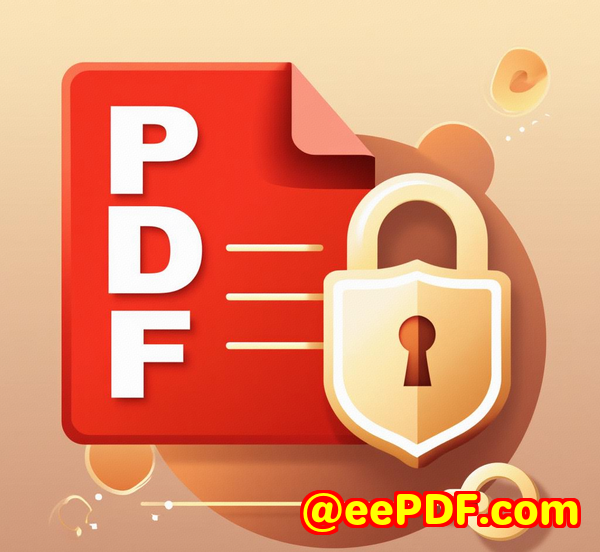
That's when it hit meI had zero control over what happened to those files after they were sent.
And if you're in legal, finance, healthcare, HR, or even salesyou probably get the same sinking feeling. The truth is, once a PDF leaves your inbox, it might as well be public. Unless you've got some serious controls baked in, it can be viewed, printed, copied, or forwarded basically forever.
So, I went looking for something better. That's when I found VeryPDF Secure PDF Sharing.
This is how I finally got control over my shared documents
I'd tried the usual suspectspassword-protected PDFs, Google Drive links, even Dropbox with expiration dates. But let's be real:
-
Passwords get forwarded
-
Links get reshared
-
Nothing actually stops someone from copying the content
VeryPDF Secure PDF Sharing was different. It didn't just look secureit actually gave me the tools to lock down how my PDFs were used, including a feature I needed most:
Automatically expire PDFs after a set time, number of views, or prints
That's what sold me.
What is VeryPDF Secure PDF Sharing?
It's an online tool (no software download needed) that lets you upload your PDF, set restrictions, and share it securely via a link, email, QR code, or embedded iframe.
No fluff. Just actual control.
Who's this for?
If you handle sensitive documents in:
-
Legal or compliance
-
Finance and accounting
-
HR and recruitment
-
Healthcare
-
Software & tech (NDAs, licensing docs, etc.)
-
Education or course creators (limited-time access)
...this tool can save your skin.
The three features that made my life way easier
1. Auto-expiry after views, prints, or days
This one's a game-changer.
You can set the PDF to auto-expire:
-
After a specific date
-
After a number of views
-
After a number of days used
-
After a number of prints
Let me tell you how I used this:
I sent a contract to a contractor with a 5-day window. I set it to expire automatically after that period. No back-and-forth. No reminders. After 5 days, it was done. Gone.
For a different project, I gave a client access to a quote PDF for 3 views only. Once they viewed it three times, the link was dead.
No chasing. No awkward "please don't share that" messages.
Just clean control.
2. Device & location locking
Here's the second feature that blew my mind: locking PDF access to specific devices and IP ranges.
You know how people share login credentials, or worse, your sensitive PDF ends up being passed around like free candy?
With VeryPDF, once someone opens the document on their device, it's locked there. They can't open it from another device, even if they forward the link.
Plus, you can restrict access by:
-
IP address range
-
Country
-
Specific company networks
I had one client try to open a proposal from their home Wi-Fi. It didn't work. That was by design. I'd locked access to their company's office IP.
That's control.
3. Instant access revocation
This one saved me from disaster.
I once accidentally sent a pricing document to the wrong contact (happens to the best of us). Panic mode, right?
But with VeryPDF Secure PDF Sharing, I logged into the dashboard and hit "Revoke Access"instantly.
Boom. Access gone. Whether they'd opened it or not.
This works:
-
For all users at once
-
For a single document
-
Or just one user
It's not just safety. It's peace of mind.
Other wins worth shouting about
-
Dynamic watermarks When someone opens a doc, it displays their email, IP, time stamp, etc. Great for accountability.
-
No plugins, no exposed keys The doc never decrypts on the client side in a way that can be captured. That's real DRM.
-
Custom branding I add my logo and domain to every shared link. Makes me look pro, not like I sent a random file from the internet.
-
Zapier integration PDF usage stats feed straight into my CRM so I can follow up if a client hasn't opened a document.
Where other tools fell short
I've tried Adobe's password protection. Here's the issue: the moment you send the password alongside the PDF (which 99% of us do), you've already lost.
I've used Dropbox's "set expiration date" links. Sure, it disables the link, but the file is already downloaded. That's it. No pulling it back.
VeryPDF doesn't work like that. Files are never truly "sent"they're accessed through a secure viewer, and you stay in control the whole time.
The bottom line: auto-expiry changed everything for me
I no longer worry if a sensitive document is floating around months later. I don't send follow-up emails asking people to delete stuff. I don't double-check who I sent what.
Because the PDFs I share expire on my terms.
I'd highly recommend VeryPDF Secure PDF Sharing to anyone who deals with high-stakes PDFs. Contracts. Financials. Proposals. Internal docs.
If you want your PDFs to self-destruct Mission Impossible stylebut without the smokethis is it.
Click here to try it out for yourself
Want something more tailored?
VeryPDF also offers custom development services.
So if you've got a complex use casesay you need a Windows virtual printer driver that auto-encrypts PDFs, or OCR tech for scanned legal documentsthey can build it.
Their expertise covers:
-
Python, PHP, C++, .NET, JavaScript, C#, and HTML5
-
Secure document workflows for Linux, Windows, macOS, iOS, Android
-
Advanced PDF analysis, layout recognition, and barcode reading
-
Printer job interception and tracking
-
API-based hook layers to monitor file access
-
Virtual printers that output to PDF, TIFF, EMF, and more
-
Document form generators, image converters, and cloud-based solutions
You name it, they've probably built it already.
Got a custom project? Hit them up here: http://support.verypdf.com/
FAQs
1. Can I really make a PDF link expire after a few days or views?
Yes, with VeryPDF Secure PDF Sharing, you can set expiry rules based on time, number of uses, views, or prints.
2. Does the recipient need special software to open the PDF?
Nope. It opens in a secure online viewerno plugins, downloads, or installs required.
3. Can I track who viewed my PDF and when?
Absolutely. You'll see logs of views, prints, and the device/OS used.
4. Can I brand the shared link with my company logo?
Yes. Add your logo, favicon, and even use a custom domain for a professional look.
5. What happens if someone tries to forward the PDF link?
Unless they're on the approved device/IP, it won't work. You're in full control.
Tags or Keywords
-
PDF auto expiry
-
secure PDF sharing
-
control PDF access
-
expire PDF after viewing
-
DRM protected PDFs
Final thought: If you're tired of not knowing who still has access to your sensitive PDFs, it's time to put an expiry date on that anxiety. VeryPDF Secure PDF Sharing gives you the tools to do just that.