Compare imPDF with Docparser and Tabula for Batch PDF Extraction and Form Recognition
Every time I've had to wrestle with a mountain of PDFs whether invoices, reports, or forms the pain is real. Sifting through endless pages, trying to pull out key data without breaking a sweat? Sounds easy, but most tools just don't cut it when you need batch extraction or reliable form recognition. If you've ever found yourself stuck juggling between Docparser and Tabula, wondering if there's a better way, I've been there too.
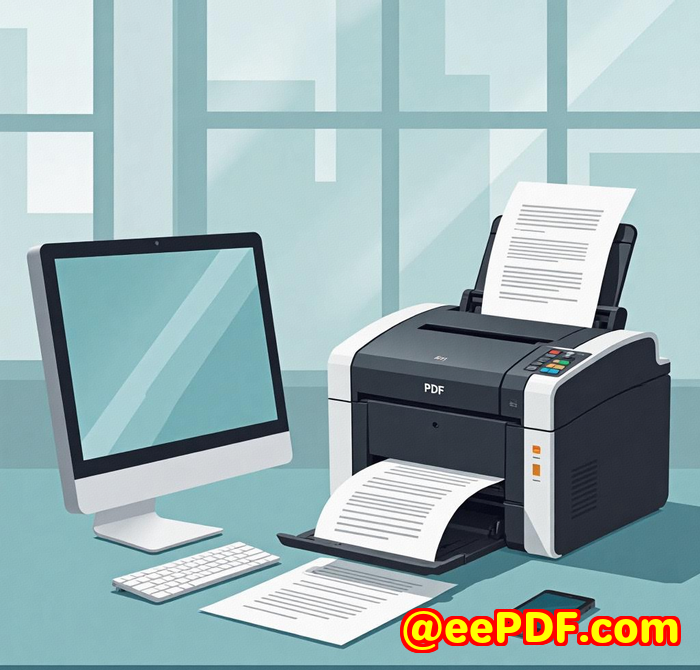
Then I stumbled on imPDF Cloud PDF low-code REST API and honestly, it changed the game.
What grabbed me right away was how imPDF combines robust PDF processing with a low-code API approach that feels tailor-made for developers and non-developers alike. It's like having a Swiss Army knife for PDFs that just works no fuss, no complicated setup.
Here's why imPDF stood out to me compared to Docparser and Tabula.
Getting Started and Who's It For
imPDF is built for businesses and developers who want to automate PDF workflows without reinventing the wheel. Whether you're a legal team scanning contracts, an accountant extracting tables from dozens of invoices, or a SaaS company needing fast PDF-to-Excel conversions, imPDF fits right in.
What makes it so flexible is the low-code REST API no heavy installs or clunky software updates. You generate an API key, and bam, you're sending requests in seconds. Plus, if you want full control, there's a self-hosted option through AWS Marketplace, which is a big deal for security-conscious teams.
Docparser and Tabula? Both have their strengths but come with more setup overhead. Docparser focuses on parsing structured data from PDFs but can struggle with diverse form types or require manual template creation for each document layout. Tabula is open-source and great for extracting tables but isn't designed for high-volume batch processing or complex form recognition.
Powerful Features That Matter
Here's where imPDF flexes its muscles:
-
Batch Extraction & Form Recognition: Unlike Tabula, which is primarily a table extractor, imPDF automates the extraction of data from various form types including static and dynamic XFA and Acroforms. This means if your PDFs have embedded forms like contracts, surveys, or tax documents imPDF can handle them all in one go.
-
PDF to Office Conversions: Need to pull data into Excel or Word? imPDF converts PDFs into editable Office files without losing formatting or data integrity. I remember converting hundreds of client invoices into Excel sheets for quick analysis something I couldn't do as smoothly with Docparser.
-
Cloud & Self-Hosted Flexibility: If privacy is your thing (like it is for me), imPDF's self-hosted API option gives you full backend control. Unlike Docparser, which is cloud-only, this lets you keep sensitive data in-house.
-
HTML to PDF and Image Conversions: Beyond extraction, imPDF also handles HTML to PDF conversion with full CSS3 and HTML5 support, including responsive designs. I use this for generating high-quality reports from web content, something neither Docparser nor Tabula can claim.
-
Speed and Scalability: imPDF's API handles thousands of document conversions quickly, with parallel processing and webhook support to notify you when jobs finish. For me, this meant slashing turnaround times on bulk document processing.
-
Security and Compliance: imPDF's HIPAA-compliant technology assures data privacy. It doesn't store documents unless explicitly asked, which is crucial when working with confidential files.
My Experience: What Made imPDF a Win
When I started using imPDF, I was juggling multiple clients with different PDF extraction needs. One client wanted bulk extraction of contract fields, another needed tables pulled from scanned invoices, and yet another wanted to generate branded PDF reports from HTML templates.
I integrated imPDF's REST API into my workflow, and the process was smooth:
-
Generating API keys took seconds.
-
The API documentation was clear, and code samples got me going quickly.
-
I tested batch extraction by uploading dozens of PDFs at once it pulled out form data perfectly, even from complex XFA forms.
-
For invoices, the PDF to Excel feature saved me hours compared to manual data entry or clumsy tools like Tabula.
-
I liked the option to host it myself, giving me peace of mind about data security.
What really impressed me was how imPDF combined accuracy, speed, and versatility in one platform. Unlike Docparser, which often required fine-tuning templates per document layout, imPDF's form recognition handled a wide variety of PDFs with minimal adjustments.
Tabula's open-source nature is appealing for DIYers, but for batch processing at scale, I found it clunky and limited to table extraction only. imPDF feels like a professional-grade solution without the usual headaches.
Why Choose imPDF Over Docparser or Tabula?
-
One API for Everything: imPDF covers extraction, conversion, editing, and even screenshot generation so you don't need to juggle multiple tools.
-
Low-Code, High Power: You get the speed of an API without having to write tons of code.
-
Flexible Deployment: Cloud or self-hosted, pick what fits your security needs.
-
Strong Support for Complex PDFs: Dynamic forms, batch extraction, and Office conversions in one place.
If your team is tired of stitching together different PDF tools and wants a reliable, scalable, and developer-friendly option, imPDF is worth serious consideration.
In Summary
If you deal with batch PDF extraction or complex form recognition, and you want to avoid the pitfalls of Docparser's template hassles or Tabula's table-only limits, imPDF Cloud PDF low-code REST API is a smart choice.
It saved me time, reduced manual errors, and gave me confidence that no matter how complex the PDF, the extraction would be accurate.
I'd highly recommend this to anyone looking to scale PDF workflows without endless manual work or fragile tooling.
Ready to see how imPDF can transform your PDF processing?
Click here to try it out for yourself: https://impdf.com/
Start your free trial now and boost your productivity.
Custom Development Services by imPDF
imPDF also offers custom development services tailored to your specific PDF and document processing needs.
Whether you need Windows Virtual Printer Drivers, tools to capture and monitor printer jobs, or barcode recognition and OCR solutions, imPDF's experts can build it for you.
They work across multiple platforms including Linux, macOS, Windows, and mobile environments, using technologies like Python, PHP, C/C++, .NET, JavaScript, and more.
If you require customised PDF processing tools, API integrations, or document conversion workflows, contact imPDF's support center at http://support.verypdf.com/ to discuss your project.
Frequently Asked Questions
1. Can I try imPDF for free?
Yes, imPDF offers a free trial so you can explore the API and its features without any commitment.
2. How does imPDF compare to Docparser and Tabula?
imPDF supports a wider range of PDF types, including dynamic forms and batch extraction, with added PDF-to-Office conversions and flexible deployment options.
3. What kind of PDFs can imPDF handle?
From scanned invoices to complex forms (static and dynamic XFA, Acroforms), imPDF can process and extract data from diverse PDF layouts.
4. Is my data secure using imPDF?
Yes, imPDF is HIPAA compliant, does not store documents unless specified, and offers self-hosted options for full control over your data.
5. Can I use imPDF without coding experience?
While basic API knowledge helps, imPDF is designed to be low-code and comes with clear documentation and examples to help non-developers get started quickly.
Tags / Keywords
-
Batch PDF extraction
-
PDF form recognition
-
PDF to Excel conversion
-
imPDF Cloud REST API
-
Automate PDF workflows
-
PDF processing for legal teams
-
Extract PDF tables in bulk