Best practices to protect legal PDF files with sensitive case details for government and legal professionals managing classified documents using online and offline deployment for flexible security options
Meta Description:
Protect sensitive legal PDFs with airtight DRM controls for flexible online/offline securitytailored for legal, government, and classified workflows.
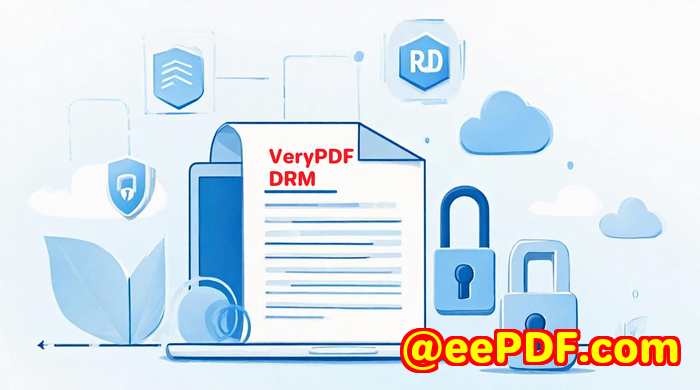
Every week, I deal with hundreds of legal documentssome containing client case files, others government contracts loaded with confidential terms.
One Monday, while reviewing files with our litigation team, a junior mistakenly sent a sensitive PDF to an external contact without clearance. It wasn't shared maliciously, but it could've been a career-ending move if the wrong eyes had seen it. That was the wake-up call. We needed bulletproof PDF protection for legal files, not just password locks and trust.
Why regular PDF tools just don't cut it
You know the drill: You slap a password on a file, maybe set it to "view only", cross your fingers, and send it off.
That's greatuntil someone forwards it, screenshots it, prints a stack of copies, or cracks it with a free tool in five minutes.
We tried Adobe Acrobat's protection, built-in Office encryption, and even zipped with passwords. But none of them gave us real control.
What we needed was serious DRM. Not fluff. Not bloat. Real-deal control over who sees what, when, where, and how.
That's how we found VeryPDF Security Enterprise DRM.
What is VeryPDF Security Enterprise DRM?
It's digital rights management (DRM) tailored for PDFs, especially for people dealing with high-stakes documentsthink:
-
Legal firms
-
Government departments
-
Regulatory bodies
-
Corporations with sensitive internal docs
The software gives you ironclad control over your files. Not just who can access them, but also how they access them.
You can:
-
Stop people from printing, copying, or sharing
-
Allow only approved devices
-
Set expiry dates
-
Track who's viewing what
-
Even block access by country or IP
It's like having a bodyguard for every PDF you send out.
Top 3 Features That Made the Difference for Me
1. Lockdown Mode: No Print. No Copy. No Share.
We had a court filing with sensitive witness statements that couldn't leak before the hearing.
I used VeryPDF Security Enterprise DRM to block all printing and copying. You could view the file, surebut you couldn't extract a single word.
And if someone tried to screenshot it? Boomscreen-sharing protection blocked it.
2. Expiry Dates + IP Restrictions
This combo is a killer.
We sent out review documents to a team of external auditors. But instead of trusting they'd delete it after the deadline, I just set a file expiry.
Access revoked automatically.
Even better, I locked it down to specific IP addresses. No Wi-Fi caf slipups. No open links floating on the internet.
3. Watermarking with User Details
Dynamic watermarks were a game-changer. Each reviewer saw their name and email stamped across every page.
It's subtle, but powerful. Nobody wants to be the guy whose name is on a leaked doc.
Accountability = caution.
Why This Crushes Other Tools
I've tested a lot of so-called "secure" document platforms. Most of them are a nightmare:
-
Clunky interfaces
-
Annoying plug-ins
-
No offline access
-
Can't handle large volumes
VeryPDF? Seamless.
No plug-ins needed. Browser access is smooth. Plus, there's an offline mode using a protected PDF that still obeys all your rules.
You don't need to be a tech wizard to use it either. The admin dashboard is clean and intuitive. I got our whole team up and running in under a day.
Use Cases That Hit Home
Here's where VeryPDF Security Enterprise DRM fits like a glove:
-
Law firms sharing confidential case strategies with co-counsel
-
Government agencies sending classified reports to external vendors
-
Compliance teams reviewing audit data that must remain sealed
-
IP lawyers protecting patent drafts before filing
-
Internal HR teams sharing sensitive termination documents
In each case, the risk of leakage is high. And VeryPDF gives you the tools to shut that door hard.
Flexible DeploymentOnline and Offline
Some of our team work remotely from places with spotty Wi-Fi. Others are deep inside government buildings with zero internet.
VeryPDF handles both.
-
You can run it entirely in the cloud, perfect for external sharing
-
Or offline, with protected PDFs that carry the same restrictions
No need to compromise security just because you're disconnected.
Real-World Wins I've Had Using This
-
Prevented an accidental leak to an unapproved contractor
-
Saved hours explaining to IT how to "lock" documentsjust used the preset DRM profiles
-
Got insights into who actually read our documents and who didn't bother opening them
-
Removed the need for extra software downloadsit all runs in the browser
This isn't just securityit's peace of mind
I can't tell you how many times I've woken up at 3AM thinking, "Did I protect that PDF?" Now, I don't worry.
I know who has it.
I know what they can do with it.
And I know when it will expire.
I'd recommend VeryPDF Security Enterprise DRM to anyone handling classified PDFs.
If you're in law, government, finance, research, or compliance, you need more than just passwords.
You need control.
Click here to try it out for yourself: https://drm.verypdf.com/
Start your free trial now and lock down your sensitive documents.
Custom DRM Development by VeryPDF
Need something beyond the standard toolkit? VeryPDF offers custom DRM solutions built exactly for your tech stack.
Whether you're operating on Windows, Linux, macOS, or mobile platforms, they can tailor utilities in:
-
Python, C/C++, PHP, .NET, JavaScript, HTML5
-
Windows Virtual Printer Drivers for generating PDFs from any app
-
Print job interception tools to capture print output in formats like PDF, TIFF, or JPG
-
Hooks for monitoring Windows API calls for deeper control
They also build tools for:
-
OCR table recognition
-
PDF form generators
-
Digital signature & font management
-
Cloud-based document workflows
If you're running into bottlenecks or have unique compliance requirements, hit them up at http://support.verypdf.com/ and start building your custom solution.
FAQs
1. Can I block users from printing or copying my PDF?
YesVeryPDF lets you fully disable printing, copying, and even screenshots with its DRM controls.
2. What happens if someone tries to open a protected file from a different IP address?
If you've restricted it to certain IPs, they'll be blocked from access.
3. Is there offline access?
Yesusers can open a protected version in Adobe Reader that still obeys your restrictions.
4. Can I see who opened my documents?
Absolutely. You get detailed tracking reports showing who accessed what, when, and from where.
5. Do recipients need to install anything?
Nope. Most content can be viewed right in their browserno plug-ins or downloads required.
Tags/Keywords
-
protect legal PDF files
-
government PDF DRM
-
secure classified PDFs
-
offline PDF protection
-
legal document access control
If you're serious about keeping your sensitive PDFs from falling into the wrong hands, VeryPDF Security Enterprise DRM isn't just an optionit's the answer.