How AI Helps Filmmakers Create Clean Still Frames from Behind-the-Scenes Photos
Every time I've been on a film set, snapping behind-the-scenes shots, I've run into the same headache: cluttered backgrounds, random crew members in the frame, or equipment accidentally spoiling what could be a perfect still. Capturing a clean, distraction-free image from these candid moments is tricky. You want to showcase the magic of the production without all the noise.
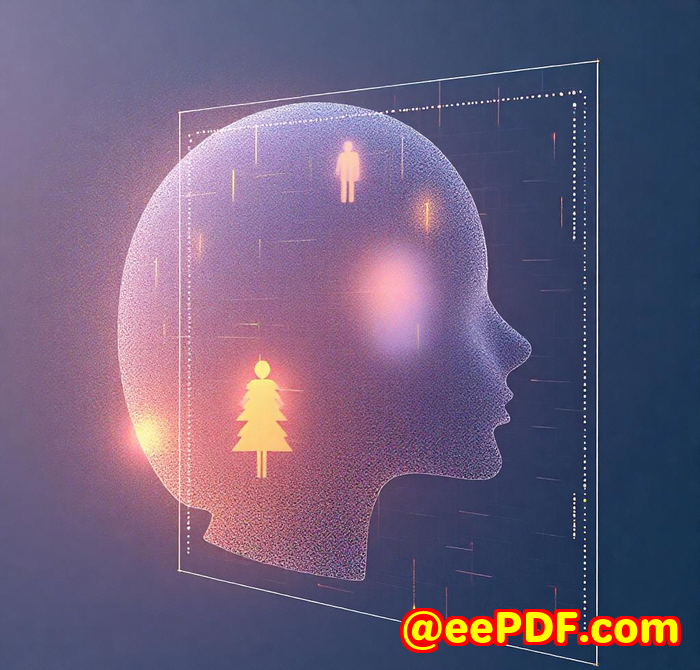
That's exactly where I discovered the power of the VeryUtils Free Online AI Photo Object Remover. This tool blew me away with how easily it cleared unwanted elements from my photos no fancy skills or expensive software needed. If you're a filmmaker, photographer, or just someone who wants pristine images from your shoots, this is a game changer.
What is the VeryUtils Free Online AI Photo Object Remover?
Simply put, it's an online tool powered by AI that lets you remove unwanted people, objects, text, watermarks, and more from your photos fast and clean. It's designed to be super user-friendly, so even if you're not a Photoshop pro, you can still get professional-looking results. It's perfect for filmmakers like me who want to clean up behind-the-scenes shots or promotional stills without hours of manual editing.
The AI technology works by analysing the surrounding pixels and seamlessly filling in the gaps where you remove something. This means no weird patches or obvious edits just a natural, flawless finish.
Who is this software for?
-
Filmmakers capturing candid behind-the-scenes moments who want clean stills for marketing or social media.
-
Photographers needing to remove distractions like photobombers or unwanted objects.
-
Content creators and vloggers looking to tidy up thumbnails or promotional images.
-
Anyone restoring old or damaged photos with scratches, watermarks, or blemishes.
-
Even casual users wanting to fix up holiday photos or remove unwanted date stamps.
Key features that stood out in real use
1. Effortless removal of unwanted objects and people
On one shoot, there was a crew member caught in an otherwise perfect frame. Using the tool's brush feature, I quickly highlighted the figure, and in seconds, the AI removed them filling the background so naturally I almost couldn't believe it. This saved me from going back and staging another shot.
2. Repairing old photos
I tried scanning a few old film set photos and was amazed at how well the tool erased scratches and blemishes. The AI matched textures perfectly, giving the images a fresh look while preserving their vintage feel.
3. Facial retouching and skin improvements
On a few candid portraits, there were blemishes and wrinkles I wanted to soften for promotional materials. Using the same brush tool, I highlighted those spots and voila a clean, polished look with zero hassle.
Why it beats other tools out there
I've dabbled with Photoshop and other clone tools, and honestly, they take forever and need a lot of skill to get right. Photo Object Remover is different:
-
No complex layers or masks: Just highlight what you want gone, and the AI handles the rest.
-
AI-powered texture reconstruction: Unlike old clone stamp methods that repeat patterns awkwardly, this tool generates natural textures for seamless blending.
-
Fast and free: No hefty software installs or subscriptions, just an easy online interface.
-
Minimal learning curve: I got results right on my first try without watching tutorials.
Real-world use case: cleaning up a behind-the-scenes shot for a film promo
Recently, I needed a still frame from a chaotic set photo for a teaser. There were cables, equipment carts, and random people everywhere. Instead of stressing about Photoshop, I uploaded the image, brushed over the unwanted parts, and in less than five minutes, had a clean, distraction-free photo ready to go. The difference it made to our marketing visuals was huge.
Simple steps to use VeryUtils Photo Object Remover
-
Upload your photo (supports JPG, PNG, and more).
-
Use the brush tool to highlight the unwanted objects or people.
-
Let the AI work its magic and automatically erase the selected areas.
-
Download the clean image and share it with confidence.
My personal take
I'm genuinely impressed by how much time this tool saves. Editing used to mean hours at the computer, carefully cloning and blending. Now, I get professional results with just a few clicks even on tricky backgrounds. If you're a filmmaker or photographer who deals with messy behind-the-scenes shots or just wants clean images without the hassle, I'd recommend giving this a try.
Click here to try it out for yourself: https://veryutils.com/photo-object-remover
Start your free trial today and take your photo editing game to the next level.
Custom Development Services by VeryUtils
VeryUtils doesn't just offer standalone tools; they provide tailored development services to fit unique technical needs across platforms like Linux, macOS, Windows, and cloud environments. Whether you need custom PDF processing, printer driver solutions, or advanced document analysis tools, their team can build specialized utilities using technologies like Python, PHP, C++, .NET, and more.
If your project requires:
-
Custom Windows virtual printer drivers (PDF, EMF, image formats)
-
Printer job capturing and monitoring
-
API hooks for file access or printer monitoring
-
Advanced barcode recognition and OCR
-
Document form generators or image management tools
-
PDF security and digital signature solutions
VeryUtils has you covered. Reach out via their support center at http://support.verypdf.com/ to discuss your custom needs and get expert help.
FAQs
Q: How does the AI in Photo Object Remover work?
A: The AI analyses the pixels surrounding the unwanted area and intelligently reconstructs the background, filling the space naturally without visible edits.
Q: Can I remove people from photos for free?
A: Yes! Photo Object Remover is a free online tool that allows quick removal of people or objects without complicated software.
Q: Is the tool suitable for repairing old photos?
A: Absolutely. It can erase scratches, spots, and other defects on scanned vintage photos, restoring them with minimal effort.
Q: How do I get the best results when removing objects?
A: Use a brush size slightly larger than the object, and don't be afraid to include some shadow or edges for seamless blending.
Q: Can I remove watermarks or text from images?
A: Yes, the tool can erase logos, text, or date stamps. But remember to only remove watermarks from images you have rights to.
Tags / Keywords
-
AI photo object remover
-
remove unwanted objects from photos
-
clean still frames for filmmakers
-
photo editing for behind-the-scenes
-
online photo retouching tool
-
remove people from photos free
-
repair old photos online
If you're like me and you've wrestled with cluttered, distracting behind-the-scenes photos, this AI-powered Photo Object Remover is the secret weapon you didn't know you needed. Try it now and see how it transforms your images effortlessly.