How VeryDOC PDF to PDF/A SDK Ensures Full Compliance with ISO 19005-1 Archiving Standards
If you've ever found yourself drowning in a sea of PDFs, wondering how to ensure they're properly archived and accessible years down the line, you're not alone. Maybe you've had to manage scanned contracts, legal reports, or financial statements, all of which need to be preserved in a way that's both reliable and compliant with international standards. Enter VeryDOC's PDF to PDF/A Converter SDK, a game-changer for anyone working with PDFs that must be archived in a compliant, reliable format.
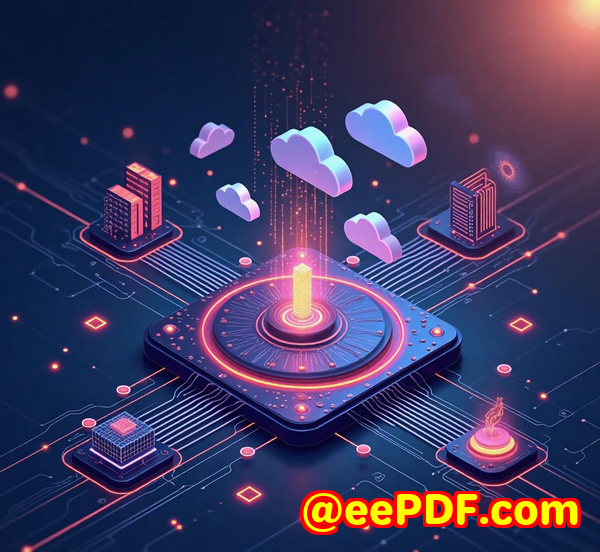
What is PDF/A and Why Should You Care?
Before diving into the features of the VeryDOC PDF to PDF/A Converter SDK, let's quickly talk about what PDF/A is and why it matters.
PDF/A is the ISO 19005-1 standard for the long-term archiving of electronic documents. Unlike regular PDFs, PDF/A ensures that your files can be opened, viewed, and printed consistently, no matter where or when they are accessed. This is crucial for documents that need to be preserved for future referencewhether it's for compliance, legal reasons, or just good old-fashioned record-keeping.
However, achieving PDF/A compliance can be tricky. You can't just save a document as a PDF and call it a day. The document must meet specific requirements, such as embedding fonts, removing interactive elements like forms or JavaScript, and replacing device-dependent color spaces with device-independent profiles.
This is where VeryDOC's PDF to PDF/A Converter SDK comes into play.
Features That Make a Difference
So, what makes VeryDOC's PDF to PDF/A Converter SDK stand out from the crowd? Let's break it down.
1. Full PDF/A Compliance (ISO 19005-1)
The most important feature of the PDF to PDF/A Converter SDK is its ability to convert regular PDF files into fully PDF/A-compliant documents. This ensures that your PDFs can be archived for long-term use, preserving their integrity and making them accessible in the future. Whether it's a scanned document or a normal PDF, the SDK ensures compliance with ISO 19005-1, which is a must for organizations dealing with regulated files, like legal and financial institutions.
2. Support for Password-Protected PDFs
What if your PDF is locked with a password? The SDK has you covered. It can handle password-protected PDF files, meaning you can still convert them into PDF/A format without breaking a sweat.
3. Color Profile Management
One of the trickiest parts of PDF to PDF/A conversion is dealing with color profiles. Many PDFs use device-dependent color spaces, which aren't suitable for archiving. The SDK automatically replaces these with ICC-based color profiles, ensuring compliance with PDF/A standards. Whether you need RGB, CMYK, or grayscale profiles, the SDK has you covered.
4. Font Embedding and Subsetting
If a document is missing embedded fonts or has non-embedded fonts, it can be a nightmare to ensure it displays correctly across different systems. The PDF to PDF/A SDK takes care of this by embedding missing fonts and subsetting non-embedded fonts. That means no matter where you open the PDF in the future, it will appear as it did when it was created.
5. Removal of Prohibited Content
PDF/A is all about ensuring long-term accessibility and security. Therefore, it forbids certain content like JavaScript, interactive forms, and multimedia elements. The SDK will remove prohibited content automatically, ensuring that your file is completely compliant without needing any manual intervention.
6. Automated Metadata Handling
One of the lesser-known requirements for PDF/A compliance is XMP metadata. This metadata is used to describe the file's properties and ensure it's properly cataloged and retrievable in the future. The SDK adds missing XMP metadata, making sure your document has all the necessary information for archival purposes.
7. Command Line Interface for Easy Integration
For developers and teams who prefer automation, the PDF to PDF/A Converter SDK comes with a command-line interface. This means you can integrate the tool into your workflow or even automate the conversion process. Whether you're handling one file or thousands, this SDK allows you to batch-process documents, saving you tons of time.
Real-World Use Cases
Now, let's get into some of the real-world scenarios where this tool is a lifesaver.
1. Legal Teams Archiving Contracts and Agreements
Legal departments handle a significant amount of paperwork, and many of these documents must be archived for years or even decades. Converting these documents to PDF/A ensures that they remain accessible, searchable, and consistent no matter when they're accessed. With VeryDOC's SDK, converting legal contracts to PDF/A is a breezeno more worrying about whether a document will display correctly in 20 years.
2. Government Agencies Storing Public Records
Government agencies often deal with public records that need to be stored in a compliant manner for long-term accessibility. VeryDOC's PDF to PDF/A Converter SDK ensures that these files comply with international archiving standards, making them easy to access and verify in the future.
3. Financial Institutions Storing Transaction Records
For financial institutions, regulatory compliance is everything. Keeping accurate, tamper-proof records of transactions is a legal requirement. The SDK ensures that PDF records of financial transactions are archived in a compliant, easily retrievable format, eliminating concerns about data loss or degradation over time.
4. Educational Institutions Archiving Research Papers
Educational institutions, especially universities, often need to archive research papers, theses, and academic publications for long-term preservation. With the SDK, these documents can be automatically converted to PDF/A, ensuring that they're stored in a standardized format that guarantees long-term readability and searchability.
Core Advantages
Here's why I'd recommend this SDK to anyone who needs to archive documents reliably and efficiently:
-
Complete Compliance: With its ability to convert to PDF/A and embed necessary fonts and metadata, the SDK ensures your documents meet the ISO 19005-1 archiving standards.
-
Automation-Friendly: The command-line interface makes it easy to integrate the SDK into batch processes or automated workflows, saving time and effort.
-
Support for Protected Files: The SDK can handle password-protected PDFs, which is a must for many legal and financial files.
-
Seamless Conversion: The SDK automatically handles everything, from color profiles to removing prohibited content, ensuring your files are fully PDF/A-compliant with minimal effort.
Why I Recommend VeryDOC PDF to PDF/A Converter SDK
I've been theretrying to archive documents for compliance and running into all sorts of technical headaches. With the VeryDOC PDF to PDF/A Converter SDK, those headaches are a thing of the past. Whether you're a legal team, a government agency, or just someone looking to preserve important records, this SDK makes it easy to ensure your PDFs are compliant with ISO 19005-1 standards.
If you're tired of manual PDF conversions and want a streamlined, automated solution for converting to PDF/A, I highly recommend giving this SDK a try. It's been a real game-changer for me, and I'm confident it will be for you too.
Click here to try it out for yourself: VeryDOC PDF to PDF/A Converter SDK
Custom Development Services by VeryDOC
Need something even more customized? VeryDOC offers comprehensive custom development services to meet your specific technical requirements. Whether you need a solution for Linux, macOS, Windows, or server environments, VeryDOC's expertise spans a range of technologies and functionalities.
From Python, PHP, C/C++, to JavaScript, .NET, and HTML5, VeryDOC can create the right solution for your needs. Their services include Windows Virtual Printer Drivers, OCR, barcode recognition, PDF security, digital signatures, and more. If you have a unique need, their team is ready to help.
For custom development inquiries, visit the support center at VeryDOC Support.
Frequently Asked Questions (FAQ)
1. What is the difference between a regular PDF and a PDF/A file?
A PDF/A file is specifically designed for long-term archiving. It ensures that the document will look the same in the future, with all fonts, images, and colors embedded and no interactive content.
2. Can the VeryDOC PDF to PDF/A SDK convert scanned PDFs?
Yes! The SDK can convert both normal and scanned PDFs into PDF/A-compliant documents, making it versatile for all types of PDF files.
3. How do I use the SDK for batch processing?
The SDK comes with a command-line interface, which allows you to automate the conversion of multiple PDFs at once. This is especially useful for large volumes of documents.
4. Is it possible to integrate the SDK into my existing workflows?
Absolutely! The SDK's command-line functionality makes it easy to integrate into your existing systems, whether it's part of a custom script or a larger document management solution.
5. Does the SDK work on both 32-bit and 64-bit systems?
Yes, the SDK supports both 32-bit and 64-bit versions of Windows, making it compatible with most systems.
Tags or Keywords
-
PDF to PDF/A Conversion
-
PDF/A Compliance
-
PDF Archiving Solutions
-
PDF to PDF/A SDK
-
ISO 19005-1 PDF Conversion