Get Seamless PDF to Vector Conversion for Graphic Designers with VeryDOC SDK
As a graphic designer, I've always faced the challenge of converting PDF files into usable vector formats. Whether it's working with architectural plans, business diagrams, or scientific charts, the need for high-quality vector graphics is essential. But converting these complex files often seemed like a hassle. Not anymore.
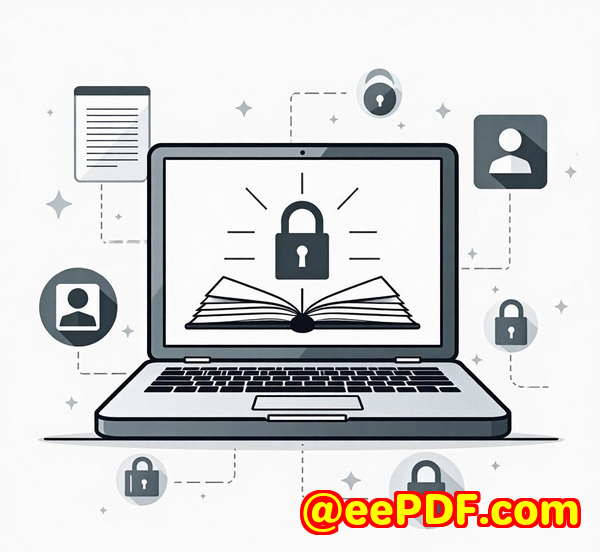
Recently, I came across VeryDOC's PDF to Vector Converter Command Line SDK, and it's been a game-changer for my workflow. In this blog, I'll walk you through how this tool saved me time and simplified the PDF-to-vector conversion process. If you're a designer, developer, or anyone working with vector-based designs, this could be the perfect solution for you.
What Is the VeryDOC PDF to Vector Converter SDK?
The VeryDOC PDF to Vector Converter SDK is a command-line tool designed to convert PDFs into various vector formats such as EMF, WMF, SVG, PostScript (PS), EPS, SWF, XPS, HPGL, and PCL. What I love about this SDK is that it's not only a software tool but a developer's dream. It integrates seamlessly with your existing workflows, especially if you work in Visual Basic, C/C++, PHP, Java, C#, or even .NET.
Whether you need to convert a single PDF or run batch conversions for hundreds of files, this tool can handle it all. And no, you don't need Adobe Acrobat or Adobe Reader installed this tool works independently, saving you from the limitations of proprietary software.
Key Features That Stood Out for Me
1. Wide Range of Supported Vector Formats
It supports a variety of formats, from EMF and WMF to SVG, EPS, and even SWF (Flash). That means no matter what graphic application you're using, there's a high chance this tool can generate a file format that works for you.
2. Batch Conversion
I work with large volumes of PDFs, and batch conversion was a must-have feature. VeryDOC's tool allows you to process multiple PDFs simultaneously, saving me hours of manual conversion. All I had to do was input my PDF files into the command line, and the tool took care of the rest.
3. Flexible Integration with Development Tools
This SDK isn't just for designers developers can also use it to integrate PDF to vector conversion into their systems. I was able to easily integrate the SDK with my workflow, using simple commands to batch convert files, even directly from my server.
Real-Life Use Cases: How I Used This Tool
As a designer, I often need to convert PDF files containing detailed artwork into vector formats for editing in programs like Illustrator or CorelDRAW. Before I discovered VeryDOC, this was a tedious process of exporting PDFs, manually adjusting image quality, and often running into issues with resolution loss.
Here's how the PDF to Vector Converter SDK changed that:
Scenario 1: Architectural Plans
Working with architects can mean dealing with complex CAD drawings and GIS cartography maps in PDF format. These files usually contain lots of layers and fine details. What I love about this tool is that it retains all those intricate details, which made it easy to import directly into my vector editing programs without any distortion. Plus, the converted files can be scaled to any size, which is critical when you're working on large-scale designs.
Scenario 2: Scientific Graphs and Charts
I often receive scientific PDFs containing complex graphs and data visualizations. These PDFs typically have a mix of text and images, but the graphics are often rendered in a non-editable raster format. After converting to SVG or EPS, I could resize or modify the graphs without losing clarity. This tool enabled me to extract these graphs as clean, scalable vectors, saving me hours of manual redrawing.
Scenario 3: Business Diagrams and Infographics
Business clients often provide me with PDF reports filled with charts and business diagrams. Converting these PDFs to vector graphics made it easy to customize the visuals for presentations or client meetings. The quality remained intact, even when I zoomed into small text or fine lines.
Core Advantages of the VeryDOC PDF to Vector SDK
-
No Adobe Acrobat Required: It works independently, which is a huge plus. I don't have to worry about compatibility or licensing issues with Acrobat.
-
Batch Processing: If you deal with a large number of PDFs regularly, this feature is invaluable. It allows you to convert files quickly and efficiently, whether for a single project or ongoing tasks.
-
Quality Retention: One of the biggest concerns I had was losing quality during conversion. With VeryDOC's tool, the quality of the vector graphics is top-notch. I haven't encountered any distortion or loss of clarity in any of my converted files.
-
Versatility in File Formats: From PostScript to Flash, this SDK supports a range of file types that are compatible with most design tools.
-
Developer Friendly: If you're working on a software project that needs PDF to vector conversion, the integration with various programming languages makes this SDK perfect for developers.
Conclusion: Why I Highly Recommend the VeryDOC PDF to Vector SDK
If you work in graphic design, CAD, GIS, or any field that deals with PDF to vector conversion, then I'd highly recommend giving VeryDOC's PDF to Vector Converter Command Line SDK a try. It's fast, reliable, and produces clean, scalable vector graphics that are perfect for editing and publishing.
The ability to convert large volumes of PDFs with a simple command line is a huge productivity boost, and the quality is consistently impressive. Plus, if you're a developer, this SDK can easily be integrated into your system, making your workflow even more streamlined.
Start your free trial now and boost your productivity: VeryDOC PDF to Vector Converter.
Custom Development Services by VeryDOC
If you need custom solutions, VeryDOC provides comprehensive development services tailored to your specific requirements. Whether you need specialized PDF processing for Linux, macOS, or Windows, VeryDOC offers expertise in creating utilities in Python, PHP, C/C++, C#, and more.
Some of the services offered include:
-
Windows Virtual Printer Drivers for generating PDF, EMF, and image formats.
-
Print job capture tools to intercept and save print jobs in various formats.
-
PDF security solutions such as digital signatures and DRM protection.
For more details, contact VeryDOC at support.verypdf.com to discuss your needs.
FAQ
Q1: What file formats can I convert PDFs to with the SDK?
A1: You can convert PDFs to EMF, WMF, SVG, PostScript (PS), EPS, SWF, XPS, HPGL, and PCL formats.
Q2: Do I need Adobe Acrobat to use the VeryDOC tool?
A2: No, the tool works independently of Adobe Acrobat or Adobe Reader, so you don't need them installed.
Q3: Is this tool suitable for batch processing?
A3: Yes, the SDK supports batch conversion, making it perfect for handling large volumes of files.
Q4: Can I integrate this SDK into my own software?
A4: Absolutely! The SDK can be integrated with various programming languages such as C#, PHP, C++, and .NET.
Q5: Does it support password-protected PDFs?
A5: Yes, the VeryDOC PDF to Vector Converter supports owner-password protected PDFs directly.
Tags or Keywords
-
PDF to vector conversion
-
Graphic design tool
-
Command line SDK for developers
-
Batch PDF to vector
-
PDF to EMF/WMF conversion