How to Use VeryPDF PDF Print Command Line SDK for Seamless Integration with Other Applications
Meta Description: Discover how to use the VeryPDF PDF Print Command Line SDK to integrate PDF printing into your applications with ease. Get insights into its key features and benefits.
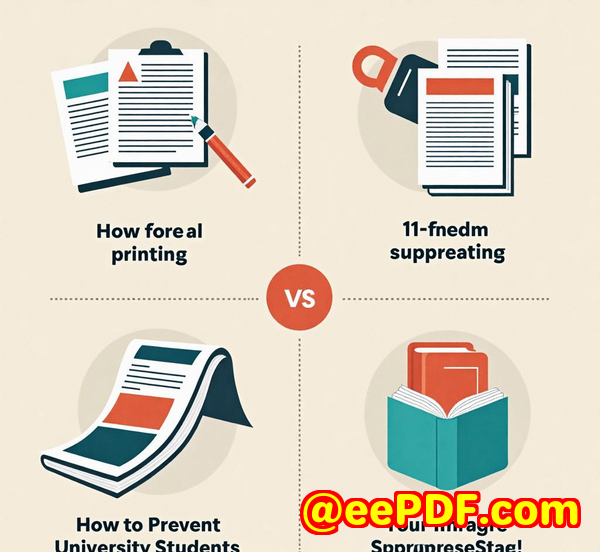
Opening Paragraph (Engagement)
Have you ever had a mountain of PDFs waiting to be printed from various applications, but the process was always tedious and manual? Maybe you've tried automating it with scripts, but the lack of flexibility and advanced settings left you frustrated.
I've been there. I once spent hours manually printing and organizing PDFs, jumping between different applications and printer settings. But everything changed the moment I found VeryPDF PDF Print Command Line SDK. It took my workflow to the next level, allowing seamless integration of PDF printing into my applications without needing any third-party PDF reader.
If you're working with PDFs in bulk and need to streamline the printing process, this tool could be a game-changer for you, just as it was for me. Here's how.
The Power of VeryPDF PDF Print Command Line SDK
The VeryPDF PDF Print Command Line SDK is a MS-DOS based tool designed specifically for developers. It's perfect for those who want to integrate PDF printing functionality into their applications without dealing with the complexities of a GUI-based tool. As a developer, I've integrated this tool into multiple projects, and I've seen firsthand how it simplifies the process.
Key Features of VeryPDF PDF Print Command Line SDK
Here are some of the powerful features that make VeryPDF PDF Print Command Line SDK stand out:
-
No Need for Third-Party PDF Reader Software
Gone are the days of relying on third-party PDF readers. The SDK is self-contained and works seamlessly without needing additional software.
-
Support for Unattended and Batch Operations
If you're handling a large volume of PDFs, this feature is a lifesaver. You can set it up for unattended printing, which makes automation a breeze, and run batch operations without manual intervention.
-
Print Protected PDFs
One feature that caught my attention is the ability to print owner password protected PDFs. This is ideal for secure documents that require printing but are restricted by traditional tools.
-
Advanced Printer Settings
I love that the tool lets you specify custom printer settings, such as target printer name, paper size, orientation, and even printing resolution. It allows for complete flexibility depending on your needs.
-
Watermarking
For document security or branding, adding watermarks to your printed PDFs is incredibly easy. You can specify the watermark text, size, color, and even its position on the page.
Real-World Use Cases for VeryPDF PDF Print Command Line SDK
I've had the opportunity to use this tool in several real-world projects, and here are some specific scenarios where it really shined:
-
Legal Teams Handling Contracts:
A legal team I worked with needed a way to quickly print large batches of contracts, including those with password protection. The SDK's support for password-protected PDFs made it the perfect solution, and it saved them countless hours that would've been spent manually managing print jobs.
-
Manufacturing and Inventory Reports:
For a manufacturing client, I needed to print PDF reports in bulk directly from an inventory management system. With this SDK, I could automate the printing process and even configure the tool to print different types of reports in various orientations and sizes.
-
Educational Institutions Printing Exams and Question Papers:
Schools and universities can benefit from this tool when printing large volumes of exam papers. It supports batch processing and even allows for watermarks to prevent cheating or unauthorized copying.
Core Advantages of VeryPDF PDF Print Command Line SDK
-
Time-Saving Automation:
With batch printing and unattended operations, it significantly reduces the time spent on manual printing. I can focus on other tasks while the printing happens automatically in the background.
-
Extensive Format Support:
It supports a range of document formats, including PDF, MS Word, Excel, HTML, XPS, and even image formats like JPG and TIFF. The flexibility it offers is unmatched, especially when you're working with various types of documents that need printing.
-
Comprehensive Printer Control:
The SDK gives you control over printer settings. You can specify the printer name, paper size, and even printing resolution. This means you can print documents exactly how you need them, without fiddling with printer options every time.
-
Security and Customization with Watermarks:
For any documents you want to protect, the watermarking feature is crucial. It allows you to customize the watermark position, text, size, color, and opacity, making it easy to protect sensitive documents.
How to Get Started with the VeryPDF PDF Print Command Line SDK
Getting started with the VeryPDF PDF Print Command Line SDK is simple, and you don't need to be a developer with years of experience to get it running. Here's a basic outline of the process:
-
Download and Installation:
Start by visiting the VeryPDF PDF Print Command Line SDK page. Download the SDK package, and follow the installation instructions to get the tool running on your system.
-
Set Up the Command Line Interface:
The SDK is primarily designed to run via the command line, making it ideal for developers who want to automate printing tasks. You'll interact with it through simple DOS commands like:
-
Integrate with Your Application:
Once you have it installed, you can easily integrate it with your own scripts or applications. Whether you're writing a Python script or a C# application, you can call this command directly from your code to trigger the printing process.
Conclusion (Summary + Recommendation)
In summary, the VeryPDF PDF Print Command Line SDK has been a game-changer in how I handle printing PDFs. It's a powerful tool that saves me time, simplifies the process, and offers robust features for managing large-scale printing tasks. Whether you're dealing with secure documents, printing in bulk, or need advanced printer control, this SDK has got you covered.
If you're a developer looking to integrate PDF printing into your application, I highly recommend trying it out for yourself. It's been a lifesaver for me, and I'm sure it will do the same for you.
Start your free trial now and simplify your printing tasks: https://www.verypdf.com/app/pdf-print-cmd/
Custom Development Services by VeryPDF
VeryPDF offers comprehensive custom development services to meet your unique technical needs. Whether you require specialized PDF processing solutions for Linux, macOS, Windows, or server environments, VeryPDF's expertise spans a wide range of technologies and functionalities.
VeryPDF's services include the development of utilities based on Python, PHP, C/C++, Windows API, Linux, Mac, iOS, Android, JavaScript, C#, .NET, and HTML5. VeryPDF specializes in creating Windows Virtual Printer Drivers capable of generating PDF, EMF, and image formats, as well as tools for capturing and monitoring printer jobs, which can intercept and save print jobs from all Windows printers into formats like PDF, EMF, PCL, Postscript, TIFF, and JPG. Additionally, VeryPDF provides solutions involving system-wide and application-specific hook layers to monitor and intercept Windows APIs, including file access APIs.
If you have specific technical needs or require customized solutions, please contact VeryPDF through its support center at https://support.verypdf.com/ to discuss your project requirements.
FAQ
-
Can I print password-protected PDFs with the SDK?
Yes, the SDK allows you to print PDFs that are protected by an owner password.
-
Is there support for batch printing?
Absolutely! The SDK supports batch operations, which means you can print multiple documents at once without any manual intervention.
-
Can I add watermarks to printed PDFs?
Yes, you can customize watermarks, including text, position, size, and color, before printing.
-
Can the SDK be integrated with other applications?
Yes, the SDK is designed for easy integration with other applications via command-line operations, making it perfect for developers.
-
What types of documents can I print using this SDK?
The SDK supports a wide variety of formats, including PDF, Word, Excel, PowerPoint, HTML, image files, and more.
Tags or Keywords
-
PDF Print SDK
-
Batch PDF Printing
-
Automated PDF Printing
-
Watermarking PDFs
-
Password Protected PDF Printing